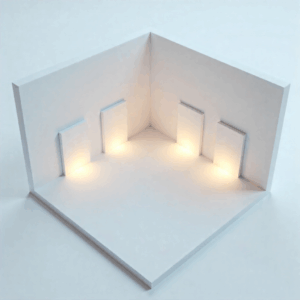Concept
The concept behind my final project is a simulation of one of my favorite activities to do, visiting smaller galleries. The project will include two elements, a virtual room that you can explore that holds the different artworks, and a physical floorplan board that the user will be able to interact with to move around the virtual room. There will be four artworks that the user can interact with each exploring a different element of a joined overarching theme. One work will be an auditory experience, where the user will contribute to the sound being created by the work, while one will be a visual experience where the user controls the flow of the visual. The other two works will have an experience that is interactive in the floorplan board where once again we explore audio and visuals, though through different elements.
Design & Description of the Arduino
Arduino acts as the physical interface between the user and the virtual gallery. It reads interactions from the floorplan board and sends that data to the p5.js program, which controls the virtual room and the artworks inside it. The board will send signals from the pressure sensor to both signal which direction to go and how fast to move in that direction. The pressure sensors will be placed in front of the placeholders for the physical artworks. There will also be LED’s placed at each work that will receive a signal from p5 if the current artwork is the one the user is on the LED will start flashing. Additionally, two of the art works will be receiving signals and creating an output on the board one with sound and one with visuals. While it would more efficient to produce sound from p5, the idea behind the fourth work is the interaction of sound between the p5 and arduino at the same time.
Design & Description of the P5
The p5 will be the main hub of the project where all the artworks will be displayed, the room will be navigable where the user will give signals to the arduino that will be received by the p5 that will control the navigation direction and speed. The works will also be sending a signal when they are pressed by a user on the p5, the work will enlarge on the screen and the LEDs will be sent a signal to start blinking. Additionally, conversely to the arduino two of the works will be sending signals to control audio and visuals on the floor plan.
Progress
Below is a rough draft of the vision I have for the floorplan board that the user can interact with to control their experience. It will be laser-cut acrylic that will have pressure sensor below each of the artworks that will be used to navigate to the work. The lights at the bottom of each work can we an LED that will blink of that is the work the use is currently in.
For the p5.js, I explored possibilities on how to create an interactive 3D room, and created a draft of what it could possibly look like, using WEBGL, orbitControl() and camera controls. It was interesting to see the possibilities within p5 that I haven’t yet explores and it really changed my perspective on what the project could look like.