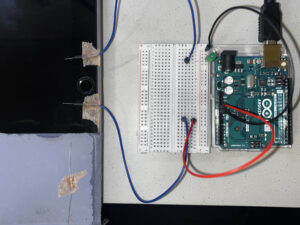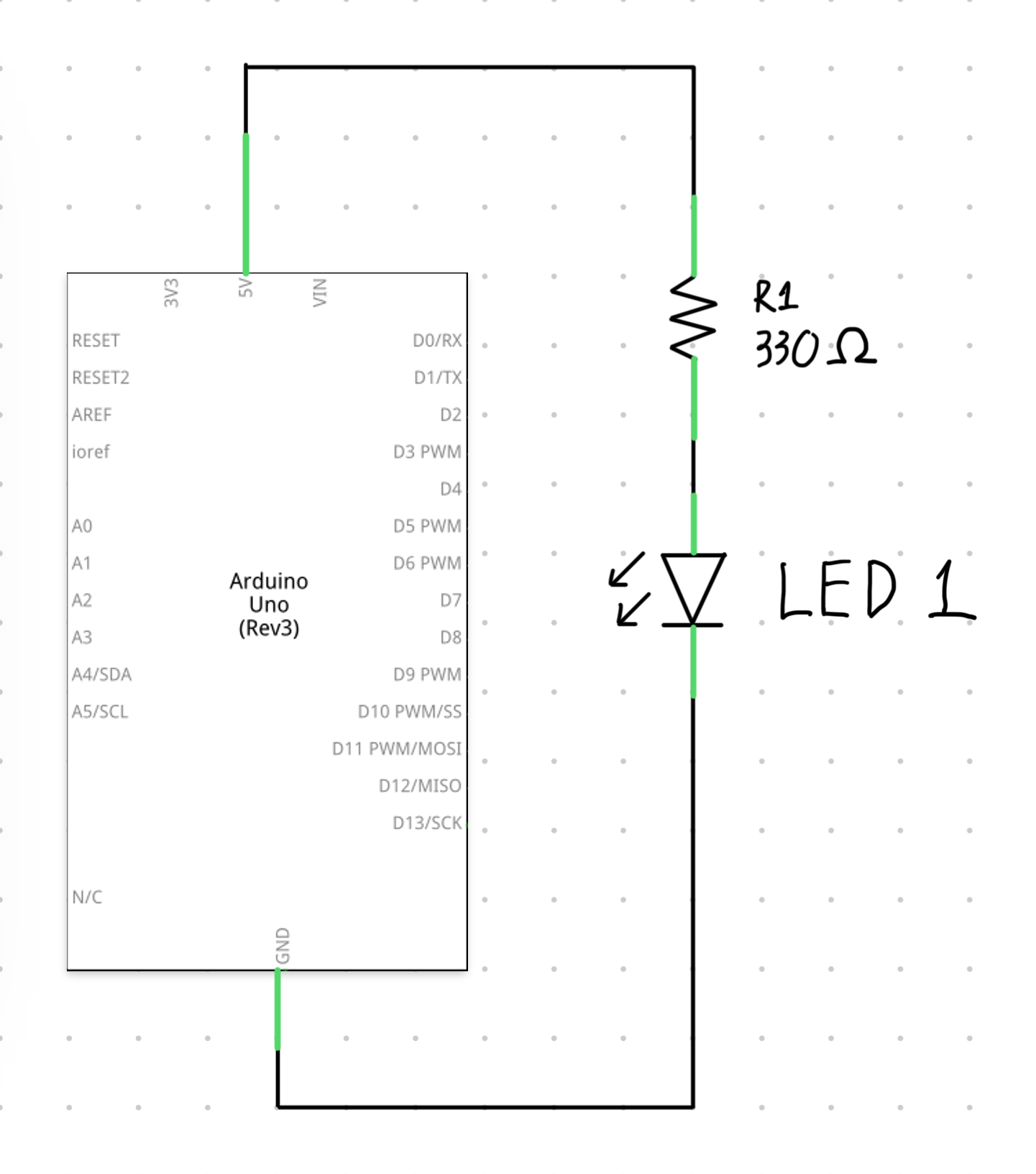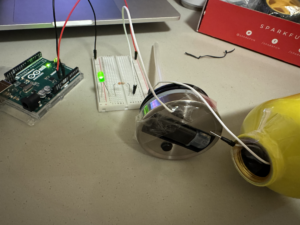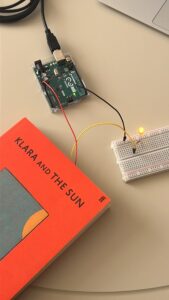Concept
Considering myself, I realized that people spend too much time on their electrical devices such as phone, tablet, and laptop. To encourage people to stop using their devices for unnecessary time, I created a circuit that turns the LED on when the user closes the iPad case. I intentionally used green light because green symbolizes a sign of “good” and I wanted to make the user feel good about himself when he stops using his iPad.
Process
Figuring out the the path of the current was not difficult but constructing the circuit was. I had to attach the resistor to the iPad case and two jumper wires. Locating the position of the resistor and the jumper wires on the iPad was slightly challenging because I had to find the exact position where the jumper wires and the resistor would meet. But once this was established, everything else was easy to accomplish.
The flow of the circuit looks like this: 5V – jumper wire – resistor – jumper wire – LED – GND. I tried to minimize the number of jumper wires and make a very simply circuit. I am satisfied with the design of the circuit and although it is simple, the circuit maintains to turn the LED on when the resistor and jumper wires come in contact.
The video below shows how the iPad Switch works.
The picture below shows the circuit in more detail.
Reflection
One thing I do want to point out is that due to the gap between the iPad case and the iPad itself, I have to initially press on the case cover to let the resistor and the jumper wires come in contact. I wanted the LED to turn on immediately when the case is closed but unfortunately taping the jumper wires created a gap between the case cover and the iPad. However, when the case cover is slightly pressed, the LED turns on and functions well.
Also, technically I am still using my hands to turn the LED on. So for future improvement, I would like to figure out ways I could eliminate the use of hands to turn the LED on.
The picture below shows the gap between the case cover and the iPad.