Are you tired yet of Zoom? Maybe not the meetings and the people but just the ever repeating procedure of logging in? Whether your answer would be yes or no, let us propose a more engaging way to join a Zoom meeting, one that involves more than your sense of touch when typing on your keyboard:
Try our musically gamified way to enter your next Zoom meeting!
How it works
-
- You start (our new) Zoom app (Processing).
- You are prompted to observe and listen to a password pattern presented in sound and light which makes it more accessible as it offers the same information as different sensory data. The sound is played by Arduino (Arduino).
- Repeat the password pattern with the Arduino buttons (Arduino).
- If you repeated the correct password pattern, you will now join our Zoom meeting, see yourself in your own little participant window, and receive a welcome message from us (Processing). If you entered a wrong password, you can try again.
- If you decide to leave the meeting, you will see a final congratulation notes and then have the possibility to play this “musically game” to join our meeting again (Processing).
Technical Design in Arduino
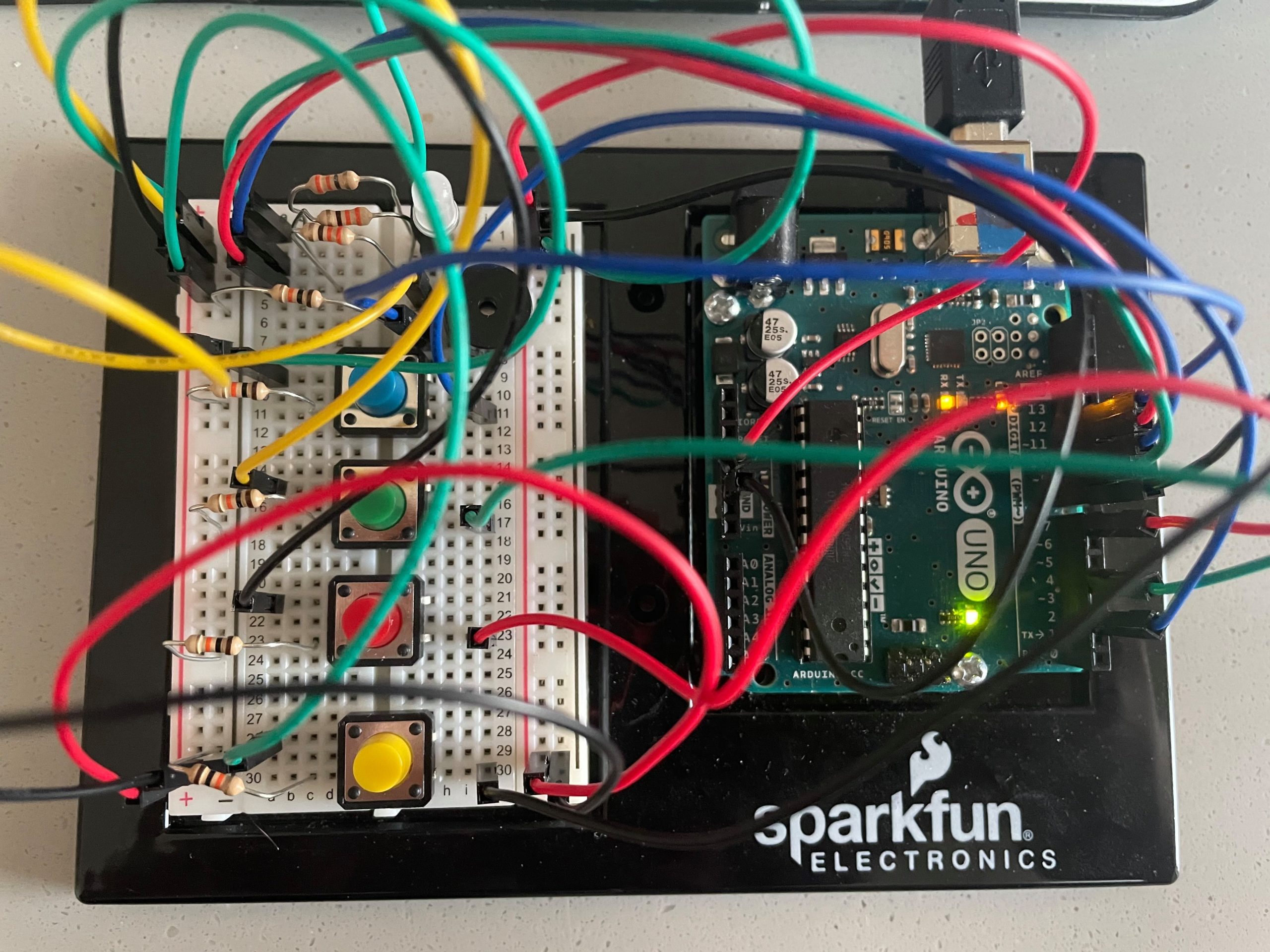
Visual Design in Processing
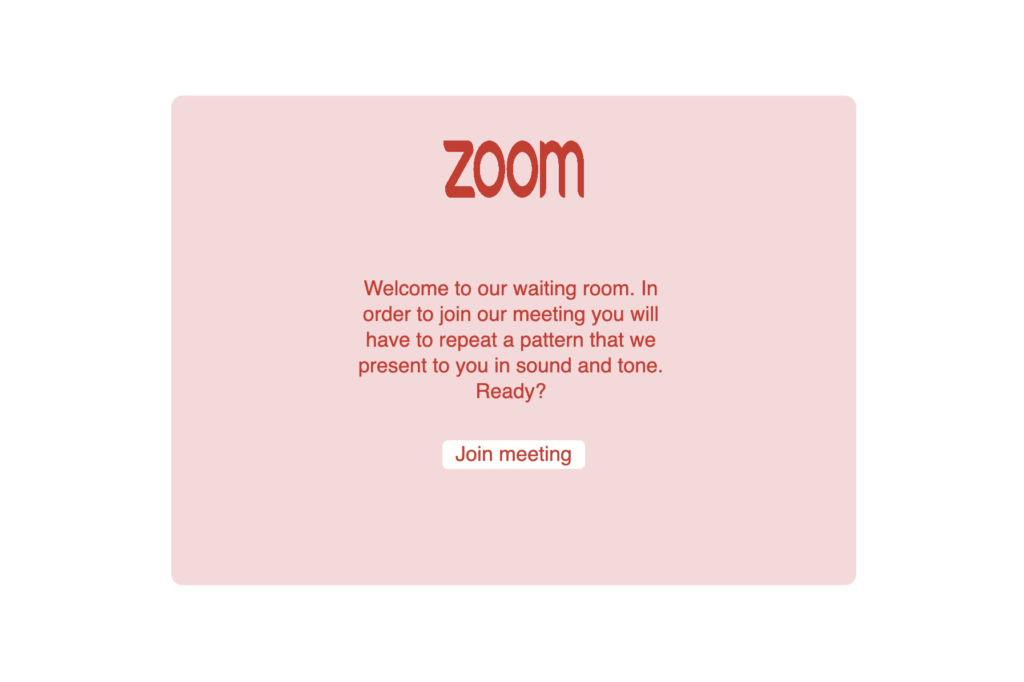
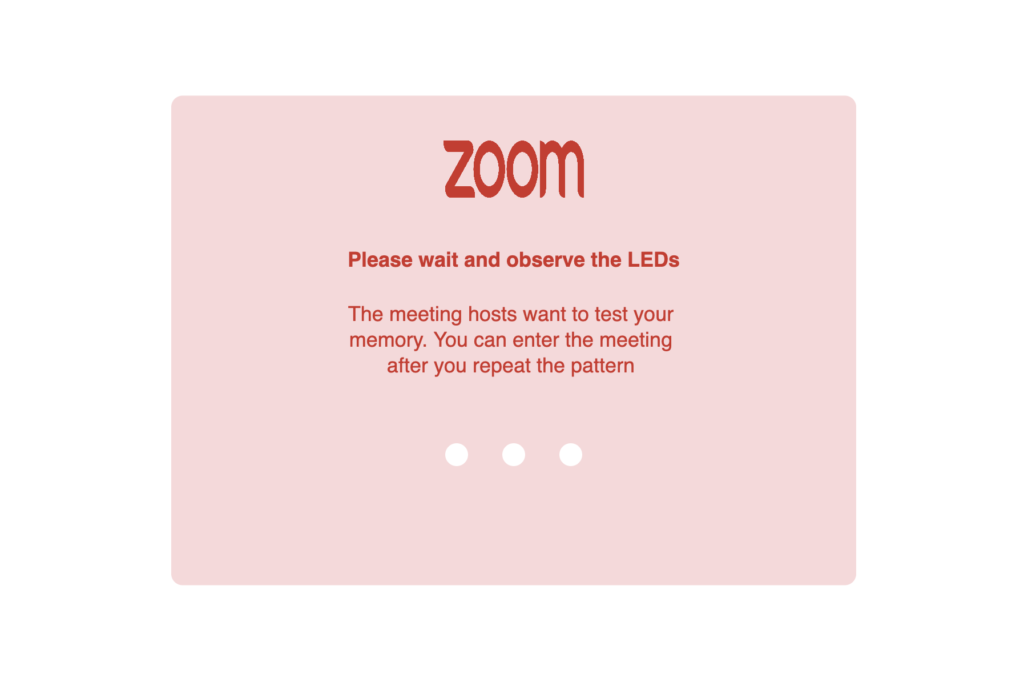
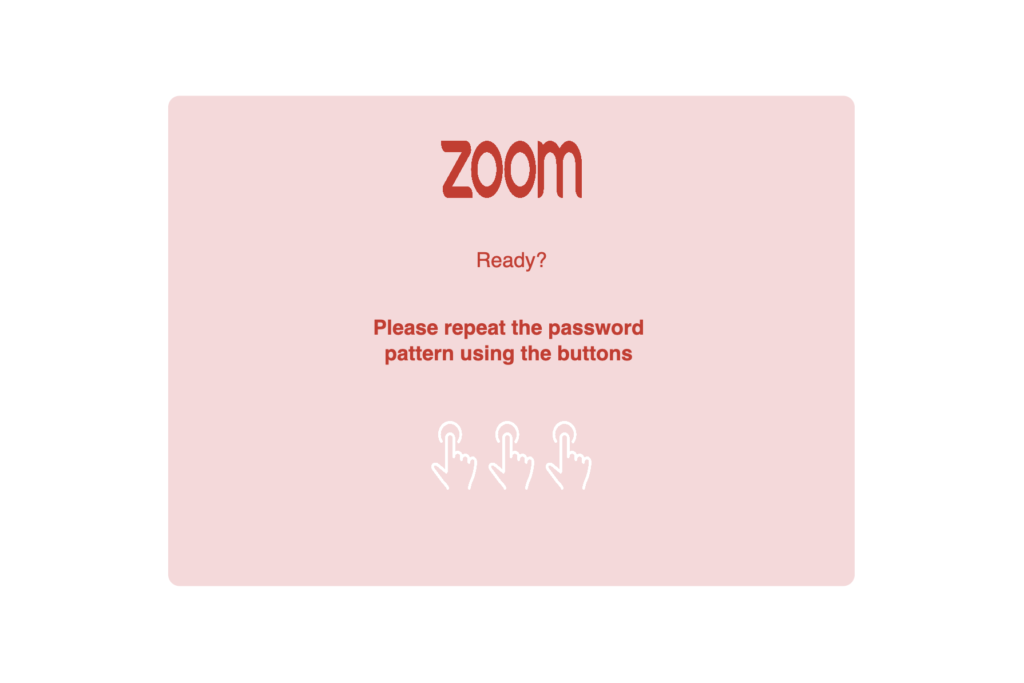
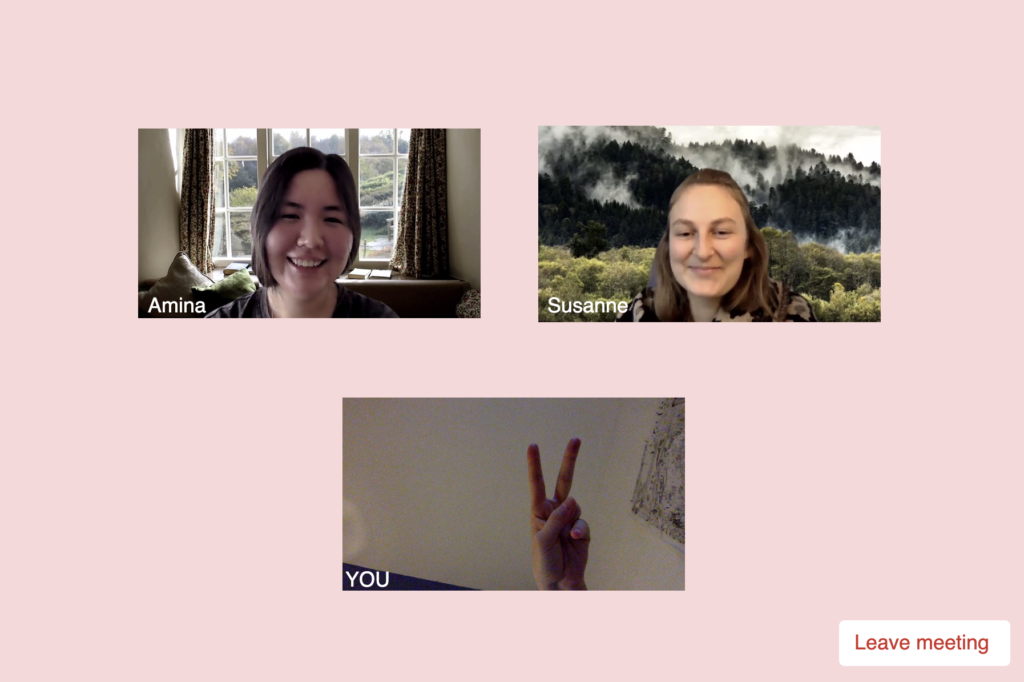
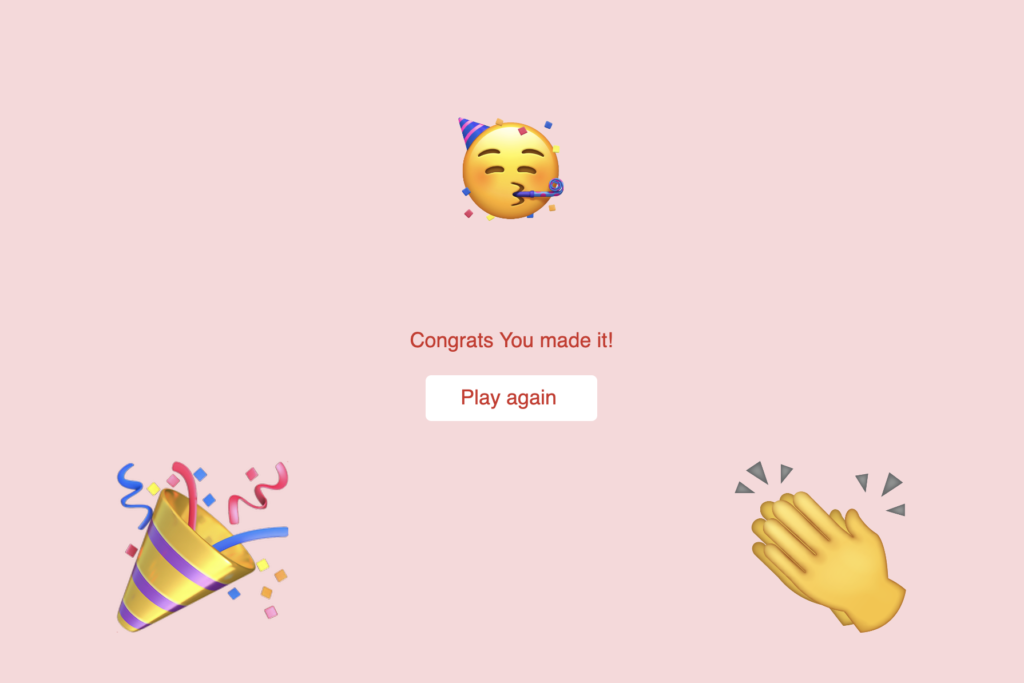
Challenges & Learning
In the initial development phase of this project, after agreeing on the details of the user’s journey and the functionality, we worked independently: Amina focused on Arduino while Susanne focused on P5.js. Then bringing both parts together seemed a bit more difficult at first glance as we had previously mainly worked with serial communication between Arduino and Processing but decided to use P5.js in this project as it would allow the live camera input of the user’s camera when joining our Zoom meeting. We shared our code and tried following online tutorials that involved downloading the App p5.serialcontrol for indirect serial communication. Susanne unnecessarily run into trouble because she downloaded the app for the wrong operation system. Moving on with the appropriate App for Apple OS, some individual and communal experimentation and debugging, our Arduino and P5.js sketches eventually became friends 🙂 Happy that their idea came into life, Amina and Susanne could not stop playing their own game for some time… 🙂
Considerations for future Improvements
The current version of our musically Zoom game uses only one level of difficulty as we focused less on levels but more on the whole narrative of entering Zoom for the first development. Future versions could be improved by generating new, random password patterns every time the game is played. Currently, the use can enter the password pattern again after submitting a wrong password but needs to rely on memory. For a future version, we could possibly present the password pattern again after faulty user input to assist their success.
For now we are happy to present our concept in a working game but are always happy to hear your feedback for future version!
You want to play, too?
In order to play our game follow these simple steps:
-
- Download the P5.serialcontrol application appropriate for your operating system.
- Download our Arduino code. Make sure to create a pitches.h tab.
- Open our P5.js code in your browser.
- Rebuild our circuit based on the image in this post and the Arduino sketch.
- Run the Arduino sketch.
- Choose your appropriate port in the P5.serialcontrol app.
- Run the P5.js sketch in your browser.
- Try your best 😉
- … Smile, you are on camera! (if you entered the correct password)
