Concept: Interactive Musical Garden is an innovative interactive art installation that marries technology with natural aesthetics. It incorporates ultrasonic sensors embedded with 3D-printed transparent roses, allowing each rose to respond to user interaction by lighting up, playing music, and spawning a digital flower on a p5.js canvas. This project aims to create a communal yet personalized musical and visual experience where each interaction contributes to a growing digital garden.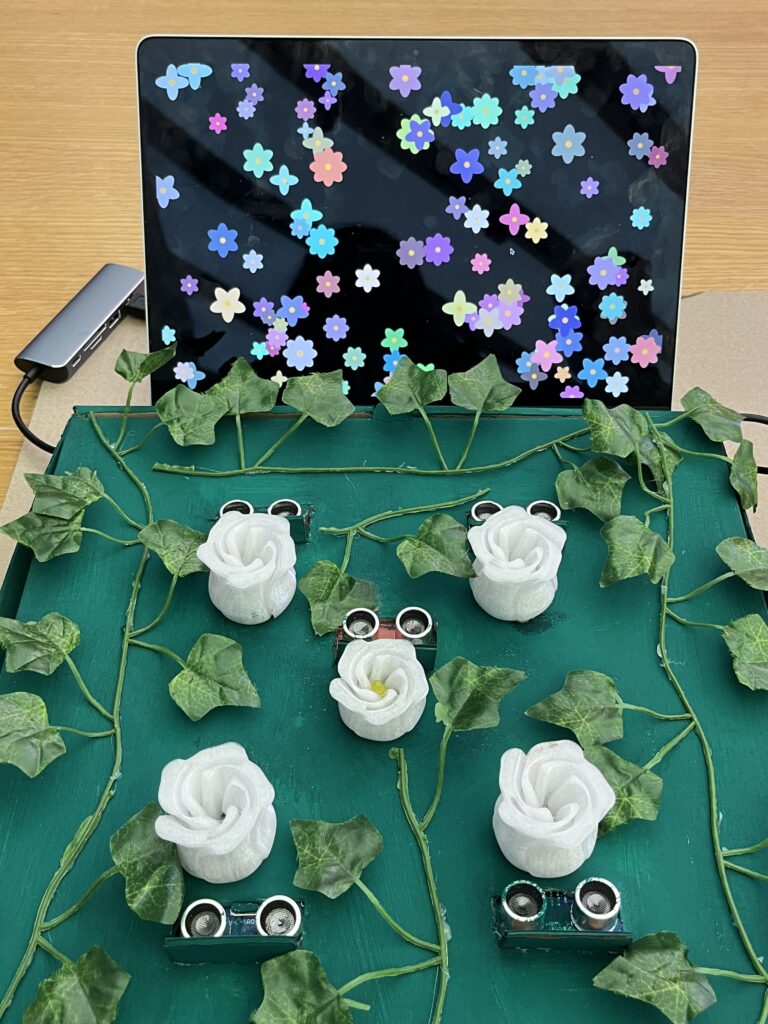
Arduino Code Overview: The Arduino code controls the ultrasonic sensors and LEDs. It reads the distance measurements from the sensors and turns on an LED if an object (e.g., a user’s hand) is detected within a specified range. It also sends a signal to the p5.js application via serial communication when a flower should be spawned.
#include <Arduino.h>
// Define pins for the ultrasonic sensors and LEDs
#define NUM_SENSORS 5
int trigPins[NUM_SENSORS] = {2, 3, 4, 5, 6};
int echoPins[NUM_SENSORS] = {7, 8, 9, 10, 11};
int ledPins[NUM_SENSORS] = {12, 13, A0, A1, A2};
// Function to measure distance
long readDistance(int triggerPin, int echoPin) {
digitalWrite(triggerPin, LOW);
delayMicroseconds(2);
digitalWrite(triggerPin, HIGH);
delayMicroseconds(10);
digitalWrite(triggerPin, LOW);
long duration = pulseIn(echoPin, HIGH);
return duration * 0.034 / 2; // Convert to distance in cm
}
void setup() {
Serial.begin(9600);
for (int i = 0; i < NUM_SENSORS; i++) {
pinMode(trigPins[i], OUTPUT);
pinMode(echoPins[i], INPUT);
pinMode(ledPins[i], OUTPUT);
}
}
void loop() {
for (int i = 0; i < NUM_SENSORS; i++) {
long distance = readDistance(trigPins[i], echoPins[i]);
if (distance < 20) {
digitalWrite(ledPins[i], HIGH);
Serial.print("Bloom ");
Serial.println(i + 1); // Send sensor number to p5.js
} else {
digitalWrite(ledPins[i], LOW);
}
}
delay(100); // Debouncing
}
p5.js Code Overview: The p5.js application runs in a web browser and uses the serial communication data to create flowers on the screen each time a sensor is triggered. It also manages the playback of sound for each interaction.
// Define the Flower class for visual representation
class Flower {
constructor(x, y) {
this.x = x;
this.y = y;
this.size = 5;
this.growthRate = random(0.05, 0.2);
this.fullSize = random(30, 70);
this.petals = floor(random(4, 9));
this.petalSize = this.fullSize / 2;
this.color = [random(100, 255), random(100, 255), random(100, 255)];
}
grow() {
if (this.size < this.fullSize) {
this.size += this.growthRate;
}
}
show() {
push();
translate(this.x, this.y);
noStroke();
fill(this.color[0], this.color[1], this.color[2]);
for (let i = 0; i < this.petals; i++) {
rotate(TWO_PI / this.petals);
ellipse(0, this.size / 4, this.petalSize, this.size);
}
fill(255, 204, 0);
ellipse(0, 0, this.size / 4, this.size / 4);
pop();
}
}
let flowers = [];
let serial;
let flowerSound;
function preload() {
flowerSound = loadSound('bells.wav');
}
function setup() {
let canvas = createCanvas(windowWidth, windowHeight);
canvas.style('display', 'block');
background(0);
serial = new p5.SerialPort();
serial.open('/dev/tty.usbmodem1101');
serial.on('data', serialEvent);
}
function draw() {
background(0);
flowers.forEach(flower => {
flower.grow();
flower.show();
});
}
function serialEvent() {
let data = serial.readStringUntil('\n').trim();
if (data.startsWith("Bloom")) {
let parts = data.split(" ");
if (parts.length === 2) {
let index = parseInt(parts[1]) - 1;
if (!isNaN(index) && index >= 0 && index < 5) {
createFlower();
}
}
}
}
function createFlower() {
let x = random(width);
let y = random(height);
let flower = new Flower(x, y);
flowers.push(flower);
playSound();
}
function playSound() {
if (flowerSound.isPlaying()) {
flowerSound.stop();
}
flowerSound.play();
}
function keyPressed() {
if (key === 'f' || key === 'F') {
let fs = fullscreen();
fullscreen(!fs);
}
}
function windowResized() {
resizeCanvas(windowWidth, windowHeight);
}
How the Code Works:
Serial Communication: p5.js uses the p5.serialport library to establish a serial connection with the Arduino. This connection allows it to receive data (like sensor triggers) from the Arduino.
Flower Generation: When a “Bloom” command is received via serial (indicating that a sensor was triggered), p5.js generates a digital flower at a random location on the canvas.
Sound Playback: Simultaneously with the flower generation, a sound file is played to provide auditory feedback, making the experience more immersive.
Planning the Interaction Flow:
Detection: A user places their hand over one of the 3D-printed roses.
Sensor Activation: The corresponding ultrasonic sensor detects the presence based on the distance and triggers a response.
LED Feedback: The LED beneath the detected rose lights up, providing immediate visual feedback.
Visual and Auditory Display: The user sees a new flower appearing on the screen and hears a sound, linking their physical interaction with a digital outcome.
Acknowledgements: Special thanks to Stefania for helping me with the idea and the implementation and to my fiancé for helping me setup a beautiful garden using a pizza box 🙂
