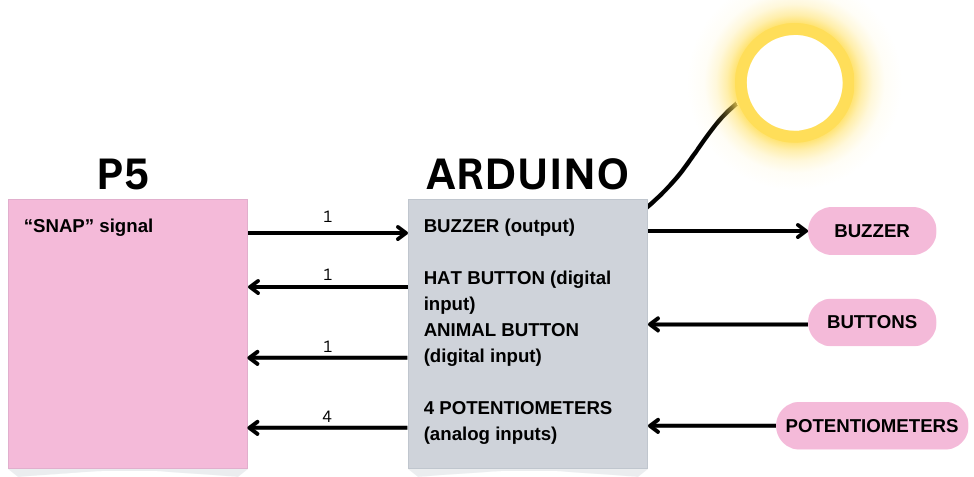Concept
For my final project, I aim to create an engaging and personalized experience that will allow our students and workers to design their own NYUAD ID cards.
This project would address the issue of dissatisfaction with ID card photos. Individuals will be able to take their own photographs, through the feature of capturing their images in real-time.
Additionally, recognizing the importance of chosen names, I intend to include a space for users to input their preferred names, which will then appear on their ID cards.
To enhance individuality, the program will offer options to customize the photos with accessories like hats. People will also be able to choose their preferred animal to be displayed in the corner of the ID card.
This project seeks to not only address practical concerns but also provide a unique and enjoyable experience for users.
Design of the ID card (3 options) :
Production
- P5 program will start with a display of a menu where people can read instructions and click “space” key to start the experience.
- They will be presented with a live video so that participants can adjust their position and click enter to capture their selfie- photograph.
- As soon as the photograph is captured the signal to Arduino is sent, so it can activate the buzzer. Arduino receives this as an output from the buzzer and activates a short sound that reminds one of the camera’s shot.
- On the P5 sketch, the live video stops playing and participants are presented with the photograph.
- Then participants can select their accessories as additional features for their ID card. This is done by sending communication from Arduino to P5(receiver).
- When pressing the HAT button, which is a digital input on pin 2, participants will see an image of a hat. They can choose their hat by pressing the button again.
- Then participants will need to adjust the position of a hat using 2 potentiometers or a joystick that also operates on 2 potentiometers (which are analog inputs and located on pins A0 and A1).
- They can also do the same actions to choose their favorite animal by pressing the ANIMAL button. They can also select an appropriate location using a joystick or two potentiometers.
- Participants will press ENTER to capture the new image with the chosen hat and animal, which then will be displayed on an ID card template on a P5 sketch.
- Finally, participants can write their names on the ID card by inputting it in a given space.
- By clicking the button “Finish” their final ID card will be printed and displayed as a small image on top of the menu screen.