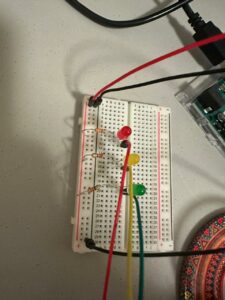Concept
As part of the 5th Assignment of Intro to IM, being tasked with using creativity to build a switch, I tried to think of a practical use case of such a switch. In the process of brainstorming, while I was having water in a mug, I tried to sip but realized the mug was empty. This triggered an idea for me to design a mug, which essentially indicates the level of water that remains within it.
Implementation
With limitations of equipment available, I had to make do with the things I had around me and within the Kit provided.Hence, I decided to use three lights, which could intuitively indicate the level of water in the mug – Red (Low), Yellow (Medium), and Green (High). As for the mug, to demonstrate the idea, I decided to use a transparent container (which I got with my Iftar Meal from D2), and connected the + (Power/Positive) of the three LED Bulbs at different levels, and connected Ground at the lowest level. Hence, when there was water in the Container, the LED Bulbs would light up according to the level of water that was left in the container.
Pictures of Circuit
With this, I produced the following circuit:
Demo Video
A demo video, in detail, can be seen here:
Improvements
While the existing version of the tool does not use any code, the utilization of the Arduino Coding Environment could make it more advanced, such that allowing us to only have the ‘highest level’ of LED switched on. In our case, when the water level is the highest, all three LEDs stay switched on, and with code we could reduce that to the light only on that level being switched on.