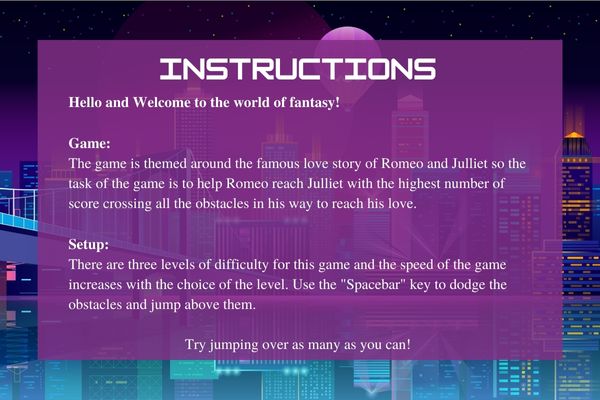Concept
For this project, I was inspired by a game called “Barbie bike styling ride,” so much so that I wanted to replicate it. So along with creating a game for my midterm project, I wanted to live those cute childhood memories and enjoy making this game. The game is themed behind the famous love story we have all heard about, Romeo and Juliet. So the task of the game is to help Romeo reach Juliet with the highest number of scores, crossing all the obstacles in his way to reach his love.
Code and project explanation
Coding and making this project required first to lay down the code’s structure and how I would like to manage the different screens of the game. At the start of the game’s making, I was trying to understand the most efficient way to structure code and organize the different images and the media being imported. I use the variable gameState to keep track of the different screens (the start screen, the game screen, the difficulty screen, the instructions screen, and the end screen) in the display. Then to structure everything more easily, I divided the code into different files, which include: “screens.js,” “player.js,” “obstacles.js.”, and “functions.js.” I am really proud of the button function, the arrangement of my code, the jumps of the character, and the scorekeeping.
the screen setup
function startScreen() {
image(start_pg, 0, 0, width, height);
button("Start", "#B667E6", 3*width/4-150, 3*height/4-50, 120, 30, 5 )
button("Instructions", "#B667E6", 3*width/4-150, 3*height/4-10, 120, 30, 5 )
button("Difficulty", "#B667E6", 3*width/4-150, 3*height/4+30, 120, 30, 5 )
}
function instructionScreen(){
image(instruction_pg, 0,0, width,height);
button("Return", "#B667E6", width-150, height-50, 120, 30, 5 );
}
function difficultyScreen(){
image(difficulty_pg, 0,0, width,height);
button("Return", "#B667E6", width-150, height-50, 120, 30, 5 );
button("EASY", "#B667E6", 50, 150, 155, 100, 25 );
button("MEDIUM", "#B667E6", 225, 150, 155, 100, 25 );
button("HARD", "#B667E6", 400, 150, 155, 100, 15 );
}
function gameScreen() {
// Draw game background image
background(0);
image(game_pg, v1, 0, width, height);
image(game_pg, v2, 0, width, height);
v1 -= game_speed;
v2 -= game_speed;
if(v1 < -width) { v1 = width;}
if(v2 < -width) { v2 = width;}
if (random(1) < 0.005) {
obs.push(new Obstacles(width, height - 50, 50, 50));
}
for (let ob of obs) {
ob.move();
ob.show();
if (p.hits(ob)) {
gameState = "endScreen"
}
else{
score += 1;
}
if(ob.x +ob.w<0){
obs.splice(ob)
}
}
p.show();
p.move();
if (keyIsDown(32)) {
p.jump();
}
}
function endScreen(){
image(end_pg, 0,0, width,height);
button("Restart", "#B667E6", width-150, height-50, 120, 30, 5 );
textSize(50); // set text size
fill(255); // set text color
text("SCORE:", 450, 220);
text(score, 450, 270);
}
The player class
class Player {
constructor() {
this.r = 200; //size of the image
this.x = 50;
this.y = height - this.r;
this.vy = 0; //velocity with which it goes up
this.gravity = 1; //gravity with which it comes down
}
jump() {
//jump only if its in the ground
// if (this.y == height - this.r){
this.vy = -25; //velocity with which it jumps
// }
}
hits(obs) {
let x1 = this.x + this.r * 0.5;
let y1 = this.y + this.r * 0.5;
let x2 = obs.x + obs.w * 0.5;
let y2 = obs.y + obs.h * 0.5;
return collideCircleCircle(x1, y1, this.r, x2, y2, obs.w);
}
move() {
this.y += this.vy; //reduces the height inturn makes the player move upwards
this.vy += this.gravity; //adding gravity so that it comes down
this.y = constrain(this.y, 0, height - this.r);
}
show() {
image(player, this.x, this.y + 50, this.r, this.r);
}
}
Problems faced and Areas of improvement
One of the most crucial problems that I ran into was making to make the player jump. At first, I was using the keyPressed function, but then it wasn’t working because it was not getting referenced in the draw directly, so I used the keyIsDown to perform the same; this indeed is a minor error, but it took a lot of time to debug this down. Mostly I faced difficulties in the starting regarding the logistics of the game and how to build it, but once we had a structure built up in mind, then it was easy to build.
This project can be extended to make it more realistic with the player and the obstacle in a more 3D version. We could also add more features to the set up of the game with functions and buttons to mute the volume or have different levels.