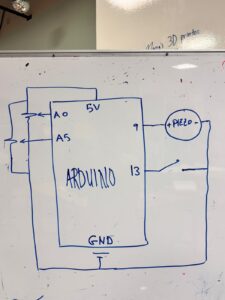Project: The Arduino DJ Console
Assignment Description
For this assignment, we had to create a musical instrument. The requirements were to use at least one digital sensor (switch) and one analog sensor.
What We Made
We created a DJ console using an Arduino. This instrument allows for infinite possibilities based on the user. We used the following components:
-
Two Potentiometers (Analog Sensors): One knob adjusts the tone (pitch) of the note. The other knob adjusts the speed (duration) of the note.
-
One Button (Digital Sensor): This button acts as a mute switch to stop the sound.
-
Piezo Buzzer: This plays the sound.
Schematic
Here is the circuit diagram for our project. We connected the knobs to the analog pins (A0 and A5) and the button to a digital pin (13).
Code
We wrote code to read the sensors and play notes from a C Major scale. Here is the source code for the project:
// Control a buzzer with two knobs and a button
// Define hardware pins
const int piezoPin = 9;
const int pitchPotPin = A0;
const int durationPotPin = A5;
const int buttonPin = 13;
// List of frequencies for C Major scale
int notes[] = {262, 294, 330, 349, 392, 440, 494, 523};
void setup() {
// Start data connection to computer
Serial.begin(9600);
Serial.println("Instrument Ready! Note Stepping Enabled.");
// Set pin modes
pinMode(piezoPin, OUTPUT);
pinMode(buttonPin, INPUT_PULLUP);
}
void loop() {
// Check if the button is pressed
int buttonState = digitalRead(buttonPin);
// Mute sound if button is held down
if (buttonState == LOW) {
noTone(piezoPin);
} else {
// Read values from both knobs
int pitchValue = analogRead(pitchPotPin);
int durationValue = analogRead(durationPotPin);
// Convert pitch knob value to a note index from 0 to 7
int noteIndex = map(pitchValue, 0, 1023, 0, 7);
// Select the frequency from the list
int frequency = notes[noteIndex];
// Convert duration knob value to time in milliseconds
int noteDuration = map(durationValue, 0, 1023, 50, 500);
// Play the sound
tone(piezoPin, frequency, noteDuration);
// Show information on the screen
Serial.print("Note Index: ");
Serial.print(noteIndex);
Serial.print(" | Frequency: ");
Serial.print(frequency);
Serial.print(" Hz | Duration: ");
Serial.print(noteDuration);
Serial.println(" ms");
// Wait for the note to finish
delay(noteDuration + 50);
}
}Video Demonstration
Check out the video below to see the instrument in action.
Here is my attempting Happy Birthday (Badly)