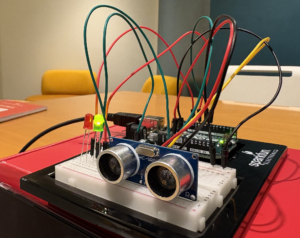Concept
For this week’s assignment, I designed a simple switch to be positioned in front of a screen, like a laptop. This switch uses an HC-SR04 distance sensor and an Arduino board to control either a red or green LED. When the user is at a healthy distance from the screen—set to 50 cm or more—the green LED lights up. If the user gets too close, the red LED turns on as a warning to move back. This setup helps promote good screen-distance habits to protect eye health.
To implement the logic, I modified an example code for Sensors from the Arduino IDE. Below is a demonstration video for my switch.
Code
void setup()
{
// initialize serial communication:
Serial.begin(9600);
pinMode(trigPin,OUTPUT);
pinMode(echoPin,INPUT);
pinMode(GreenLED, OUTPUT);
pinMode(RedLED, OUTPUT);
}
void loop()
{
long duration, inches, cm;
digitalWrite(trigPin, LOW);
delayMicroseconds(2);
digitalWrite(trigPin, HIGH);
delayMicroseconds(10);
digitalWrite(trigPin, LOW);
duration = pulseIn(echoPin, HIGH);
cm = microsecondsToCentimeters(duration);
Serial.print(cm);
Serial.print("cm");
Serial.println();
// Controlling LEDs from Distances
if(cm<50 )
{
digitalWrite(GreenLED, LOW);
digitalWrite(RedLED, HIGH);
}else
{
digitalWrite(GreenLED, HIGH);
digitalWrite(RedLED, LOW);
}
delay(100);
}
long microsecondsToInches(long microseconds)
{
return microseconds / 74 / 2;
}
long microsecondsToCentimeters(long microseconds)
{
return microseconds / 29 / 2;
}
Reflection for future works
I have gained knowledge on how Simple switches are fundamental devices used to control the flow of current in a circuit. It was also interesting to use the HC-SR04 sensor and see how it works. Going forward, I hope to use switches in combination with other logics to design complex and interesting projects.