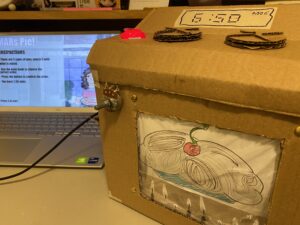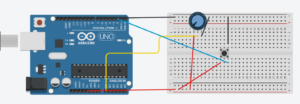CONCPET:
I love baking, and I enjoy baking games. For my final project I decided to make a pie shop… Throughout my journey in Intro to IM, I made sure to always add a piece of me in every assignment and project. This final one is especially dear to me because I was able to finalize it after hard work. As well as being able to add my art in it (background and pie images). I think it goes well together and I’m proud of it.
FUN FACT: I have never had pie in my life!!!
HIGHLIGHT OF MY CODE IN P5.JS:
Entire Code: https://editor.p5js.org/mariamalkhoori/sketches/VUY94T9vh
-Function to check the correct match
function submitAnswer() {
// Define the expected ranges for each statement
const rawRange = [0, 200];
const undercookedRange = [201, 400];
const perfectRange = [401, 600];
const overcookedRange = [601, 800];
const burntRange = [801, 1023];
let expectedRange;
// Determine the expected range based on the current sentence
switch (currentSentence) {
case "I would like a raw pie to bake at home.":
expectedRange = rawRange;
break;
case "I like my pie extremely soft.":
expectedRange = undercookedRange;
break;
case "I want a perfect pie!":
expectedRange = perfectRange;
break;
case "Crispy around the edges!!":
expectedRange = overcookedRange;
break;
case "BURNT IT >:D":
expectedRange = burntRange;
break;
}
// Check if the current image range matches the expected range
if (x >= expectedRange[0] && x <= expectedRange[1]) {
// Increment the score for a correct match
score++;
ding.play();
-Different screen pages:
if (gameState === "start") {
drawStartScreen();
} else if (gameState === "playing") {
displayFoodImage();
displayTimer();
textSize(24);
fill(255);
text("Score: " + score, width - 100, 30);
} else if (gameState === "end") {
// Display results in the end screen
textSize(210);
fill(255);
text("Your Score: " + score, width / 2, height / 2);
playAgainButton.show(); // Show the button on the end screen
}
else {
// Draw other game elements here
playAgainButton.hide(); // Hide the button if not in the end state
}
main COMPONENTS:
-LED Button
-Potentiometer
OVEN PROTOTYPE AND SCHEMATICS:
USER TESTING:
CHALLENGES:
- Many challenges were faced with the coding part.
- Button wasn’t working to confirm answers and also change the requests of the order.
- Sometimes the images controlled by the potentiometer would not show, or not change.
- I also had some issues with serial connection because of the wirings
FUTURE IMPORVEMENTS:
- I hoped to be able to make the game restart without having to exit full screen.
- Make the prototype a little prettier
- Fine-tune the difficulty level based on user feedback. Adjust timer durations, scoring mechanisms, or image recognition ranges to make the game challenging yet enjoyable.
- Introduce new challenges or power-ups to add variety to the gameplay.
- Ensure that the game is responsive and looks good on various screen sizes.
- I wanted to add a leaderboard to display at the end