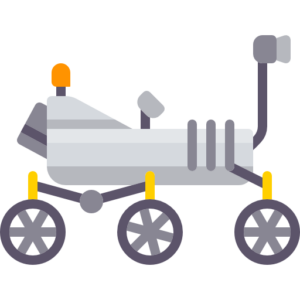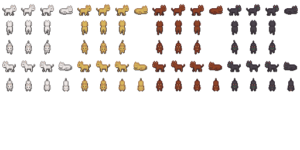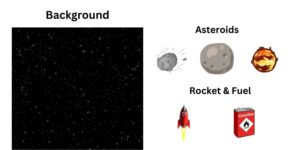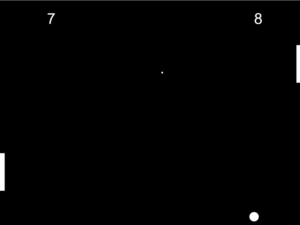For this assignment, we had to use loops for and while to create or create an artwork. As I did not have any specific artwork that I wanted to make and go for, I experimented with three different shapes (circles, rectangles, and lines) in order to get more comfortable with how to construct them and what to expect. Therefore, I randomized which shape would be printed, and in what size and in what color in order to get different compositions each time the mouse was clicked.
I really enjoyed the making process of the piece, as I realized I was not so sure what would come out in the end either due to my unfamiliarity up to this point. So, I was able to play around with some parameters to see what kind of output I would receive by tinkering with them. After printing more and more patterns after altering another parameter and another, the pattern I was seeing was reminding the cubism form that marks Picasso’s art style. Since I enjoyed connecting it to reality like that, I decided to keep the artwork as it is.
The biggest challenge for me, in this case, was not what to print but how to print. I was struggling on figuring out how to achieve multiple patterns. In the draw function, the patterns would move very fast that it was staggering. On the other hand, the setup would have to be run repeatedly. Therefore I have finally decided to incorporate the mouse-clicked function to loop the pattern code that resides under the draw function. This way I was able to receive multiple patterns in a way more accessible manner.
Link to p5js:
https://editor.p5js.org/iremnaz/sketches/BLhDgFAOm