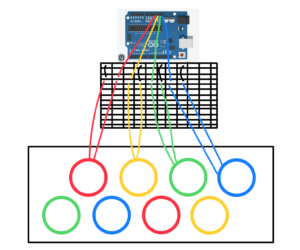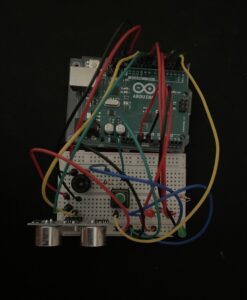BEATHOVEN
CONCEPT
The concept is inspired by Incredibox, a website first introduced in 2009 that offered a unique experience for creating music. No musical talent or knowledge of music composition is required. It’s designed so that any combination of audio seamlessly works with each other, allowing individuals to create their own music pieces. I found playing music on this website very satisfying and rewarding.
This inspiration drove the concept behind “Beat-Hoven.” Instead of different musical instruments, the music mixed is beatboxing. For the visuals, initially colorless avatars stand idle; once assigned a beatbox, their outfits change accordingly. Additionally, everything is kept in sync with an 8 sec cycle.
IMPLEMENTATION
First, I started by creating the basic mechanism of the project. I researched how buttons worked for the first time and created a small model of a single button that plays a beat when clicked. However, with this first step, I faced many issues. The first button I used was faulty, which took me a lot of time to realize. Next, I realized that a single button press sent multiple true values at once instead of the one return value I was looking for. This caused a lot of issues with the implementation of the button; however, I figured out how to fix the problem.
Next, I started creating the foundation of the project by connecting the button press to start the audio of the intended player. The first issue I faced was how to send an instruction to stop the audio. Since the button only sends a high signal when pressed, I had to interpret it and check if the button pressed was intended to start or stop the audio. I was able to do that with a few checks, if functions, and flags.
After figuring out the start and stop of the audio, it was time to implement it on a larger scale. I started soldering the rest of the buttons and got them ready. Then I started importing the audio assets to each character one by one to p5. After that, I started linking them to the audio and adjusting the Arduino code to accommodate the buttons.
However, the challenges were not over. The next problem was creating the cycle that decides when an audio is played and when it is stopped to keep the beats in sync. Unfortunately, Google wasn’t helpful in any of the problems I faced since everything worked differently in my code. After 3 hours of figuring it out, I moved on to the next problem: Images! Since I had 8 characters, each character had its own audio, image, and logo. It was the image stage, and I faced many issues, especially since I had a background that was refreshing with each loop. The character that appeared when the button was pressed disappeared since the background was called in the next frame. I had to redesign the whole page to accommodate this.
After figuring that out and adjusting it so that the characters change when they’re not playing, I had to find a way to inform the user that the button-pressed signal has been received. I had this problem since the character does not play until the new cycle starts. So, if the user selected a character between cycles, they would not know if the press was successful or not, and they would press again, which would deactivate the character. I decided to use their logos. One would be colored, and the other monochrome, symbolizing that the character is not selected. After implementing it and linking it with a new function, the project started to take its form.
The next step was to work on the aesthetics. I designed a logo for the page, decided on the iconic name “Beat-Hoven,” and designed the homepage. However, the homepage was missing something – music! I found a mix that was created using beatbox and applied it for the background music. Next, I created the info page that explained the game. Now, the code was almost done, and it was time to work on the container design. I designed the box using a template from the web and laser-cut it on acrylic. Next, I assembled everything into the container and drilled a hole for the Arduino data wire. Finally, I printed an image of the characters and attached it to the box to make it stand out. And with this the project was completed.
For the Arduino code:
I used 8 buttons which the Arduino received signals from and sent it to p5. It has a delay to only receive one input from the button per press to avoid the spamming of inputs.
For the p5
There are so many checks to ensure the program runs smoothly.
- receives the input of the button
- turns the flag related to the character to active if not active and turns it off if active
- checks to see the next cycle has started
- if activation flag is active
- activate the character audio and display the image
- if flag is deactivated
- deactivate the character, stop the audio and change the image
- parallel check
- if the activation flag is active
- display the colored logo immediately and do not wait for the new cycle
- if flag is deactivated
- display the monochrome logo for the character
- if the page title is pressed
- deactivate all characters
- turn all the flags to deactivated.
- return to the main page
- start the background music
- if the info page is pressed
- switch the page and do not turn off the background music
Aspects I am particularly proud of
There are so many to mention, but here’s a few
creating a fully functioning game that was created by a team of professionals in a few days and nights
figuring out ways around the obstacles I faced
project turning out to be better than I imagined and not just satisfying the goals
learning how to use a laser cutter and how to solder for the first time
Areas for improvement
I would love to add animation to the phase to be in sync with the audio and maybe another version with different characters.
BEATHOVEN:
Showcase: showcase