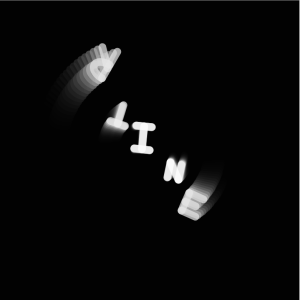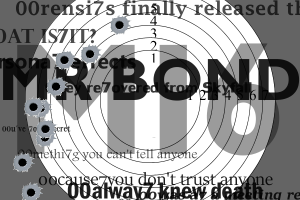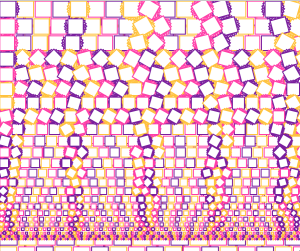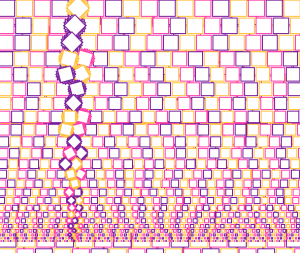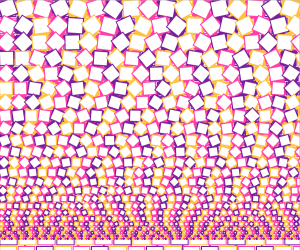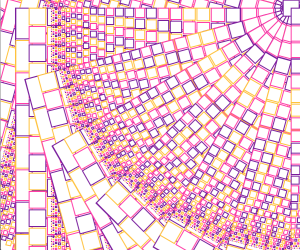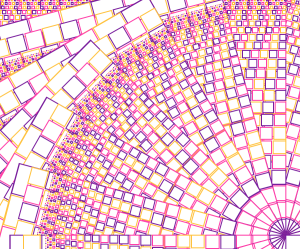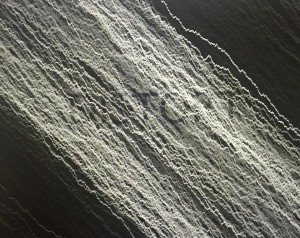I made a project wherein a push button connected to Arduino controls the size of a pair of circles in Processing.
Category: Observations
Observation assignment.
Photocell Controller
I decided to use photocell sensors as controllers for my game!
FFTs and force sensors
For this project I recycled some code from an earlier project. Instead of distorting the webcam image using the position of the mouse on the screen, I input from a force sensor. One can also turn the Fourier transform plot on using a switch. Below is a .gif showing the images on the screen. I also have two photos of the physical setup. I would have taken a video but my phone doesn’t have any space left 🙁
For those who are interested, I’m actually using the method I’m employing in my Processing sketch for my capstone! By cutting away high frequency channels in the frequency-domain matrix, one can extract features. Even when I’m using about 100th of the original data, one can still see some of the main features in the spacial-domain image. In my capstone, I’m using this method to get rid of noise in signals from a dark matter detector.
INTER rotated
For this week’s assignment, I originally wanted to spell ” INTERACTIVE MEDIA” and have all the letters rotate and move within the sketch frame. I ended up doing just the first five letters and made them rotate in different( increasing from the centre to the outer space) speed to create some sense of a clockwise sequence of movement.
This is a screenshot of the moving INTER:
Spectre
I saw the new James Bond movie this weekend and decided to do a simple visualization of the text featured in the official teaser for Spectre.
Colorwall Update
Although I already managed to make my squares move by Wednesday, they still did not do what I initially planned so I went on trying. Eventually I managed to sort of get where I wanted, but I am glad it took me a while as the graphics that were created in the development process are actually more interesting.
Solo Pong – Boss Stage
Solo Pong is now pretty much ready for exhibition at Open Studios! For this week’s assignment I added a boss stage, where I used object arrays and array lists to manage the boss’s attacks and a couple of particle systems. 😀
Distort Word Art
I went on to the site: http://www.creativeapplications.net/processing/100-abandoned-artworks-processing/ to start finding interesting repetition patterns in animations. The videos on that page feature these subtle movements using the same shape over and over again, so I took my Snow code and essentially reworked it so that it made a simple distortion pattern across the screen. It looks like diagonal lines of dots moving around randomly, but it’s actually several columns of dots aligned together, and they move around in a synced way to give the illusion of these flowing lines. Then, I added some word art, because I thought this would be an interesting way to show a characteristic of the word “DISTORT”. By using animation and visualization, this word is kind of expressed through the piece.
class Snow {
float ySpeed;
float xPos;
float yPos;
float opacity;
float snowflake;
Snow() {
ySpeed = 0;
xPos = 1;
yPos = 1;
}
void snowball() {
fill(240, opacity);
for(float a = 0; a<=width;a=a+1){
ellipse(xPos+a, yPos+a, 2, 2);
ySpeed = random(-3,3);
yPos += ySpeed;
}
}
void bounds() {
if (yPos >= height || yPos <= 0) {
ySpeed = ySpeed * -1;
}
}
void opacity(){
opacity = map(yPos,0, height,255,0);
}
}
Snow[] unicorn;
String distort = "DISTORT";
void setup() {
size(800, 600);
background(35);
noStroke();
fill(250);
unicorn = new Snow[20];
for(int q = 0;q<unicorn.length; q++){
unicorn[q] = new Snow();
}
}
void draw() {
text(distort,200,height/2);
textSize(100);
PFont font = createFont("AppleSDGothicNeo-Thin-48",64);
for(int q = 0;q<unicorn.length; q++){
unicorn[q].snowball();
unicorn[q].opacity();
}
fill(35,10);
rect(0,0,width,height);
}
Updated N-body code
I updated my N body code. Now you can move the masses around with the cursor, and you can adjust the mass of each of the particles! Here’s a little GIF showing this new functionality.
You can find the code for this project here.
Arrays and Strings
Code from class on arrays and strings