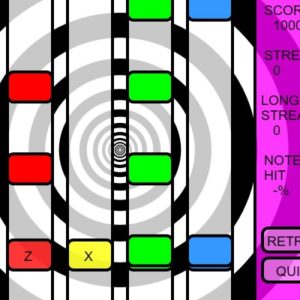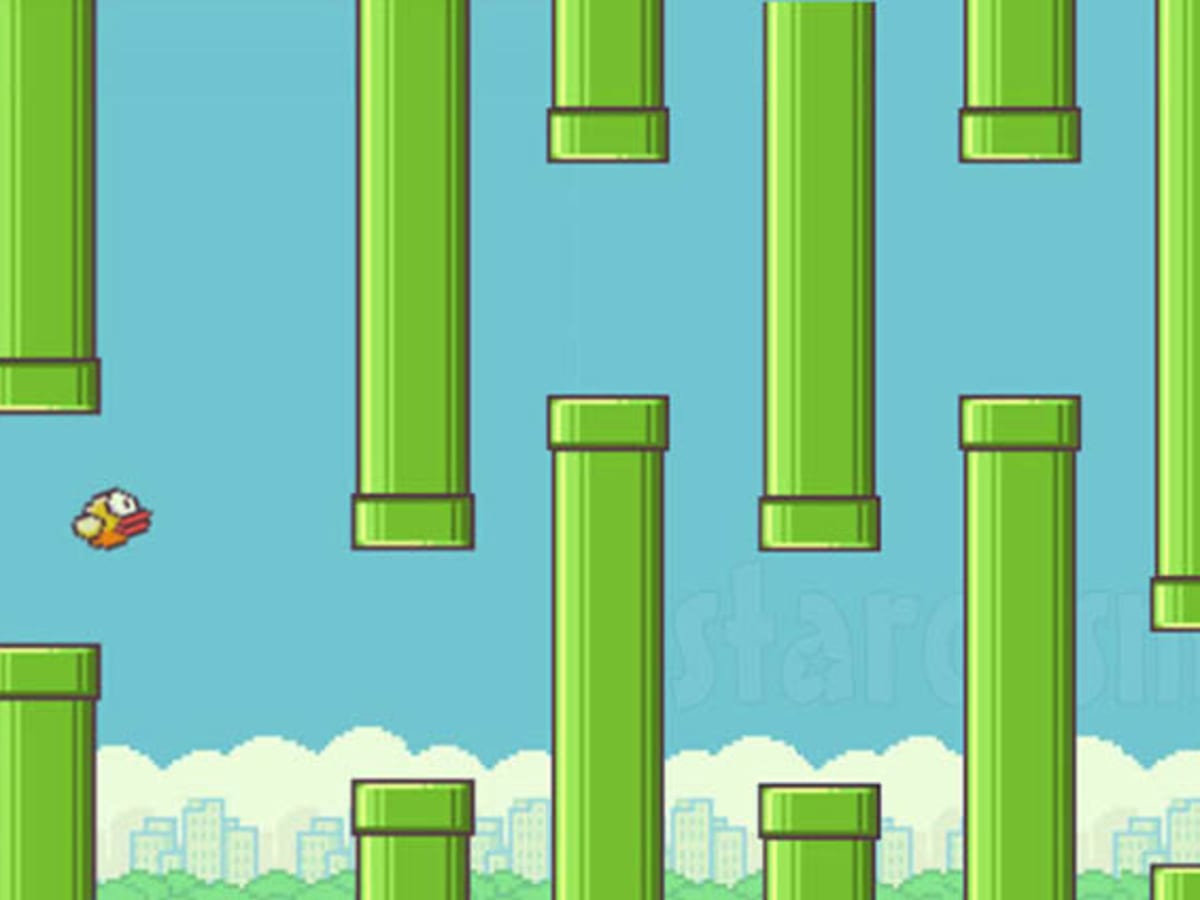Introduction
Switching my idea for this project was the best thing I could have done. Now, I am satisfied with the final result “Metastasis”. The user plays as a cancer cell that has to defeat the immune system’s cells: the white blood cells that shoot antibodies and the T-killer cells that secrete toxic substances in close proximity to the cancer cell. The game takes place in a blood vessel because it is a fitting environment for gameplay for this particular idea. The mechanics of every character in the game are characteristic of their real life counterparts. In order to ensure that the instruction screens are not too wordy, I had to limit the knowledge I impart on my audience about the biology of things. However, for the scope of this project. I believe only basic knowledge is required.
In the first level, the user gets used to movement and attacking as they face off against a horde of white blood cells. Then, as the white blood cells die, they signal the T-killer cell to respond to the situation. As the final boss, the T-killer, is defeated, the user wins the game and the cancer cell goes on to metastasize (grow to other parts of the body and take over). The game starts of with a main menu. If the user chooses to view the Instructions, they are taken to a screen that displays all the characters and the way they interact with each other within the game. When the game ends, either if the user dies or if they defeat the T-killer, the user has the option to play again or go back to the main menu.
Implementation
Where do I start…
I will only cover the concepts that I have not mentioned in the Midterm Progress Report.
1) Now, the user can shoot in all directions. The last key pressed is stored to determine which direction the user will shoot in. This idea of shooting in four directions was encoded to counter the T-killer enemy type.
2) There are now two levels of gameplay. First, the user learns how to play the game on an easier difficulty mode against white blood cells. These enemy types do not move much and fire antibodies. Next, the user has to face off against the T-killer which seeks the user’s position and attacks when in close proximity. To counter this, the user can shoot in all four directions.
3) A main menu, instructions menu, and endgame screens are now encoded. There are buttons on the screen that can take the user to the corresponding screens. When the T-killer is defeated, the endgame screen appears prompting that the user won. On the other hand, if the user (cancer cell) dies, the endgame screen appears prompting that the user lost.
4) Sounds have been encoded. I tried my best to find free sounds online that are the most relevant to the gameplay. Sounds for all the attacks, winning the game, losing the game, and receiving damage were encoded.
5) In the first level, the user can only move up until a little over half the width of the screen to encourage distance from the white blood cells. Eventually, in the second level, the user can move over the whole canvas to adapt to the T-killer’s movements.
Overall, the foundation of this project is built on Object Oriented Design with the exception of the T-killer’s attack that only needs to detect if it is in close proximity to the user to activate the attack.
Here is the game:
Conclusion
In the end, I have added every functionality in the final game that I had planned to add in the Midterm Project Report. Have fun playing!