Concept:
For this week’s assignment, I made the Plant Care Assistant. It helps users monitor their plant’s water needs through simple visual feedback. A green LED will light up when the sun exposure is high(simulate with flashlight from phone). A red LED will ligzht up when the sun exposure is low(simulate with moving away flashlight from phone). When users click the yellow button, if it flashes yellow, then the plant is in good state and if it does not flash at all, the plant needs to be taken care of.
Code:
int ledFlashOn = 11; // led on pin 11 flashes if the plant has enough sunlight
int ledFlashOff = 12; // led on pin 12 flash red if the plant doesn has enough sunlight
int sensorPin = A2; //sensor pin for the light sensor
void setup() {
Serial.begin(9600);
pinMode(ledFlashOn, OUTPUT);
pinMode(ledFlashOff, OUTPUT);
}
void loop() {
int sensorValue = analogRead(sensorPin); //gettign the value of the pin
Serial.println(sensorValue); //printing t in the serial monitor
if (sensorValue > 950) { //if sensor value is greater than 950
digitalWrite(ledFlashOn, HIGH); //light up green dont light up red
digitalWrite(ledFlashOff, LOW);
} else {
//light up red dont light up green
digitalWrite(ledFlashOff, HIGH);
}
delay(50); // small delay for stability
}
In my Arduino code we continuously read analog values from a light sensor connected to pin A2, where higher values indicate more light. When the sensor reading exceeds 950 (bright sunlight), the code turns on the green LED on pin 11 while keeping the red LED on pin 12 off, signaling that the plant is receiving adequate sunlight. If the reading falls below 950, it switches to illuminate the red LED while turning off the green one, warning that the plant needs more light. The serial monitor displays real-time sensor readings for debugging, and a 50ms delay ensures stable readings without flickering.
DEMO:
IMG_8353
Hand-Drawn Schematic:
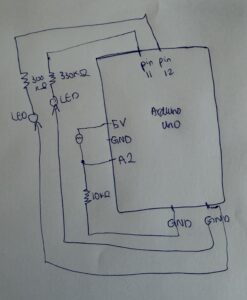 Reflections & Future Improvements:
Reflections & Future Improvements:
For future improvements, I’d like to add PWM control to make the LEDs fade in and out for smoother transitions between states, and implement multiple thresholds to show “perfect,” “okay,” and “needs more light” zones instead of just binary feedback. Adding a data logging feature to track light exposure over time would help understand the plant’s daily light patterns.

