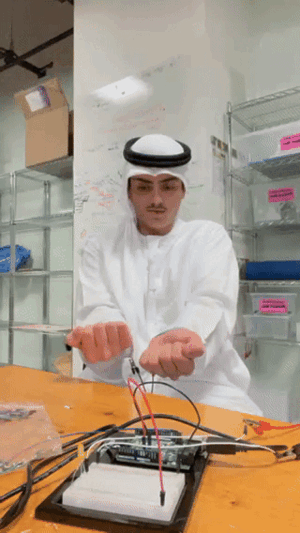Norman, “Emotion & Design: Attractive things work better”
In this reading, Norman’s idea of “attractive things work better” really struck me because I didn’t realize how forgiving I was of things that were more aesthetically pleasing. This plays a huge role when it comes to marketing because brands that are marketed as much more luxury and aesthetic have a positive affect on people compared to cheaper, less aesthetic brands. This made me reflect on my own experiences, like how I’m more patient with my prettier jewelry pieces even if the clasp is annoying, whereas I quickly become irritated with an cheaper and less aesthetic jewelry, even if it technically functions well. Norman also discusses how anxiety can interfere with usability by causing stress, which narrows a person’s ability to think flexibly and adapt. I found it fascinating that aesthetics can influence not just perception but also actual performance, as users who feel calm and engaged are much better equipped to navigate challenges that come with items.
Her Code Got Humans on the Moon:
I found the dedication that Margaret Hamilton had to her work incredible. As a working mother during a time when women would often stay at home, finding time to balance work and home is truly applause worthy and showcases her dedication and passion for her work. Her meticulous approach to programming, combined with her insistence on rigorous testing and error prevention, was absolutely crucial in ensuring the success of the moon landing. I was particularly struck by her emphasis on anticipating potential errors, a mindset that transformed how mission-critical software was developed which is something we could use in our coding as well. Her work demonstrates how careful planning and foresight can mitigate human errors, which, in high-stakes environments like space travel, could really mean the difference between life and death.