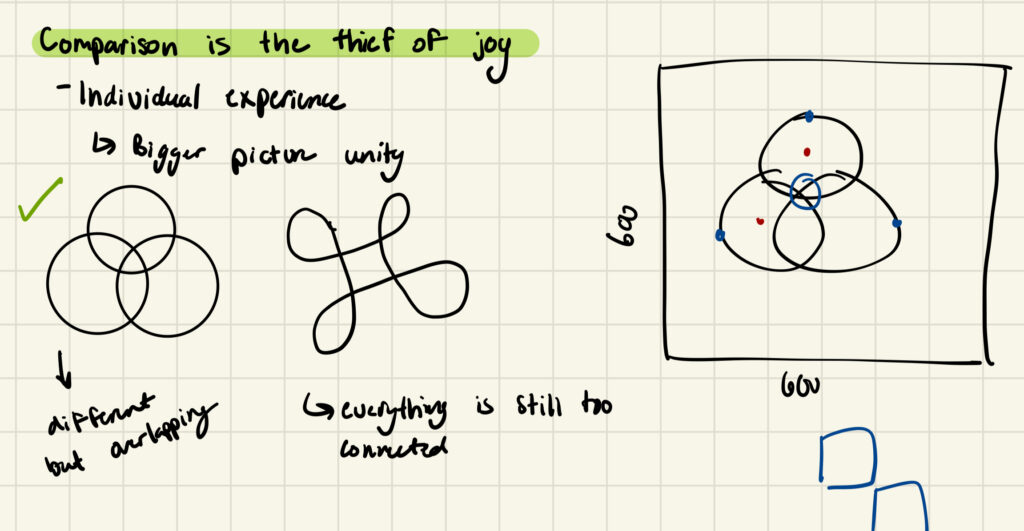Concept
For this week’s project I had a lot of different ideas of how I wanted to create an “unusual switch.” I thought the mustache and eye-blink-polaroid designs were both really interested and tried to use the creativity and usability from either one in my design. For my project, I created a switch that notifies a user when they need to correct their posture. In my family I am known for having terrible posture and am often corrected for constantly looking at the ground while I walk. The idea of this design is to work as an independent reminder, because it tracks when you are looking down (by creating a connection in the switch), versus when you are looking up (breaking the connection.
Final Product
Design & Build Process
For this project I used the following materials: 4 jumper wires, 2 alligator cables, 1 LED light, Arduino Uno, 1 resistor, 2 cardboard circles, masking tape, and conductive fabric. For the code, I used Arduino’s pre-designed button example code. Originally, I considered using tinfoil as the conductive piece between my jumper wires but then found some conductive fabric in the IM lab so I decided to work with that instead. I found the conductive fabric a bit difficult to work with because it was so flimsy and didn’t provide a stable connection between the wires. However, I was too lazy to go buy tinfoil so before compromising on the conductive fabric I tried to work with what I assumed to be copper wire (it was actually just copper colored magnetic wire). I coiled up little pieces and clipped them on each end of the alligator clips but quickly realized that they were not conductive and resorted back to the original plan.
The circle pieces of cardboard were originally from a different idea I had of “glasses” that connect a switch when you raise your eyebrows or scrunch your nose. After I abandoned that idea I decided to use them to hook the wires onto your ears because I originally just had them hanging down.
The last thing I wanted to quickly highlight was the usage of the alligator clips to extend the jumper wires. The length of the wires caused me a lot of confusion in the design process because I wasn’t sure how I would have anything attached to my face with such short wires. My first solution was to build a small platform for my Arduino board to sit on that would raise it closer to my face but after running into a few issues with that as well a quick Google search reminded me of the convenience of alligator cables.
Reflection
Overall I am pretty satisfied with the design of my project. Although this is a very rough prototype, I have a real need for this design in my life so I was pleased to find a creative solution to the issue at hand. In terms of improvements, I would definitely like to make this design a bit more visually appealing. Although I somewhat solved the issues of the wires by using the alligator cables and ear loops, it still is quite ugly to look at and difficult to put on so that would definitely be my number one priority in improving the design.

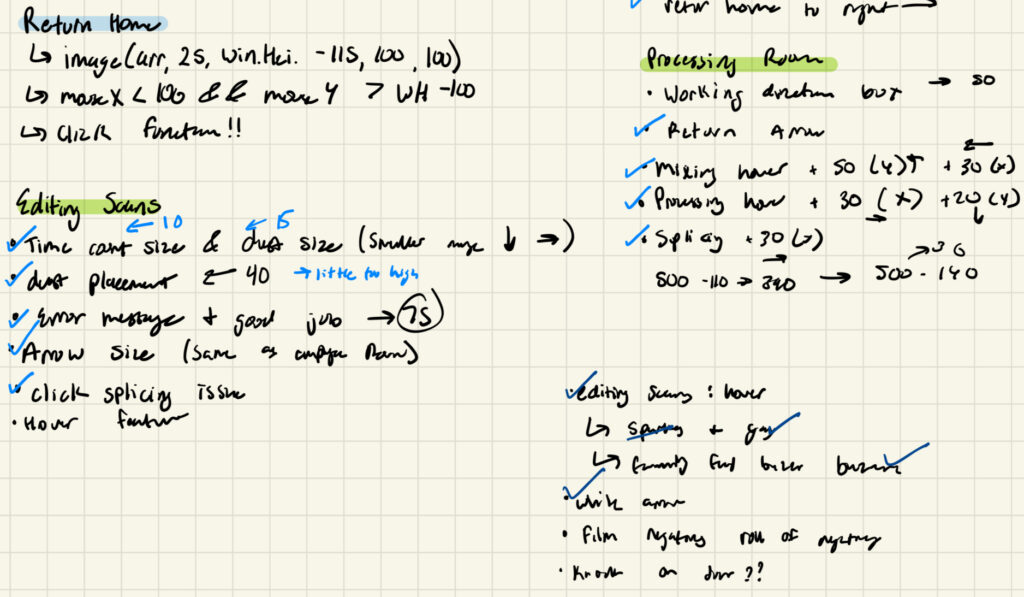 Please excuse my awful handwriting, it was nearing 3 AM when I wrote this…
Please excuse my awful handwriting, it was nearing 3 AM when I wrote this…