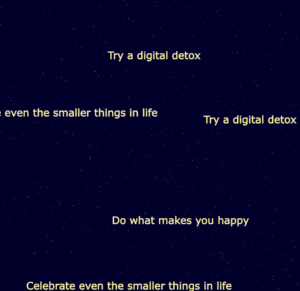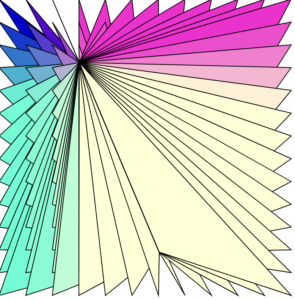Concept & Inspiration:
I spent a lot of time trying to come up with a creative switch idea, but nothing was clicking for days. Just today, I was sitting in Marketplace eating a poké bowl while doing some work for my other classes. I was eating it with a pair of wooden chopsticks, and that’s when I realized, I should use chopsticks as my switch. Chopsticks are the one utensil I can always count on, and I’ve used chopsticks to eat a large variety of foods that people wouldn’t usually use chopsticks with, such as hot cheetos so my fingers don’t stain red. I realized I have steel chopsticks in my dorm, so that was a plus because they can act as conductors.
Demo Video:
Although in my demo I use my hands to turn the LED light on, it’s still possible to turn it on without using hands, as long as the two chopsticks touch each other. You could kick them together with your foot or use your elbow
Github Link:
Highlight Code:
if (buttonState == HIGH){
digitalWrite(13, HIGH); // Turn on light
} else {
digitalWrite(13, LOW); // Turn off light
}
The code I used is basically the exact same as the one we worked on in class while learning about digital input/output, except I made it so that the light was originally off and would turn on if the circuit is complete. Meanwhile in class, it was originally on and would turn off if the circuit was complete.
Reflection + Future Improvements:
I was originally really scared of this assignment given we learned for just two days before already having to create something with Arduino, which was unfamiliar to me. It ended up being rather easy and straightforward, and I would’ve liked to have come up with a more complex and creative concept to execute, since I didn’t plan on having that because I was so scared it would take me a lot of time to understand the assignment and get it to even work. Maybe I could’ve linked a chopstick to a plushy, and have two plushies to make them sword fight with chopsticks. When their “swords” clash, the light would turn on. I think that would’ve been a cool and fun concept, and would’ve matched the “no hands” aspect of the assignment more because it would be easier to kick them.