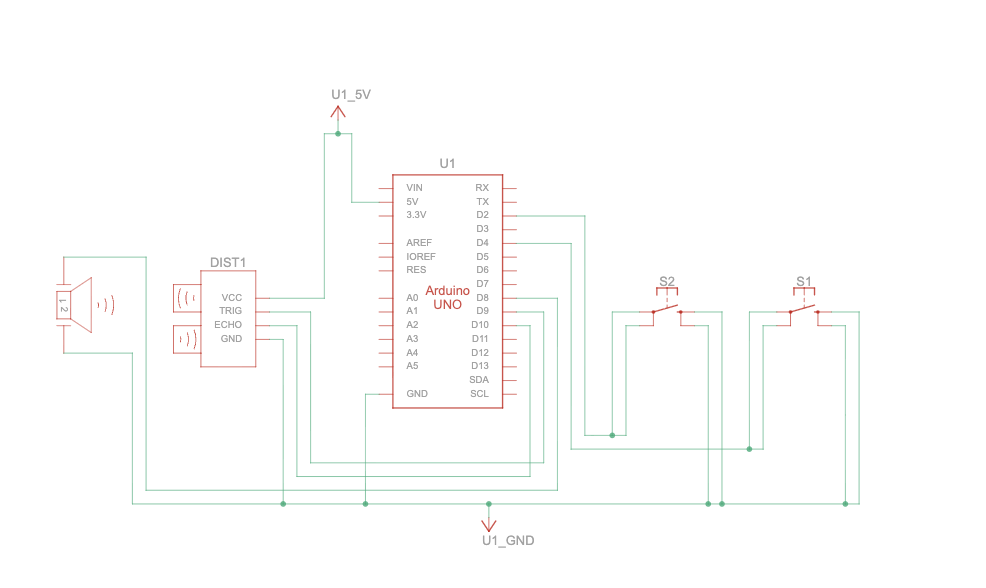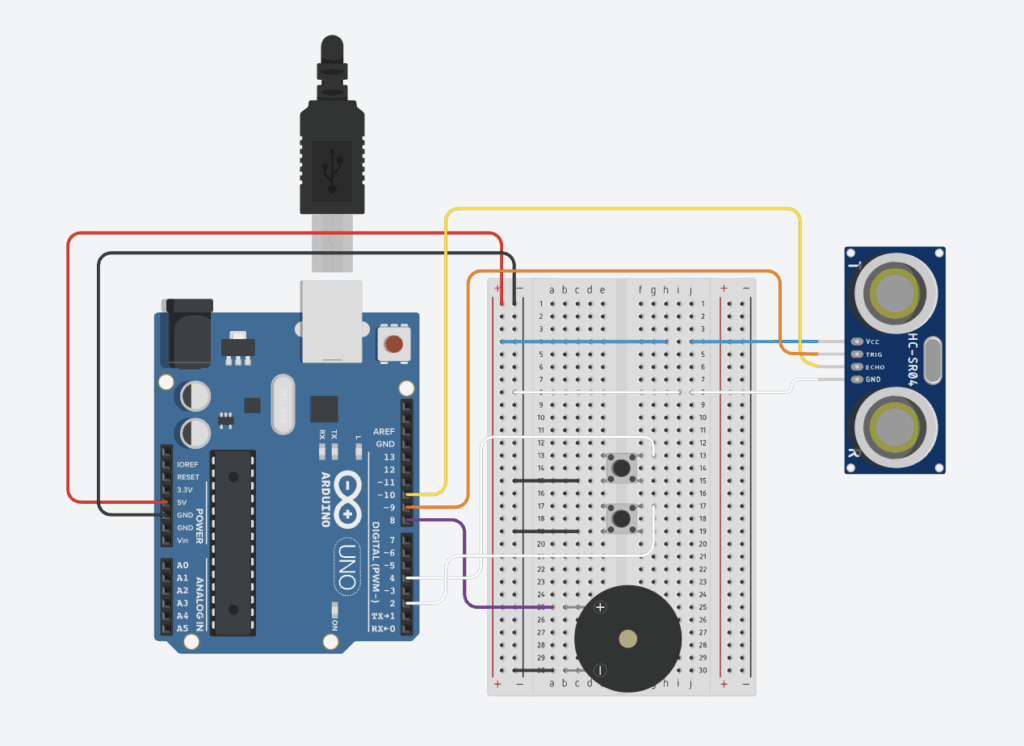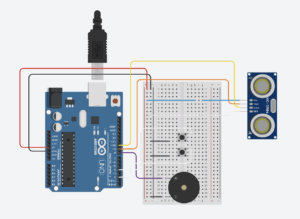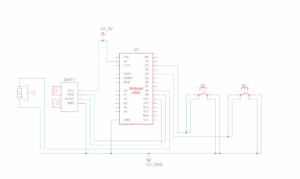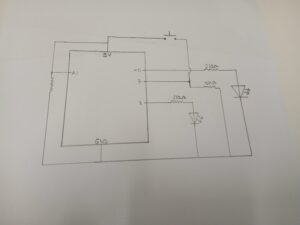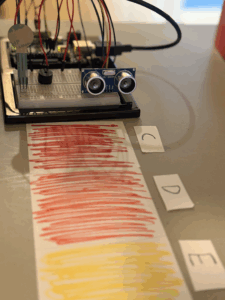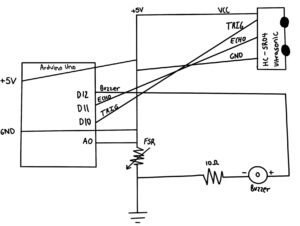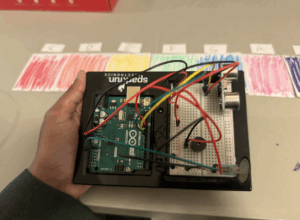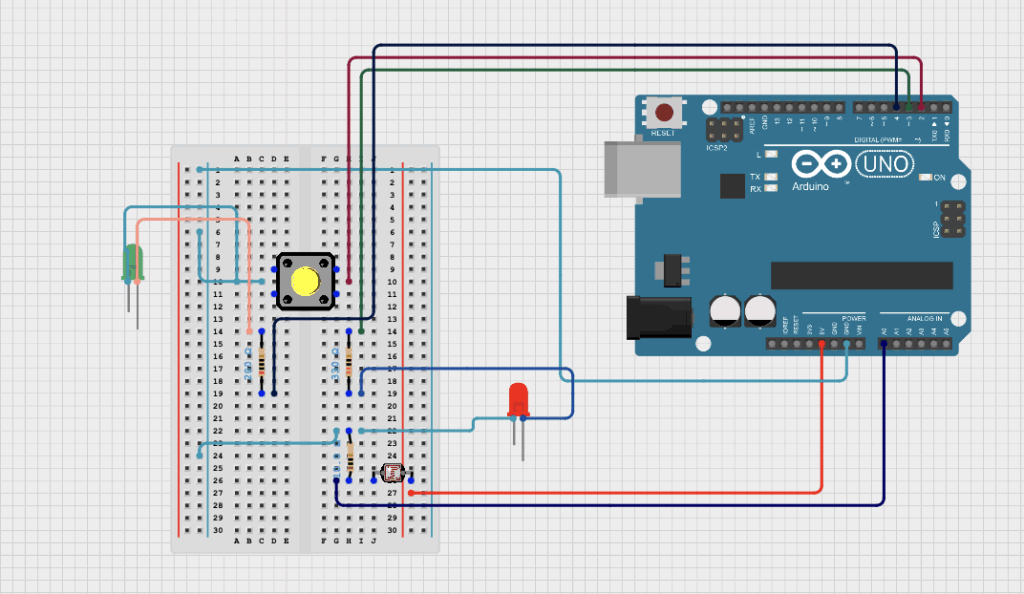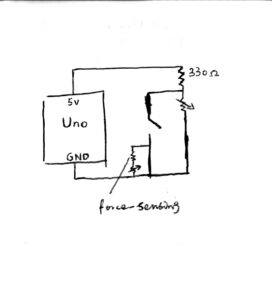One of the examples I found most interesting in “A Brief Rant on the Future of Interaction Design” was the author’s take on voice, especially when he described a fictional situation in which Monet uses his voice to obtain the painting he wants. It may sound ridiculous but I really do agree and understand his argument, how active exploration is necessary in some cases, and the use of voice doesn’t apply. This challenged my own way of thinking, expanding to something essential that the author may be trying to express, whether consciously or not. This is, some forms of interactive will not apply to some cases, and this is why the designer or programmer must understand what is most relevant and effective for the experience they are making. For example, in an interactive experience designed to be engaged while standing up, it might not be the best idea to make certain responses triggered by having the user go click on something on the laptop every time as well. Allowing the user to focus on a few things at a time will improve their experience and help them understand the relevance of the interactive elements within the main objective of the project
Something that caught my attention in Bret Victor’s follow-up article was the neglected factor when it comes to tools that are meant to amplify human capabilities, and how hands play an important role in these. I think I speak for many when I say that we often take the skills of our hands for granted. Cooking, drawing, writing, building, organizing, some of the best activities done both for pleasure or to complete a task are done with our hands. And I agree with the author that there is a unique satisfaction that comes from doing these things with our hands. For example, I do love drawing digitally, as the result of my efforts match my intention to draw realistic yet slightly cartoonish objects, landscapes, and characters. However, this process doesn’t match the precision and delicacy of using a brush and applying paint to a canvas, stroke for stroke.
Despite this, I must disagree with the author on one thing. Even though the connection between what I am doing with my hands and the outcome on a screen might not be as strong as doing with another more tangible medium, this does not mean there is no connection at all. Before technology took over most of our ordinary activities such as writing, I enjoyed writing stories with a pen or pencil on my notebook. However, this process became exhausting whenever I had to erase or cross something, or my fingers started to ache from writing for so long. Now, even though I am staring at a screen instead of brushing my fingers over a piece of paper, and typing over a keyboard instead of using a pen, I still enjoy writing just as much as before, and the action has become more manageable for me.