Concept & Progress
For my final project, I chose to design an interactive healthy-choice game inspired by foods and habits familiar in Kazakh culture. By combining a digital game with physical inputs using Makey Makey, I want to create an experience that is playful, educational, and rooted in cultural references that feel personal and recognizable. The game features a girl character standing at the bottom of the p5.js canvas. The main mechanic of the game revolves around catching and avoiding falling items that drop from the top of the screen. I have already made a design of the playing page, you can see it below.
These items that will fall down divided into healthy and unhealthy options that commonly appear in everyday life in Kazakhstan. Healthy items such as apples, dates, milk, and water increase the player’s score, while unhealthy items like burgers and Coca-Cola must be avoided. Each healthy item gives a specific number of points: apples give +20, dates +10, milk +20, and water +10. This scoring system encourages players not just to move and react quickly, but also to distinguish between foods visually. The game is structured in two phases, which alternate after a set time. In Phase 1, apples, dates, and burgers fall. In Phase 2, milk, water, and Coca-Cola appear. When the timer runs out, the round ends, and p5.js communicates with Arduino to display “GAME OVER” on an LCD module attached to the Arduino. Players can restart the game to continue the experience. Physical interaction happens through real apples connected with Makey Makey, which transforms the apples into left and right movement controls. Touching one apple makes the character move left, and touching the other moves her right. This adds a tangible element to the game and ties the controller design back to the cultural theme of the project.
The p5.js program handles all visuals, item generation, collision detection, scoring, phase transitions, and timer logic. It also sends a serial signal to Arduino at the end of the game so that the LCD screen displays “GAME OVER.” Arduino, meanwhile, receives movement inputs from Makey Makey and translates the end-of-game signal into LCD output. I have started working on the basic structure of the p5.js code, including the falling item class, the character movement, the timer, and the two-phase logic. I am also working on the sprite sheet for the girl character so she matches the visual style of the game.
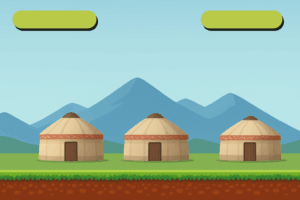
To summarize inputs and outputs
Arduino → p5.js
-
Makey Makey “key” inputs from apples (Left / Right movement)
(interpreted in p5 as arrow keys or assigned keys) - p5.js → Arduino
-
Message: Game Over sent via serial
-
Arduino displays GAME OVER on the LCD screen
