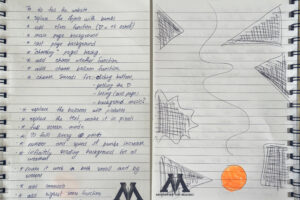Game link:
https://editor.p5js.org/mm13942/full/lU_ibrAn2
Concept
My project is a fun and lighthearted balloon survival game where the player controls a balloon flying through the sky. The goal is simple — avoid the falling bombs, collect hearts for extra points, and stay alive as long as possible. The balloon can only move left and right, while the background scrolls continuously to give the feeling of rising into the clouds. The moment the balloon hits a bomb or the timer bar runs out, it pops and game over.
Inspiration
I was inspired by classic arcade-style games where the goal is to survive for as long as possible while dodging obstacles. I wanted to make something cheerful and colorful but still challenging. The idea of having a balloon as the main character felt fitting because it’s fragile yet expressive, and visually, it works well with soft, moving clouds and bright skies.
Production and Main Features
Initially, I was planning to do the obstacles on the sides that appear randomly:
but then I understood that it wouldn’t be a great decision, considering the size of a laptop screen, so I decided to stick to my another idea with objects falling randomly from the sky. After creating the draft of the game, I wrote down everything that needed to be added to my work to complete the game.
Key Features:
- Object-Oriented Design – Classes for Balloon, Bomb, Heart, and Button
- Pages:
- Main page with right-aligned buttons
- Instructions page
- Weather choice page (Rainy, Sunny, Snowy)
- Skin choice page (Pink, Yellow, Orange balloons)
- Game over page with left-aligned content
- Gameplay Mechanics:
- Bombs spawn with increasing difficulty (max 7)
- Hearts spawn every 8 points (+5 score bonus)
- Hearts spawn away from bombs to avoid interference
- Proper collision detection with circular hitboxes (no false collisions)
- Infinitely scrolling backgrounds based on weather
- Score tracking with high score display
- Controls:
- Arrow keys or A/D to move
- C key for fullscreen toggle
- Mouse clicks for all buttons
- Audio Support – Sound functions
- Highlighted Buttons – Selected weather/skin buttons get highlighted
- Back Buttons – On every sub-page to return to main menu
Code I’m Proud Of
Part of the code that I’m really proud of might not seem too hard, but it was definitely the most time consuming one and took a lot of trial and error. it was removing the white background from the uploaded pictures. when it first worked out, I thought everything was good but turns out P5 was creating 60 frames per second of one single image and when I played for more that 10 seconds it kept shutting down. I had to do a lot of debugging to understand what the actual problem was and was finally able to make it work without lagging, which really made me happy
processedBombImg = removeWhiteBackground(bombImg);
processedHeartImg = removeWhiteBackground(heartImg);
processedPinkBalloonImg = removeWhiteBackground(pinkBalloonImg);
processedYellowBalloonImg = removeWhiteBackground(yellowBalloonImg);
processedOrangeBalloonImg = removeWhiteBackground(orangeBalloonImg);
// Initialize player balloon
player = new Balloon(width/2, height - 80 * scaleFactor);
// Create all button objects with proper positions
setupButtons();
// Set the pixel font for all text
textFont(pixelFont);
}
// remove White Background
function removeWhiteBackground(img) {
// Create a graphics buffer to manipulate pixels
let pg = createGraphics(img.width, img.height);
pg.image(img, 0, 0);
pg.loadPixels();
// Loop through all pixels and make white ones transparent
for (let i = 0; i < pg.pixels.length; i += 4) {
let r = pg.pixels[i]; // Red channel
let g = pg.pixels[i + 1]; // Green channel
let b = pg.pixels[i + 2]; // Blue channel
// If pixel is mostly white (R, G, B all > 200), make it transparent
if (r > 200 && g > 200 && b > 200) {
pg.pixels[i + 3] = 0; // Set alpha to 0 (transparent)
}
}
pg.updatePixels();
return pg; // Return the processed image
}
I also really liked the energy bar idea. I was really struggling with coming up with ideas, and my friend Nigina gave some feedback on my game and suggested to add this feature, which prevents the players from skipping the hearts.
function drawEnergyBar() {
// Position in top-right corner
let barX = width - energyBarWidth * scaleFactor - 20 * scaleFactor;
let barY = 20 * scaleFactor;
let barW = energyBarWidth * scaleFactor;
let barH = energyBarHeight * scaleFactor;
// Draw outer frame
stroke(255); // White border
strokeWeight(3 * scaleFactor);
noFill();
rect(barX, barY, barW, barH);
// Calculate fill width based on current energy percentage
let fillWidth = (energyBar / 100) * barW;
// Determine fill color based on energy level
let barColor;
if (energyBar > 60) {
barColor = color(0, 255, 0); // Green when high
} else if (energyBar > 30) {
barColor = color(255, 255, 0); // Yellow when medium
} else {
barColor = color(255, 0, 0); // Red when low
}
// Draw filled portion of energy bar
noStroke();
fill(barColor);
rect(barX, barY, fillWidth, barH);
// Draw "ENERGY" label above bar
fill(255);
textAlign(CENTER, BOTTOM);
textSize(16 * scaleFactor);
text("ENERGY", barX + barW / 2, barY - 5 * scaleFactor);
}
Visually, I wanted it to feel airy and positive, so I used soft pastel colors, smooth cloud movement, and rounded buttons. Each page has its own layout — right-aligned buttons on the main page and left-aligned elements on the Game Over screen — to make navigation easy.
Challenges
The hardest part of my code was definitely managing how all the game elements work together (the bombs, hearts, clouds, timer bar, and different pages). Getting everything to appear, move, and disappear smoothly without glitches took a lot of trial and error.Sometimes bombs appeared too frequently or hearts overlapped with them. I fixed this by randomizing positions with distance checks.
if (bombs.length < maxBombs && frameCount % 50 === 0) { bombs.push(new Bomb(random(width), -20)); } if (score % 10 === 0 && !heartExists) { hearts.push(new Heart(random(width), -20)); heartExists = true; }
The collision detection between the balloon and falling bombs was tricky too, since I had to make sure it felt fair and accurate using circular hitboxes. Another challenging part was balancing the gameplay, making bombs fall fast enough to be fun but not impossible, while also keeping the hearts from overlapping with them. On top of that, managing all the page transitions (main menu, instructions, weather, skins, game over) and keeping the selected settings consistent made the logic even more complex. Overall, the hardest part was making everything work together in a way that felt natural and didn’t break the flow of the game.
Future Improvements
In the future, I’d like to make the game feel more complete by adding real background music and more sound effects for popping, collecting hearts, and clicking buttons. Another improvement would be to make the difficulty change as the score increases, for example, bombs could fall faster or spawn more frequently the longer you survive. I’m also thinking of adding new power-ups like shields or magnets to make the gameplay more interesting. On the design side, animated buttons and smoother page transitions could make the menus feel more polished. Eventually, I’d love to include a high score system to track progress and make players more competitive.