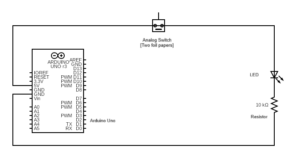Physical Computing’s Greatest Hits (and misses)
I think my main takeaway from this reading would be that we could have interactions but what’s more important is for those interactions to be meaningful.I liked how he pointed out that waving your hand over a sensor “has little meaning by itself.” As creative coders, I think that’s such an important reminder. It’s easy to get caught up in cool tech and forget the why behind our interactions. If the action doesn’t hold some significance, it ends up feeling more like a CS demo than an expressive piece (no shade, I’m a CS major myself).
The part about video mirrors also really resonated. I totally agree. They’re super visually engaging (who doesn’t love staring at themselves?), but there’s not much to do. It reminded me of our early class discussions about high vs low interaction. Just because something responds doesn’t mean it creates depth. And also I think mirrors are often more reactive than interactive.
I loved the section about interactive pets, especially since I’m not really into real animals. The idea of a cuddly robot pet that behaves like a dog but doesn’t shed or poop? Count me in.
Making Interactive Art: Set the Stage, Then Shut Up and Listen
I found this reading really refreshing because it reframes the role of the artist in interactive work in a way that feels freeing. The title, Set the Stage, Then Shut Up and Listen, is blunt, but it hits hard. It’s such a shift from the traditional idea of art being about your expression, your vision, and instead saying, “Hey, I’ve built the framework, now let them do something with it.” That resonated with me and also reminded me of the advice Professor Mang gave us when presenting our mditerm projects, letting our audience interact with our projects, without any additional instructions or explanations. While it can get frustrating if the audience doesn’t interact the way we expected, I think that’s where we actually find room for improvements in our work. Also, if they don’t interact in the way we expected them to, maybe it’s because we didn’t design with them in mind.
I agree with the idea that interactive work is the beginning of a conversation rather than the whole message. It means not trying to force people into a specific reaction, but creating space for them to explore and find their own meaning. That kind of openness can be scary, but it’s also really exciting.
I also really liked the part about using space and affordances thoughtfully. Like, if something has a handle, we naturally want to grab it. That kind of design isn’t just about aesthetics, it’s about instinct and behavior. As someone making interactive things, I think the key takeaway for me is the shift in mindset, moving away from a rigid, outcome-driven approach where I expect the audience to engage in a specific way, and instead embracing curiosity about how they actually interact. It’s less about forcing a response and more about observing what they do, learning from it, and letting that shape the work.