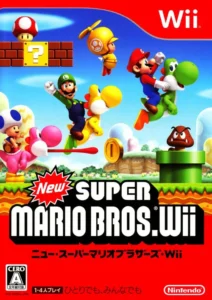Q1: What are some of the ways that computer vision differs from human vision?
Humans see in a flexible and intuitive way. We can recognize a friend even if they’re in the shadows, wearing different clothes, or drawn as a cartoon. Computers, on the other hand, are much more rigid. They need clear cues, like the right lighting, steady backgrounds, and often lots of training data, just to recognize something we would see instantly. Computers don’t bring context or common sense either. If I see someone running, I might guess they’re late or playing a sport; a computer just sees moving shapes. This difference means that in art, computer vision often works best when the artist designs the environment to make it easier for the machine to see, but not to interpret it like humans.
Q2: What are some techniques we can use to help the computer see / track what we’re interested in?
On the technical side, artists use things like motion detection (spotting what changes between frames), background subtraction (separating a moving person from a still background), or color filters (tracking a red ball). More advanced tools can follow body joints or estimate a skeleton, which is great for dance or performance. But beyond algorithms, the environment is just as important. If you give the system good lighting, a solid backdrop, or make participants wear bright colors, the system would be able to focus on one thing and spot them more easily. It’s less about forcing the computer to be “smart” and more about designing the whole setup so the vision works smoothly.
Q3: How do you think computer vision’s capacity for tracking and surveillance affects its use in interactive art?
Computer vision’s ability to track people is both a strength and a challenge for interactive art. On the positive side, tracking makes the art responsive, installations can change based on where you move, how you gesture, or even how many people are in the space. This creates a playful, engaging experience that feels alive. But because the same technology is often used for surveillance, it can also make people feel watched. That changes how the audience experiences the artwork, sometimes it’s fun, but sometimes it raises concerns about privacy. Many artists lean into this tension: some use tracking purely for interaction, while others use it to make us think critically about how surveillance works in our daily lives.