(VERY ROUGH) draft of my game
For my midterm project I am designing an interactive memory game called Garden of Sequence. The idea is inspired by the concept of a magical garden where flowers “light up” in a sequence, and the player must repeat the pattern. Each round, the sequence grows longer and playback gets faster, which challenges the player’s short-term memory and focus. The interaction is simple but engaging: the player begins at a menu and presses Enter to start the game. During the playback phase, the game shows a sequence of flowers highlighted one by one with a circle (which i will later change to a glow or shine). Once playback ends, the player’s turn begins, and they must click the flowers in the same order. If they are correct, the game advances to the next round with a longer sequence. If they are incorrect, the game ends and a restart option appears. At any time, pressing “R” resets the game to the menu so a new session can begin.
Right now, I’m starting off with the bare bones of the game and keeping things simple. I’m not too focused on visuals or polish yet because I want to make sure the core concept, gameplay mechanics, and basic UI are working first. The prototype is built with a very clear structure: the flow of the game is controlled by four states, MENU, PLAYBACK, INPUT, and GAMEOVER. Each state decides what gets drawn on the screen and how the player can interact at that moment. I also created a Flower class to represent each clickable flower, which stores its position, size, color, and index. The class has a draw() method to show the flower and a contains() method to check if the player clicked inside it. The flowers are just circles for now just as placeholders. Other functions like startGame(), restartGame(), and prepareNextRound() handle moving from one round to the next, while makeSequenceForRound() creates a random sequence with the correct length for each round. The updatePlayback() function is what plays the sequence back to the player, it shows which flower is active by drawing a simple white outline circle around it (which will later replace with a glow or other visual effect). Interaction is kept basic: the Enter key starts the game, the R key restarts it, and clicking on the flowers lets the player try to repeat the sequence.
NOT YET IN PROTOTYPE BUT PLANNED FOR THE ACTUAL GAME: When designing the visual elements for Garden of Sequence, I wanted to blend AI-generated assets using chat gpt with my own creative touch. I used AI tools to quickly generate base images such as the background, which gave me a solid starting point and saved time on initial drafts. From there, I created a logo and customized it in Procreate, adding hand-drawn details, adjusting colors, and layering text with the flowers so they felt more personal and unique to the game. For the flowers I used images from google that I liked and removed their backgrounds to make them a png, and tweaked minor details in them to make sure they looked like what I want for my actual game. This mix of AI efficiency and manual drawing allowed me to create visuals that are polished but still carry my own artistic style. Its important to note that these elements are not yet in the prototype but will be added to the actual game later on.
Background:
Flowers: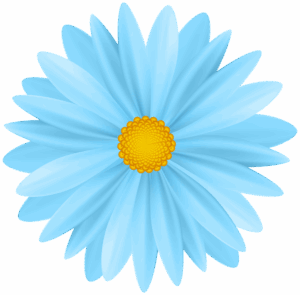
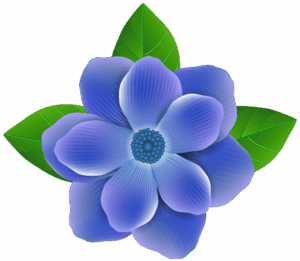
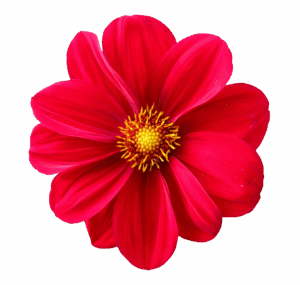
 Game Logo for cover page:
Game Logo for cover page:

The most intimidating part of this project was figuring out how to handle the playback of the sequence and the checking of user input without overlap. The challenge was not only to generate a random sequence but also to display it one flower at a time, with pauses in between, and then smoothly transition to the input phase. If playback and input overlapped, the game would feel broken. To minimize this risk, I stripped the game down to its simplest form. Instead of complex glowing graphics, I used a basic white circle to indicate the active flower. I tested different sequence speeds and lengths until the loop felt reliable. By reducing the visuals and focusing on the sequence logic, I was able to confirm that the core mechanic works before moving on to more complex features such as the sound and design. I’m excited to mess around with the sounds, I feel like it will add a lot of depth to my game especially when users click and get the sequence right I can add a positive noise and an error noise if they get it wrong.
This prototype demonstrates the essential gameplay loop and shows that the memory challenge mechanic actually works in p5.js. With the hardest logic already tested, I now feel confident adding more polished elements such as custom flower drawings, glow animations, sparkles, and ambient sound. The prototype also sets up room for future features like score tracking, or maybe even weather events that could make gameplay more dynamic. Starting small and addressing the most uncertain part first gave me a working structure to build on, along with a clear plan for how to transform this into a polished final project.

