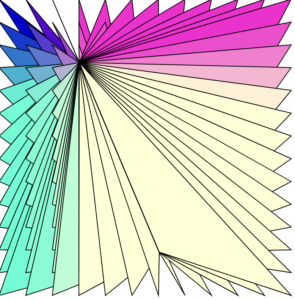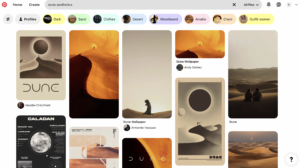Concept
The inspiration started with the for loop lesson where we made a pattern in grid format, and in class I made a repeating pattern of an orange laid out in rows and columns. As opposed to the black and white designs from computer art magazines provided for reference, I wanted to do something more colorful and fun. Brainstorming from the ‘orange’ idea, I thought of a picnic setting! So I went onto Pinterest and looked it up for inspiration. Then I found this:
In my head, it was possible to recreate the iconic red pattern look of the picnic blanket using the for loop we learnt in class, so that’s exactly what I did. Red blocks displayed in a grid format using for loops, with lighter red blocks on the right and bottom of the red blocks to give the effect of overlapping strips of red fabric.
Highlight
For the cake, I’ve always wanted to learn how to rotate shapes on p5js so I challenged myself into making the cake with strawberry toppings which are repeated ellipses in a for loop that increase in angle of rotation each iteration. And I also got to use the translate function in the process!
I learnt how to rotate from here!
// strawberry toppings
angleMode(DEGREES);
translate(200, 200);
noStroke();
fill("rgb(238,96,67)");
for (angle = 0; angle <= 360; angle += 45) {
rotate(angle);
ellipse(0, 40, 20, 25);
}
Sketch
Psst! Try hovering over the bottom right of the cake 😉
Link to the “Want a Slice?” p5js code.
Reflection
I really enjoyed making this piece because I learnt so many new functions, like the translate and the angleMode function, as well as applying what we learnt in class (for loops, if statements, movement of shapes).
In the future, I would love to learn how to make it less glitchy (like the strawberry here looks as if it isn’t moving in sync with the slice of cake in the back), and also maybe challenge myself into making my own version of the designs from the old computer art magazines instead of sticking to manually building images using colorful shapes!