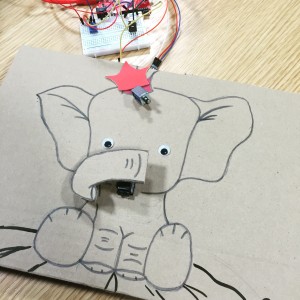For the final project, Shelly and I designed a game which players can interact physically with computer program. Our settings are quite simple: a trampoline and a computer. Inspiration for this game came from the offline dinosaur game in google chrome. Players control space key to have dinosaur avoid obstacles when obstacles come one by one. In our game, the basic idea is let players avoid all obstacles. But we pay more attention to players’ interactions with the game. So camera will take player’s head portrait first, after finishing avatar collection, the saved image will be filtered and brought into the game and play the main role. The next step in this game is to control the movement of the main role. The role will meet different obstacles and he must avoid them to keep the game going on by jumping up and down. This movement is not controlled by keys or mouse but plater’s real jump. Player is required to stand on a trampoline and jump, when he jump, his head portrait as a role in the game will jump with him
Scott Jump! https://youtu.be/GklHesXhTTc