My Midterm Project Concept
Last week, after a long and tiring day, I decided to take a short break and treat myself to a simple dinner. I made a fresh salad, seasoned it well, and added a generous scoop of hummus. I thought that a good meal would help me feel better. However, halfway through eating, I noticed a fly lying right in my food. The sight instantly ruined my appetite and left me feeling uneasy, worried I might end up with a stomach ache. I couldn’t help but think how much better the evening would have been if that fly hadn’t landed in my meal.
Interestingly, a friend later shared a similar unpleasant experience of finding a worm in their food. That conversation sparked an unusual but fun idea for a game: Worm Against Sanity. In this game, the player goes around the campus covering spots like the library, D1, D2, marketplace, and the Palms eliminating worms before they ruin the food.
.One of the most challenging parts of building Worm Against Sanity was making the game seamlessly switch between multiple screens while also animating the girl and worm sprites so that they moved realistically across the canvas. I wanted the opening screen, the play area, and the menu to feel like distinct spaces, but still connect smoothly when the player clicked a button. To achieve this, I kept track of a screen variable that updates whenever a mouse click falls within certain button coordinates. In the draw() function, I check the current value of screen and display the correct background and elements for that state. At the same time, I focused on fluid character and enemy movement. For the girl, I downloaded a running GIF and converted it into a sprite sheet, then wrote logic to cycle through the sprite frames every time an arrow key is pressed, flipping the image when she moves left. The worm uses a similar sprite-sheet approach, but it continuously advances across the screen on its own, updating its frame at regular time intervals and reducing the player’s life if it escapes. Coordinating these mechanics screen transitions, sprite-sheet animation, and frame-by-frame movement took careful planning and debugging, but it created a smooth and lively gameplay experience once everything clicked together.
I also experimented with adding interactive features, such as having the character jump on a worm when I move my hand or make a fist. Although I haven’t fully figured out how to implement motion-based controls yet, I’m actively exploring solutions and refining the concept.
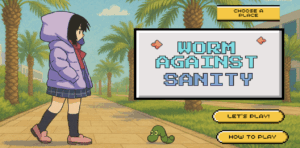 In terms of visuals, I wanted the game to feel lively and unique, so I used AI tools to generate a cartoony illustration of the NYUAD campus to serve as the background for the different screens. This gives the game a playful, campus-specific atmosphere and saves time that would have gone into manual drawing.
In terms of visuals, I wanted the game to feel lively and unique, so I used AI tools to generate a cartoony illustration of the NYUAD campus to serve as the background for the different screens. This gives the game a playful, campus-specific atmosphere and saves time that would have gone into manual drawing.
My Work so Far
