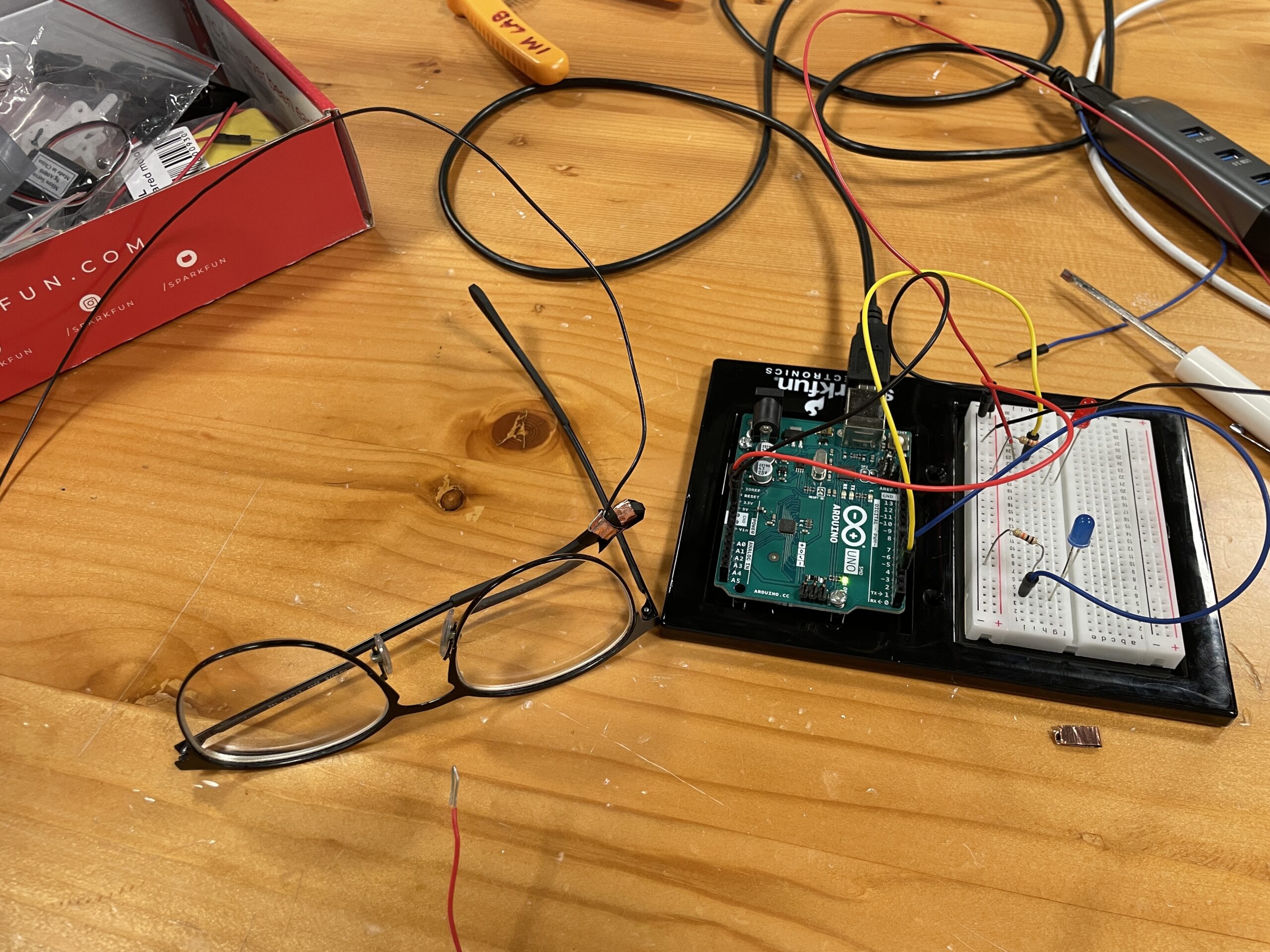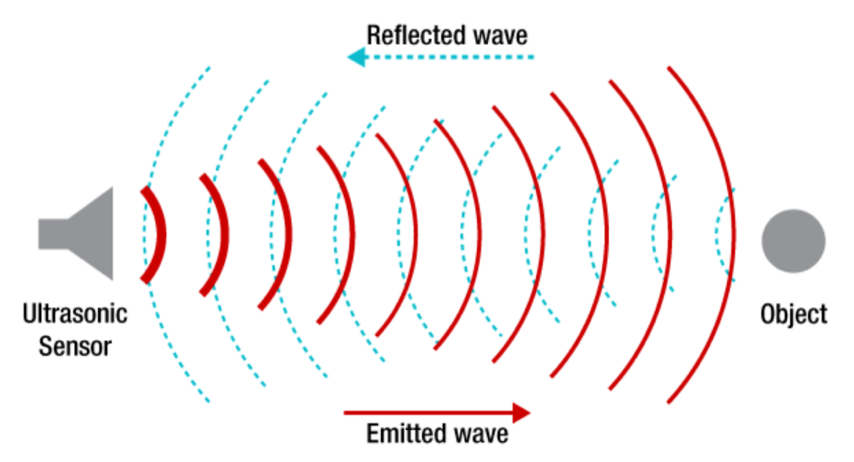I’ve always had this theory that if aliens ever visited Earth 👽, they’d mistake our art galleries for some silent, sacred worship spaces. I mean, where else will you find humans voluntarily hushed, tiptoeing about like they’re scared of disturbing the air itself?
Then I read the article by Tom Igoe, “Making Interactive Art: Set the Stage, Then Shut Up and Listen,” and it actually made me totally reconsider my previously formed opinion but from another point of view. Maybe our future cosmic friends would understand that in the quietude of an art space, there’s a loud, unspoken conversation between human and creation. And that’s precisely what Igoe is advocating for – an unscripted, raw dialogue where the artwork doesn’t just speak but listens too.
In “Making Interactive Art: Set the Stage, Then Shut Up and Listen,” Igoe takes a poke at would-be über-ambitious creators who helicopter-parent their creations. I can’t help smiling at his blunt advice not to interpret your own work.
It sounds very much as if one would tell a parent, “Yeah, you gave birth to it, but don’t you dare tell it what to be!” 😂
What an interesting notion, as I have to do the complete opposite more often than not in my professional life as a computer engineer: spoon-feeding users about what to do with my creation. I once preached in the IM class on exactly that, remember? “If an app needs a manual, you’ve done it wrong.” Yes. That point Tom made about the art being “a conversation,” not a monologue, is a beauty. You don’t dictate; you just help guide the process.
Now, moving on to “Physical Computing’s Greatest Hits (and misses),” it was really hard not to chuckle at the analogy Igoe is trying to make of evergreen themes of projects and how they could be recycled.
It’s like that old joke about there being only seven original plots in all of literature 😂 (Yes, there are only seven types of stories in the world, according to some) . Sure, we’ve seen a hundred theremin-like instruments or video mirrors, but it’s the individual spin—that touch of personal madness—that makes them fresh and edgy. It’s like cooking; the same stuff can come up with many different flavors. And, as a computer engineer, I’ve seen too many cliché tech implementations. This idea is literally a breath of fresh air.
What really floats my boat, and tickles my pickles in this article is that Igoe gives a subtle nod toward the creative process.Even in the most clichéd themes, there’s a window for innovation. This is somewhat comforting, especially when one has to look at yet another “innovative” app idea that feels like déjà vu. This makes me think that maybe it’s not what you build but how you spin it.
In both articles, Igoe offers insightful perspectives on art and interactivity that echo many of my own beliefs. As creators, our job is not to impose but to propose. We set the stage, provide the tools, and in the most beautiful act of humility, we step back and let the symphony of interaction play. In that symphony is learning, growth—a perennial scope of innovation. Time to make more systems, in art and technology, that don’t just talk at us, but with us.
Because the best kind of conversation isn’t the one in which you’re the only one speaking.