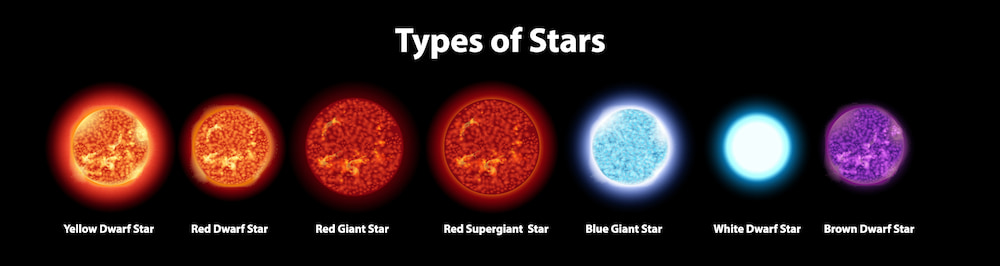Game Design
After receiving feedback and asking my friends to play through the game draft, I made some changes to the original game design:
- Player control: Instead of mouse movement + keyboard movement, I decided to use full keyboard movement.
- Implementing two different obstacles instead of one: rock and destroyable dancing keys.
- I initially plan to make the game full screen, however, the player movement will then be too wide and decrease the difficulty of the game when the character moves around to avoid asteroids.
End game and winning mechanism: a progress bar to track how many obstacles the player has destroyed. If player manages to stay alive and fill the whole progress bar, they win. Else if player used of all of their lives, they lose. I also give the player 9 lives as a reference to the saying “cats have 9 lives”.
The player lose lives when: got hit by asteroids, miss a key or press the wrong key.
Story
I am particularly proud of the story and implementation of arts in this game. I have experience with coding before, so I decided that for this project in IM I want to make the game more conceptual and tell a comprehensive story.
I draw a few scenes at the start of the game to create a storyline for the cat hero. The story is about a normal cat who enjoys music but one day a extraterrestrial comet hit the Earth and gave him superpower that can be unlocked with his dance moves. With great power came great responsibility, he has to use his power to protect the Earth from alien invasion.
All of the arts in this game or created by me except for the background photo, the asteroid and the heart in the winning screen.
Main character – cat hero drawn by me with background photo generated by AI
Final game (size 400×400)
Struggles
The main struggle I have was with the game design. I was basing my game on normal dancing game, for example, Just Dance now. However, there are some factors I want to change, mainly the movement left and right of the character, hence, the same game mechanism does not work very well for my game. After the first game demo, I realized what was missing from my game was response to the player interaction. For example, key disappearing or asteroid disappearing when interacting with users. In the final, I make the asteroid disappear after hitting the cat and implement a progress track bar for the scores. However, if I have more time to work on this project in the future, I would implement sound response or visual cue like displaying the key user just pressed or signs when user loses live.
Reflection
Making game has always interested me before and I really enjoyed making this midterm project, especially the story telling part. Some particular part I identified to improve in the future are sound design and visual design. Some feedback I received from my friend also help me think about the game design. For example, a feedback I received was how the asteroids were coming towards the Earth and the cat was avoiding it instead of destroying it, which clash with the storyline. I think it’s a good observation that I did not realize when creating the game.