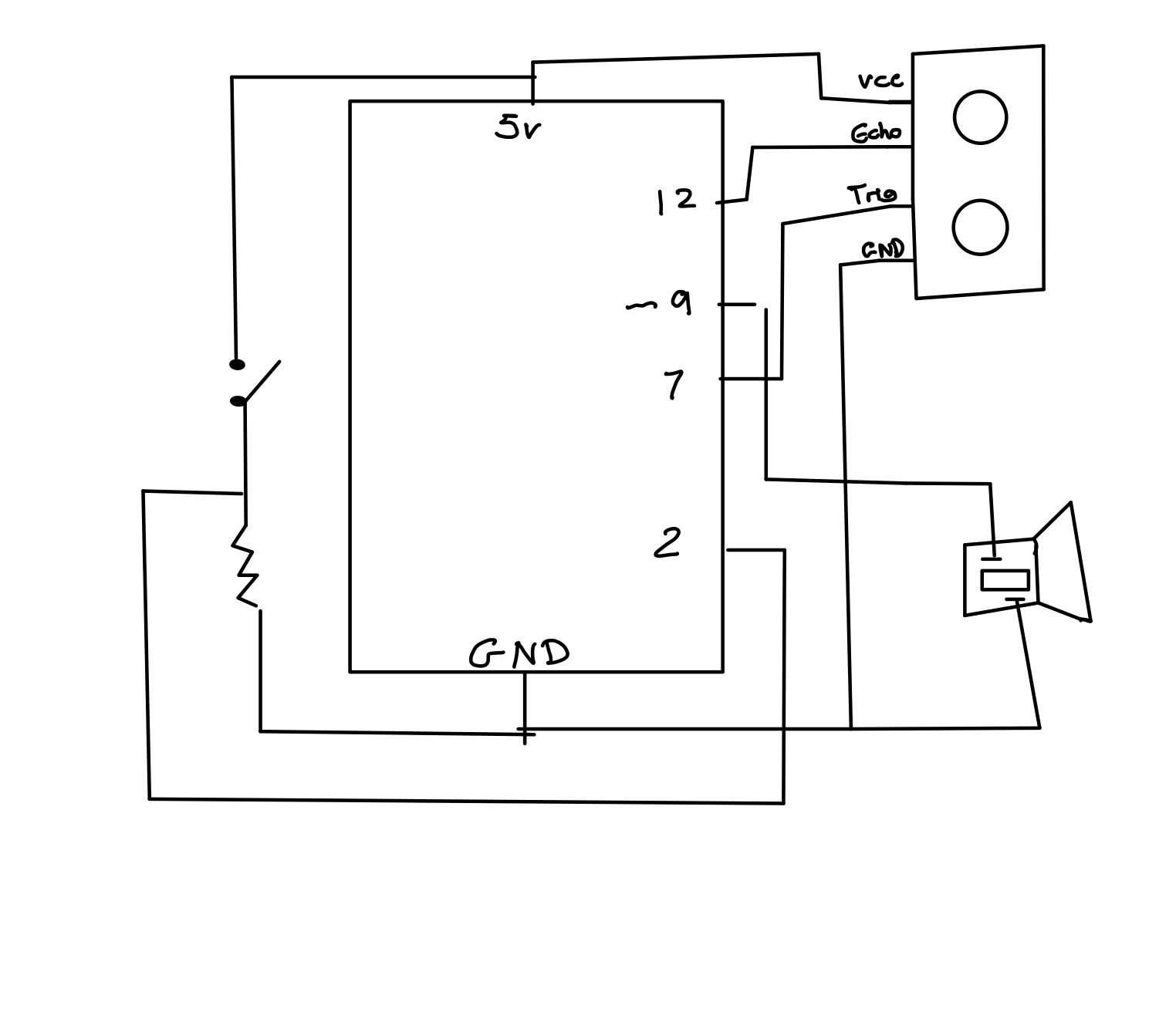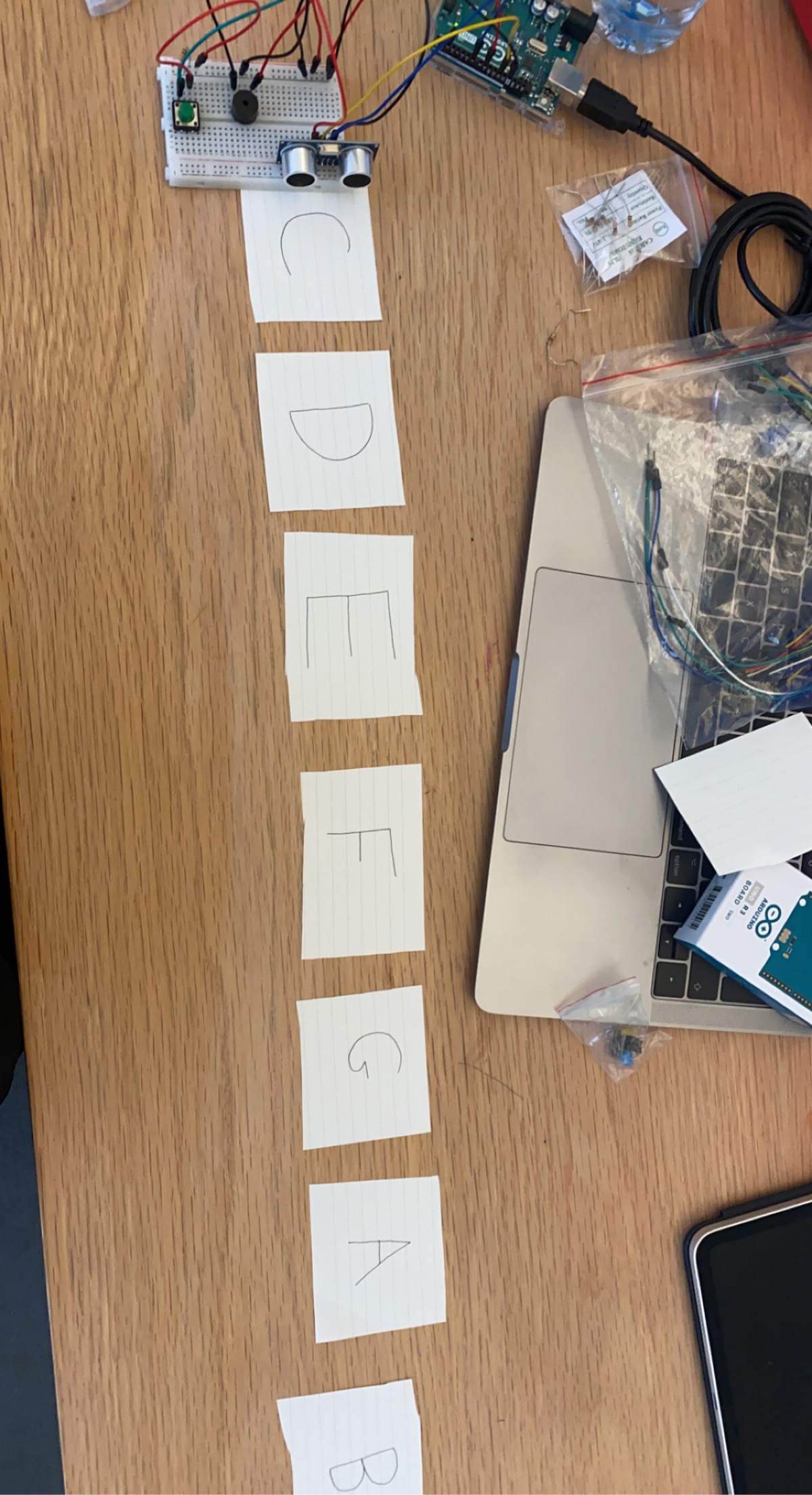Game idea:
The Asteroids game is a classic arcade game that has been enjoyed by many people over the years. In this version of the game, you control a spaceship and must navigate through a field of asteroids, shooting them to destroy them and avoid being hit. The game is challenging and exciting, and the addition of the Arduino joystick adds a new level of interactivity. Working with p5js and Arduino was both fun and challenging. Combining these two technologies allowed me to create a dynamic game that could be controlled with a joystick.
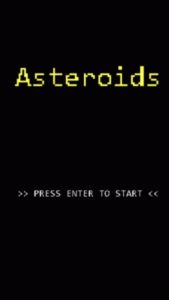

Box:
Making the box for the joystick was a fun and challenging project. The first step was to gather the materials that I would need, which included wood, screws, and a joystick. I was fortunate to have a professor who was able to cut the pieces of wood to the right size, which saved me a lot of time and effort. Once the pieces were cut, I began the process of assembling the box. This involved screwing the pieces together and attaching the joystick. The process of attaching the joystick was complicated and took a lot of time, but it was rewarding to see the final product coming together. After the box was assembled, I decided to give it a coat of spray paint to make it look more polished and finished. This added an extra layer of protection to the wood and gave the box a more professional look. In the end, I was very happy with the way the box turned out. It was sturdy and well-constructed, and the addition of the joystick made it a perfect fit for my Asteroids game.

Implementation (p5js and Arduino):
Arduino code:
void setup()
{
Serial.begin(9600);
pinMode(2, INPUT);
digitalWrite(2,HIGH);
pinMode(A0, INPUT);
}
void loop()
{
int potVal = analogRead(A0);
int buttonVal = digitalRead(2);
Serial.print(buttonVal);
Serial.print(",");
Serial.print( potVal);
Serial.println();
}
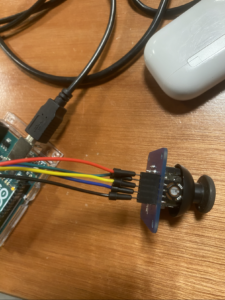
red – 5V
green – A0 (x-axis values)
yellow – A1 (y-axis values not used)
blue – 2 (button values)
black – GRW
p5js code:
These are the function used to connect the Arduino values with the game. The rest of the code is the one from my midterm project.
function makePortButton()
{
portButton = createButton("choose port");
portButton.position(10, 10);
portButton.mousePressed(choosePort);
}
function choosePort()
{
if (portButton) portButton.show();
serial.requestPort();
}
function openPort()
{
serial.open().then(initiateSerial);
function initiateSerial()
{
console.log("port open");
}
if (portButton) portButton.hide();
}
function portError(err) {
alert("Serial port error: " + err);
}
function serialEvent() {
let data = serial.readStringUntil('\n');
try
{
values = split(data, ',');
}
catch(err)
{
//print("NAN");
}
}
function portConnect() {
console.log("port connected");
serial.getPorts();
}
function portDisconnect() {
serial.close();
console.log("port disconnected");
}
function closePort() {
serial.close();
}
function controls2(x,y){
if(!isNaN(y) && y!=2 && y > 0)
{
gamestatus = "running";
}
if (!isNaN(y) && y!=2 && y > 0)
{
makebullet(shooter.x,shooter.y);
}
}
function controls(x,y){
if(!isNaN(y) && y!=2 && y > 0)
{
gamestatus = "running";
}
if(!isNaN(y) && y!=2 && fired == 0)
{
if(y>0)
{
makebullet(shooter.x,shooter.y);
fired = 1;
}
}
if(!isNaN(y) && y!=2 && fired != 0 && y == 0)
{
fired = 0;
}
if(x<340 && x>250)
{
rate = -2;
}
else if(x<250)
{
rate = -5;
}
else if(x>340 && x<680)
{
rate =0;
}
else if(x>680 && x<850)
{
rate = 2;
}
else if(x>850 && x<950)
{
rate = 5;
}
else
{
}
}
User experience:
Reflections and improvements:
Figuring out how to use p5js and Arduino together was not easy, but it was a rewarding experience. I learned a lot about programming and electronics as I worked on the project, and I was able to create a unique and engaging game. I am proud of the work that I put into the game, and I hope that others will enjoy playing it as much as I enjoyed making it. Overall, I am pleased with the final product of my Asteroids game. It is a fun and exciting game that is sure to provide hours of entertainment. The addition of the Arduino joystick makes it even more engaging, and I am glad that I was able to incorporate this technology into the game. I hope that others will enjoy playing it as much as I enjoyed creating it.