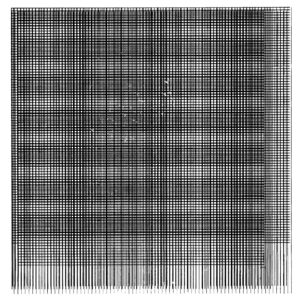Inspiration
I had quite an intensive day and one of the fun parts of it was actually solving puzzles and playing games in a pair for one of the student capstone experiments I participated in. One of the games resembled tic-tac-toe for me and I used to love playing it. With the homework assignment based on the use of classes and arrays, I tried to recreate the game in a basic setting using p5js.
The product
I am overall satisfied with the technical aspect of the code but I as look closer at the visual implementation I think it needs a strong improvement here to be somewhat ‘artsy’ at least to a minimal extent. I want to develop it a bit further playing with design and making it more interactive.
Since I thought that just X and O were completely boring, I decided to switch them simply to IM and CS to draw a winner in this friendly ‘competition’ between majors.
Challenges
For me, it was getting used to the implementation of how to apply a function for each cell in p5js. It was a bit confusing since I am more used to retrieving code functions into separate blocks, yet this implementation looks tidier.
this.cells.forEach(function (cell) {
if (cell.r == r && cell.c == c && 0 == cell.v) {
cell.t = t;
if (turn == "IM") {
cell.v = 1;
} else {
cell.v = -1;
}
}
});
Summary
I have used 2 classes for the Tic-Tac-Toe game: Board and Player, and I believe this assignment was useful to me in regards to practising OOP code writing. It was also quite a while since my last game implementation, even a basic one like this. The aspect that I think I really need to work on more is the visual representation of the game and making it more creative in the sense of design. Yet, this was a fun and useful experience of implementing.