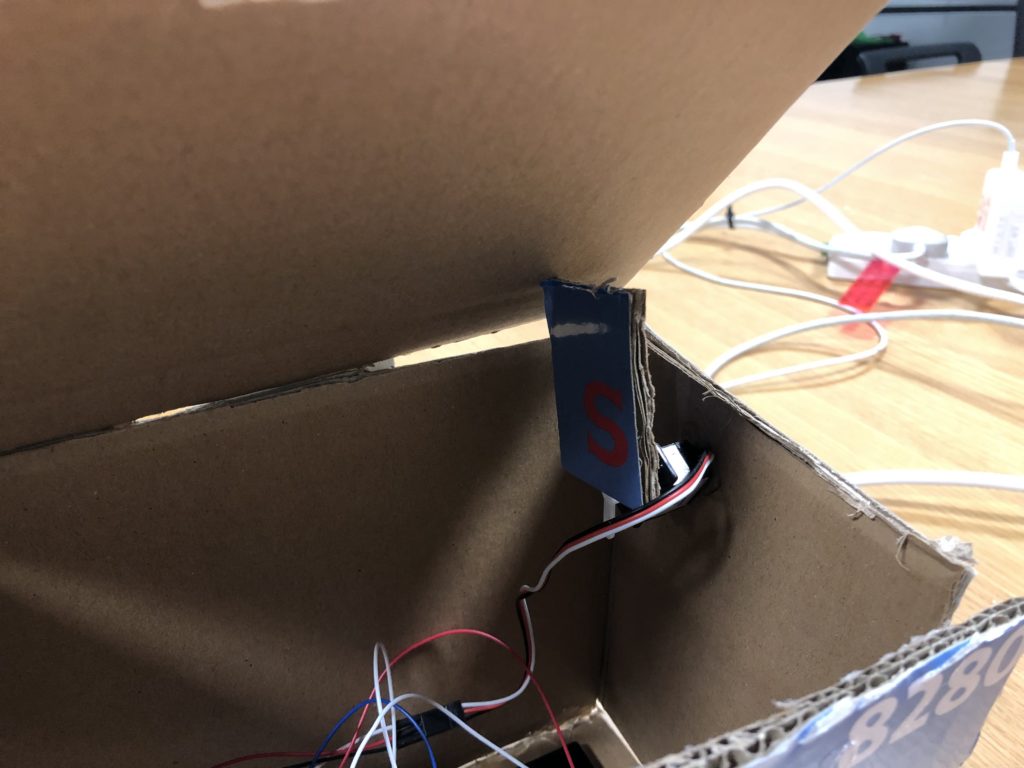Some interesting points Victor made about others’ responses are:
iPad is good: After his first blog post, I did not expect him to say that iPads/iPhones are good for now. It seemed that he was against the whole idea of a screen, but regardless, it makes me question what the timeline is for when a certain technology is no longer innovative. At what point do we say a screen is not enough?
What about voice: I’m not sure when this post was made, but I wonder what Victor’s opinions on recent technologies like Alexa are because the technology definitely fit his idea of interested using “tools for creating and understanding.”
What about brain interfaces: I agree with Victor about how computers are pretty much controlling our body and how our daily activities will soon be dominated by computer controlled in some way or another. It’s what many people are worried about, but how does Victor want to address this? What future interaction design can be made in the future that would stop this from happening?
My child can’t tie his shoelaces, but can use the iPad: I felt the point he made here was a harsh. He says that using screen technology is similar to restricting literature to Dr. Seuss’s vocabulary as if that was bad. He says that a “fully-functioning adult human being deserves so much more.” However, isn’t the whole point of interactive designs to be simple and not overdone? Humans are looking to make their life simpler; a lot of people would rather read Dr. Seuss’s book than to have to read Shakespeare.