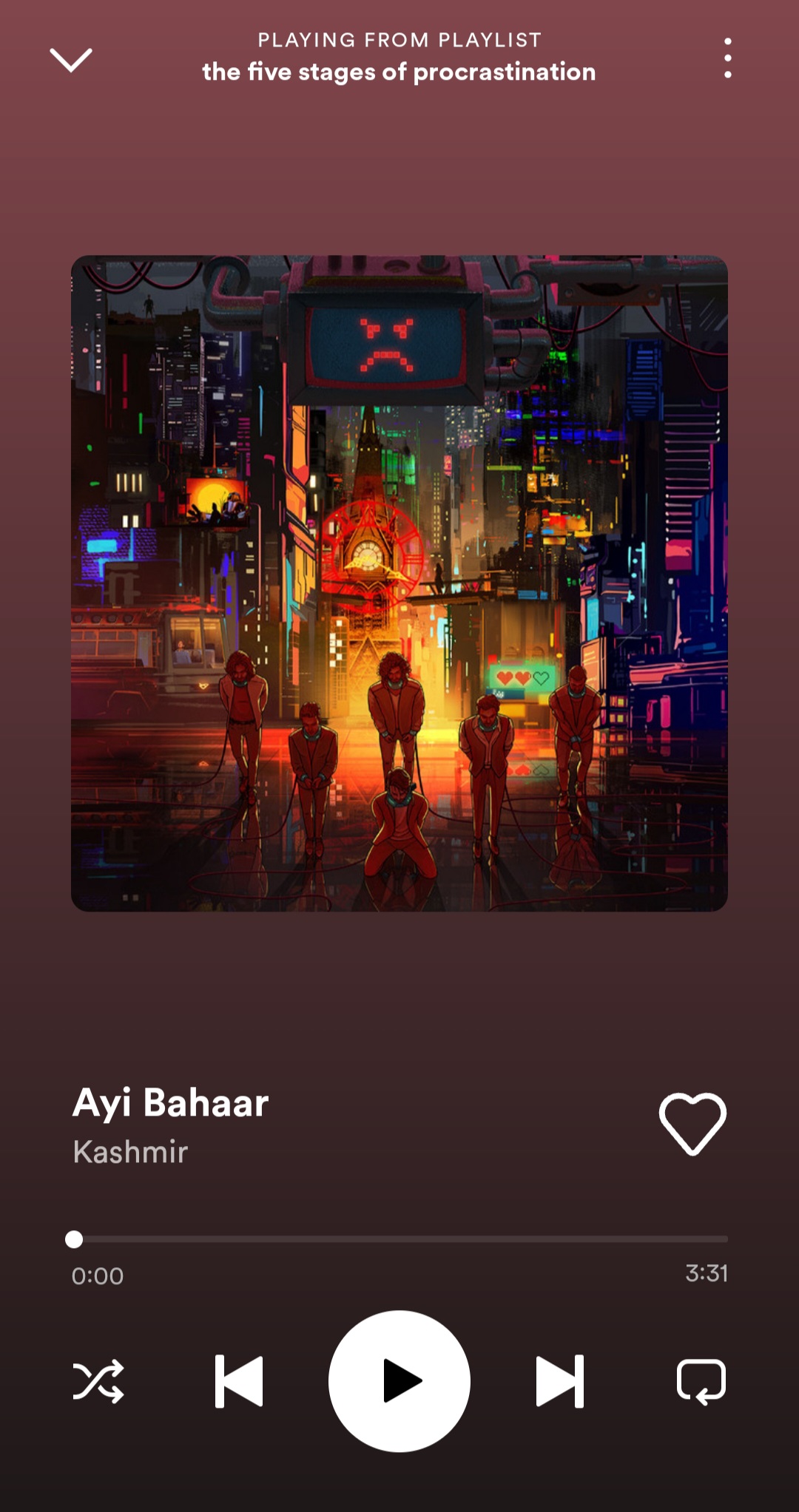Emotions & Attractive by Donald A.Norman
The reading about three teapots is incredibly inspiring and thought-provoking. It goes beyond a simple story about teapots and delves into the profound world of human emotions and how they influence the design and usability of everyday objects.
What’s truly inspiring is the notion that design is a delicate dance between beauty, functionality, and user satisfaction. The three teapots exemplify this concept, teaching us that an object can be beautifully designed, functional, and a source of pleasure simultaneously. It’s a reminder that design should not be limited to either aesthetics or usability; it’s about achieving a harmonious balance.
The concept of “affect” introduced in the reading is particularly eye-opening. It showcases how our emotional state can dramatically alter the way we approach tasks and interact with products. Negative affect narrows our focus, enhancing concentration, while positive affect encourages creativity but also increases distractibility. This revelation challenges our traditional understanding of how emotions influence our behavior.
The most striking and, indeed, inspirational revelation is the idea that attractive things work better. This contradicts the common belief that aesthetics are secondary to usability. It suggests that, in our pursuit of enhancing functionality, we should not neglect the importance of creating products that are visually appealing and emotionally engaging.
In a world where we often prioritize utilitarian aspects, this reading encourages us to look beyond the surface. It teaches us that true beauty in design encompasses both form and function. The lesson is clear: we should aim to create products that not only serve their purpose but also bring joy and delight to our lives. This reflection challenges us to think differently about the objects we use daily and to strive for a world where everything we interact with is not only usable but also a source of inspiration and pleasure.
Her Code Got Humans on the Moon
What’s really interesting in this reading is the incredible journey of Margaret Hamilton. She was a woman who, in the 1960s, went against the norm. Back then, women weren’t usually encouraged to do high-tech jobs. But Margaret, with her math degree, got a job as a programmer at MIT. Her original plan was to support her husband’s law studies for three years and then get her own math degree.
But things changed when the Apollo space program came into play. Instead of following her original plan, Margaret stayed at MIT and led a big engineering project. She was among the very few women in that era to do this kind of work. What’s striking is that she brought her 4-year-old daughter, Lauren, to the lab on weekends and evenings. While her daughter slept, Margaret was busy writing code that would be used in the Apollo mission.
People were surprised by her dedication. They’d ask her, “How can you leave your daughter to work?” But Margaret loved her unique job. She enjoyed the camaraderie and the challenges of it. She felt like “one of the guys.” What’s intriguing is that, at that time, nobody really knew what software was. It was like the “Wild West” of technology. There were no courses or training programs for it. But Margaret and her team were pioneering the field as they wrote the code for the world’s first portable computer used in the Apollo program.
What’s also fascinating is that when the Apollo project began, software wasn’t a big deal. It wasn’t even mentioned in the mission’s engineering requirements. But as the project progressed, it became clear that software was essential. Margaret became responsible for the onboard flight software on the Apollo computers. The pressure was intense. She even rushed back to the lab after a late-night party once to fix a piece of flawed code. She worried about making headlines for a mission failure.
In the mid-1960s, more than 400 people were working on Apollo’s software. Software became a key part of winning the race to the moon. But it did more than that. Thanks to Margaret and her team, they set the stage for the software industry we know today, worth billions of dollars.
The process of programming back then was completely different from what we have today. They punched holes in stacks of cards, and these cards were processed on a massive computer. Everything had to be simulated before the actual mission.
Apollo missions carried two special computers: one in the lunar module and another in the command module. These computers were unique. They were designed by MIT engineers and were among the first to use integrated circuits instead of transistors. The computer was responsible for many critical tasks, even though it had very limited memory and computation speed compared to today’s standards.
One particularly intense moment was during the Apollo 11 mission, just before landing on the moon. There was a “documentation error,” and the computer started giving error messages. But thanks to Margaret’s technical arguments, the computer focused on the most crucial task—landing safely on the moon.
Another intriguing detail is how Margaret’s daughter, Lauren, once caused an error during a simulation. This led to changes in the documentation to prevent similar errors. It shows that even in highly technical fields, human elements and foresight play a role.
In the end, what’s most captivating about this reading is Margaret Hamilton’s exceptional journey. She not only helped land humans on the moon but also played a crucial role in shaping the software industry. Her story is a reminder that one person’s determination and innovation can have a significant impact on history.

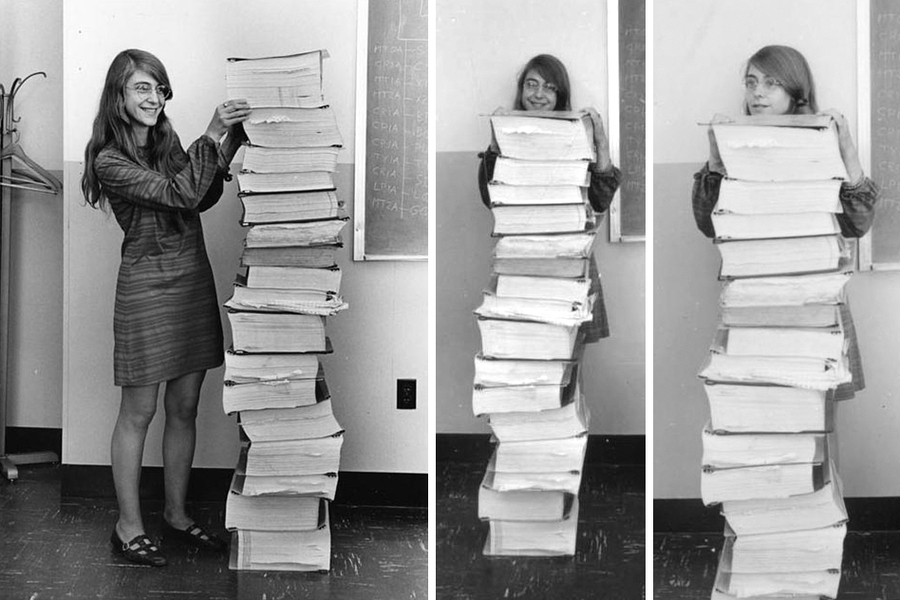 Fig. 1. Scene at MIT: Margaret Hamilton’s Apollo code | MIT News | Massachusetts Institute of Technology. Source:
Fig. 1. Scene at MIT: Margaret Hamilton’s Apollo code | MIT News | Massachusetts Institute of Technology. Source:  Gangtey- aswekeepsearching
Gangtey- aswekeepsearching Kalga – aswekeepsearching
Kalga – aswekeepsearching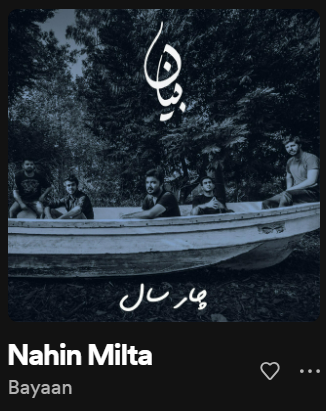 Nahin Milta – Bayaan
Nahin Milta – Bayaan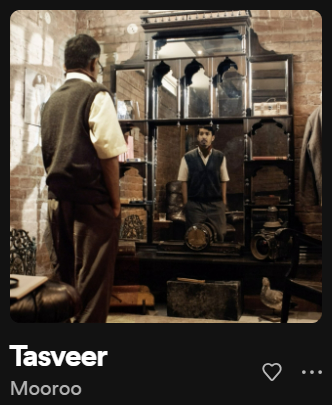
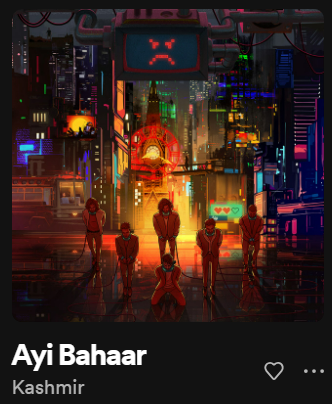 Ayi Bahaar – Kashmir
Ayi Bahaar – Kashmir