Concept
Video demonstration
Circuit
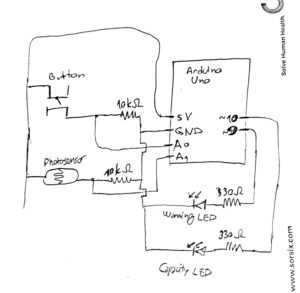
Code
Because the code is pretty long, you can find the whole thing here.
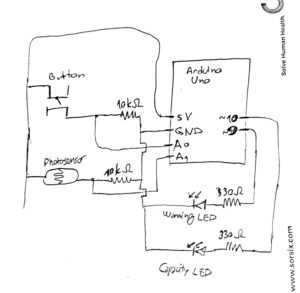
Because the code is pretty long, you can find the whole thing here.
Concept:
For this assignment, I wanted to create a simple switch using something in my room. I decided to do it with the laundry clip. I had to attach the wires to both ends of the clips so that the circuit is complete as soon as the clip is closed. I tied a thread on both ends of the clip and placed wires in it. Now, if the clip is closed the light is on, otherwise, if it’s open, the light will turn off.
Here’s the video:
I was able to achieve what I wanted from this assignment. However, in the future, I would like to use a conductor between the clips so that I can increase the distance between the Arduino board and the switch. Moreover, I would like to use the switch for some games or interaction between Arduino and the computer.
The concept is pretty simple make an LED that reminds you if you forgot to grab something before leaving your room. The light will stay on until you picked up all the things you need before going outside. Only when you picked up everything it will turn off.
1 LED, 5 jumper wires, a breadboard, an Arduino board, and 1 220-Ohm resistor were used. The switch makes use of a simple circuit that introduces an opened circuit when at least one item is still on the table and a closed circuit when all items are taken out.
After building this switch, I gained some practical experience in working with an Arduino board and various electronic components. I learned how to connect different components together on a breadboard and how to use jumper wires to make connections between them. I also learned how to use a resistor to limit the current flowing through the LED.
I learned about the concept of switches and how they can be used to turn electrical circuits on and off. During the process of building the switch, I encountered some difficulties or errors, and I had to use my problem-solving skills to identify and fix the issues. This taught me the importance of troubleshooting and problem-solving when building electronic circuits.
Finally, successfully building the switch and seeing it work gave me a sense of satisfaction and accomplishment. It also gave me some inspiration for further projects or ideas for using switches and other electronic components in creative ways.
Overall, building this switch was a valuable learning experience that helped me develop my skills in electronics and problem-solving.
Concept & Method:
I wanted a creative outcome along with a creative switch, so I made a LED hairband for the teddy with a hair straightener as a switch. So I used aluminum foil to make the connections. The tongs of the hair straightener act as a switch that can be operated by stepping on it.
Reflection:
This assignment was definitely one of the most interesting assignments. It made me think of all the possible ways to utilize the materials available but, at the same time, be creative.
For this assignment, I created a switch by attaching a pair of scissors to two wires. To improve the conductivity of one wire, I attached a copper foil to it to increase its surface area. I set up a circuit with two LEDs arranged in parallel to ensure they have the same level of brightness.
This type of switch can serve as a means of detecting when a user or player cuts an object. By counting the number of times the LED lights up, the switch can detect how many times the scissors were opened and closed.
.
For this assignment I have designed a circuit that turns on an LED when the surrounding environment is dark. The light detector serves as a switch that closes the circuit when light is not detected.
The light Dependent resistor LDR functions as a switch in this case. This component is very important as it allows to close the electrical circuit depending on the level of light in the surrounding environment. Such a circuit would be great to light up gardens and outdoor spaces at night automatically without having an actual human manually close the circuit.
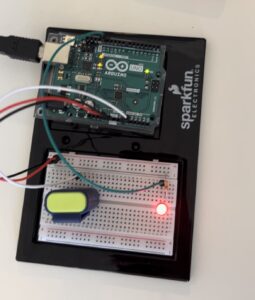
Using an electrical component such as an LDR allows the user to save up on electricity for lighting. But it also comes with its drawbacks as sometimes the detector is not as accurate as we would like it to be but in many situations it does the job as in displayed in this project.
I was looking around in my room to find something that uses simple motion to work, and I thought of my drawers. This is how I came up with my drawer switch. I set up the circuit, and taped two large foil pieces to the coils and onto the inside of the drawer as shown in the photo below:
Due to illness I had to miss the previous class, so I relied on Youtube and online tutorials to learn how to create circuits and how switches work. Because of that it took me quite a while to understand them, and hence why the end result looks a bit more crowded than my classmates’.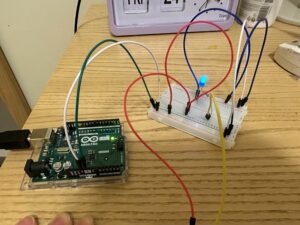
Overall I am satisfied with my idea and execution, and I am very glad I managed to learn about circuits, how to manage a breadboard and how to use Arduino even though it took longer through the internet.
The concept for this switch is derived from the idea of bookmarks. In this case, when you close a book, there is a light indicator. I made this as a motivation to write poems in an orderly manner before sleeping every night.
The switch makes use of a simple circuit that introduces an opened circuit when a book is opened and a closed circuit when the book is closed. See below for circuit diagram.
The assignment gave me a keen understanding of how the Arduino breadboard works as I needed to come up with a way to separate the circuit without removing wires from the Arduino Uno board. Overall, challenges I faced was coming up with a creative switch idea.
Idea:
Since our two new roommates (whose names are yet to be determined, but for now we call them Pikachu and Purple Banana) arrived, we have been showcasing them on our social media. When I learned about the task, I was immediately aware that I needed to incorporate both of them into the project somehow. I came up with the idea of using Pikachu’s movable ears to create a switch that could be turned on and off, and thankfully, it proved successful in the end. Here are my two new roommates, chilling together:
Concept:
By attaching two coins to the underside of the ears in a specific manner, I established a mechanism such that when the ears were lifted, the coins would not make contact with each other. However, as the ears returned to their resting position, the coins would come into contact, closing the circuit and ultimately causing the bulb to light up. The open and closed switch looks like this: 

The final product is converted into a GIF and it looks like this: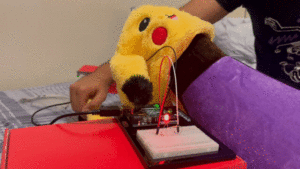
Improvements:
As a result of time constraints and other academic obligations, I was unable to experiment further with the project. In the future, I intend to commence the assignment much earlier to allow for more exploration. Additionally, the setup proved to be rather unstable as the wires kept becoming disconnected. To improve this, I plan on using better tape and aluminum foil (the one that covers the yogurt jar does not work apparently).
The concept of the creating this unusual switch was to use to design the circuit in such a manner that the LEDs lights would represent the alternating lights on a police car. Coincidentally, I also found a metallic bell in my room which I thought would be the perfect complement for this switch.
The following circuit was used to give this effect:
The red and the blue LEDs were connected in parallel each with its own resistor to each side of the bell. They are connected to the Arduino by a 5V wire and another ground wire. The second ground wire was connected to the center of the bell. The bulbs were initially placed in series but the idea was to light bulbs alternatively such that if one bulb is off the other can still turn on when the bell strikes the respective edge. The wires were attached to the bell as shown in the picture below:
Through this assignment, I got a much better understanding of how the rows and columns in a breadboard our connected to each other. I also learned the importance of using resistors after having short circuited two LED lights. I accidentally connected the whole circuit without using any resistors which led to the LED lights blowing up. Overall, this was a very fun project to work on and it was very creatively stimulating to design a switch using an external object.
This is how the complete switch works: