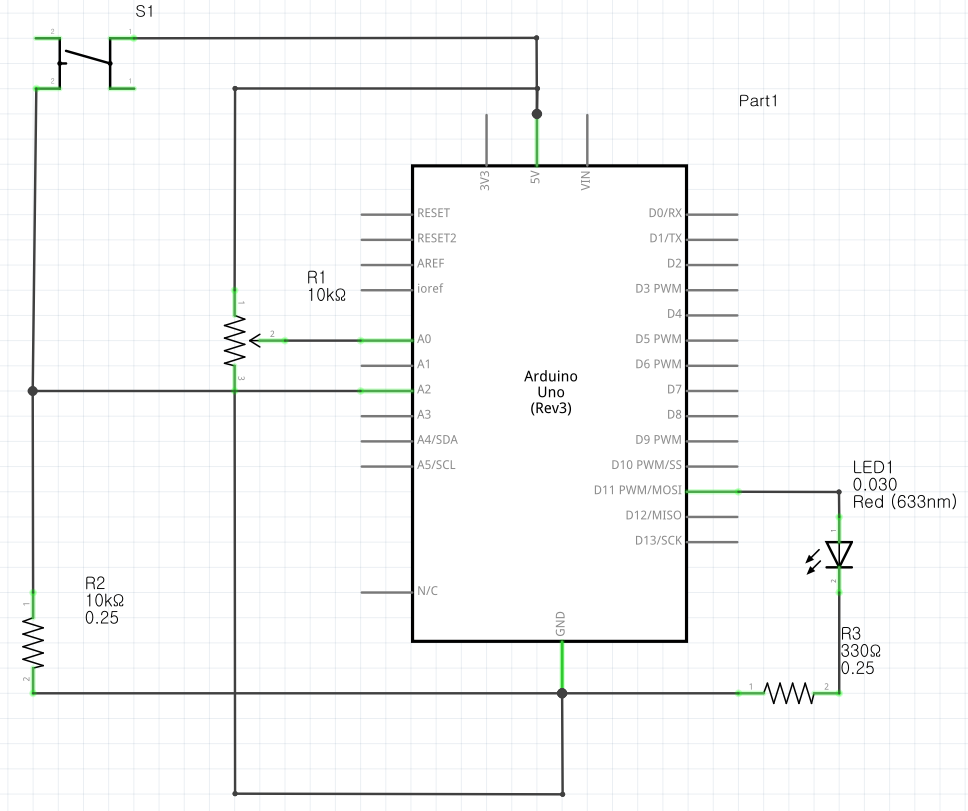Schematic: It includes all 3 exercises using 1 Arduino.
Exercise 1
Arduino Code:
void setup() {
Serial.begin(9600); // initialize serial communications
}
void loop() {
// read the input pin:
int potentiometer = analogRead(A0);
// remap the pot value to fit in 1 byte:
int mappedPot = map(potentiometer, 0, 1023, 0, 255);
// print it out the serial port:
Serial.write(mappedPot);
//Serial.println(mappedPot);
// slight delay to stabilize the ADC:
delay(1);
}
Exercise 2 (cred to Aisha)
Arduino Code:
int LED = 11;
void setup() {
Serial.begin(9600);
pinMode(LED, OUTPUT);
// start the handshake
while (Serial.available() <= 0) {
Serial.println("Wait"); // send a starting message
delay(300); // wait 1/3 second
}
}
void loop() {
// wait for data from p5 before doing something
while (Serial.available()) {
int brightness = Serial.parseInt();
if (Serial.read() == '\n') {
analogWrite(LED, brightness); // turn on LED and adjusts brightness
Serial.println("LIT");
}
}
}
Exercise 3 (cred to Joonha)
Arduino Code included in the p5.js sketch.
Working Video: