Inspiration: Etch a Sketch
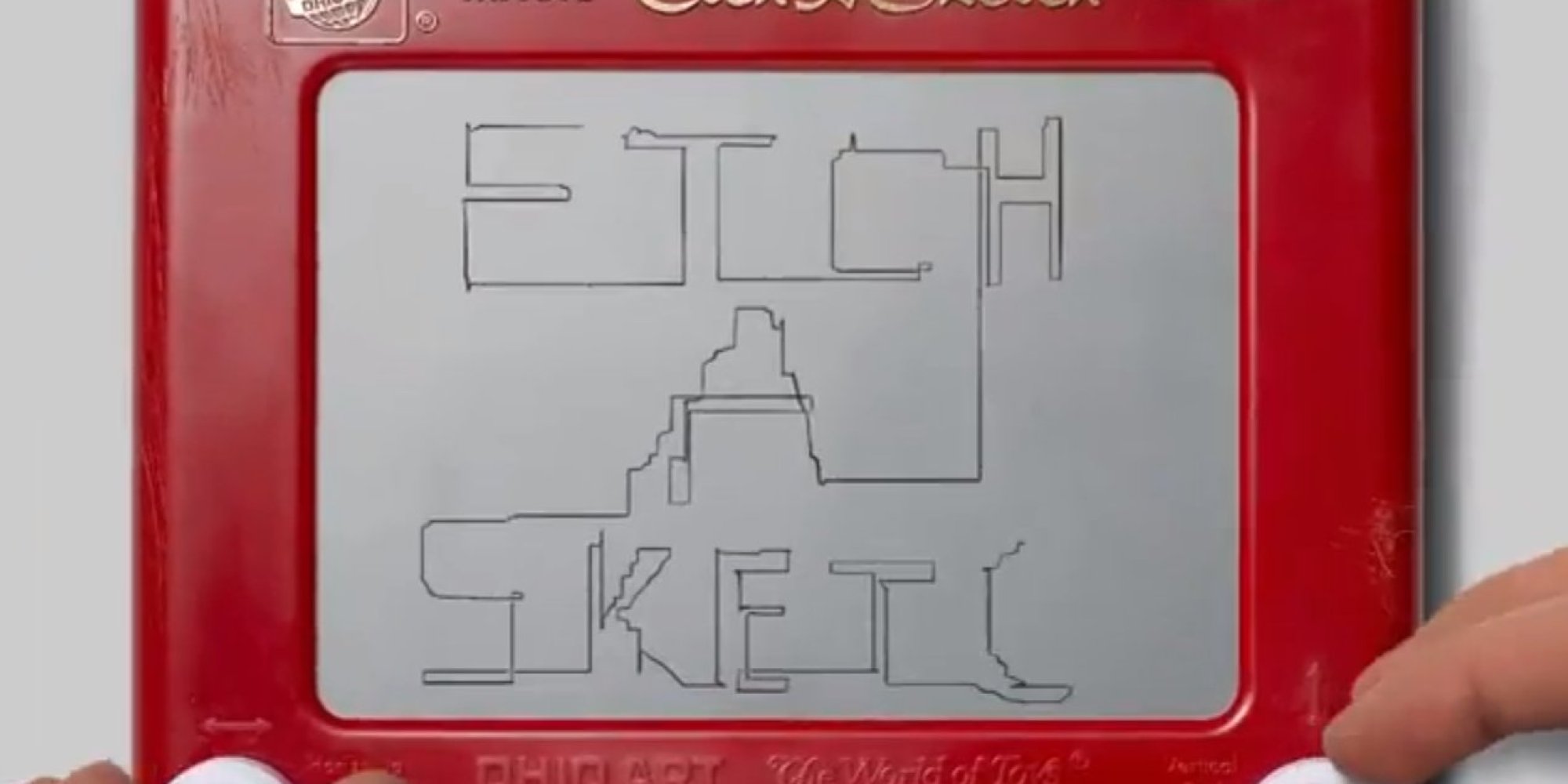
Etch a Sketch is a simple drawing tool. Users can rotate two knobs to alter x and y positions of a drawing dot, creating a continuous drawing. To erase the drawn image, users have to shake the board.
Brainstorming
Creating an Arduino version of Etch and Sketch does not seem to be too difficult, so I am thinking of a few things that make the Arduino version somewhat unique. However, there are a few guidelines I would like to maintain:
-
-
- Since it is a drawing tool, the control of the dot has to be precise.
- Related to (1), the final product should be intuitive to use.
-
So, the Arduino version of Etch and Sketch will likely have potentiometers to act as knobs and a button to erase the drawing. The below is the list of additional features that may or may not be implemented in my project:
-
-
- 3D. Introducing another drawing axis, people can create a 3D drawing. However, this may be a challenging task, and other features may not be implemented if I focus on creating this.
- Partial erasing. Similar to how texts are erased on smartphones, people will be able to undo their drawing, and erasing will become faster if keep erasing.
- Color/stroke thickness.
- Pause/Resume drawing. Similar to lifting a pen to draw things on another side, the drawing of the dot may pause and resume at any time. Maybe this can be implemented with the color feature using RGBA.
-
Hopefully, unlike my midterm project, the final product of this project will be not too complex.
