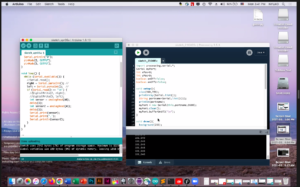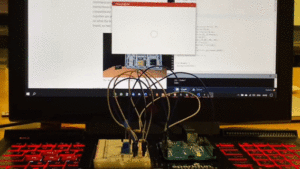Objective:
Arduino and Processing have numerous capabilities allowing them to connect to one another. Thus, this assignment presents these factors with three tasks my partner, Hamad, and I were instructed to follow.
Plan:
Go over what we touched upon in class and reference from numerous videos around the internet to explore the multiple ways possible to get to the goal desired.
Code:
Task 1:
ARDUINO & PROCESSING:
Task 2:
ARDUINO:
//INITIALIZE VARIABLE
float var;
//ARDUINO AND PROCESSING COMMUNICATION SETUP
void setup()
{
Serial.begin(9600);
//GET ONLY 1 INPUT - BRIGHTNESS
Serial.println("0");
pinMode(2, OUTPUT);
}
//MAIN FUNCTION
void loop()
{
while (Serial.available())
{
//GET PROCESSING VARIABLE
var = Serial.parseInt();
if (Serial.read() == '\n')
{
//GIVE LED BRIGHTNESS
analogWrite(2, var);
Serial.println(var);
}
}
}
PROCESSING:
//LINK TO ARDUINO
import processing.serial.*;
Serial myPort;
//INITIALIZE VARIABLES
int xPos = 0;
float var;
void setup()
{
size(960, 720);
printArray(Serial.list());
String portname=Serial.list()[0];
println(portname);
myPort = new Serial(this, portname, 9600);
myPort.clear();
myPort.bufferUntil('\n');
}
void draw()
{
background(255);
ellipse(xPos, height/2, 30, 30);
//GET X POSITION
float var1 = mouseX;
//MAP WIDTH TO BRIGHTNESS
var = map(var1, 0, width, 0, 255);
}
void serialEvent(Serial myPort)
{
String s=myPort.readStringUntil('\n');
s = trim(s);
if (s != null)
{
println(s);
int value = int(s);
if (value >= 0) {
xPos = (int)map(value, 0, 1023, 0, width);
}
}
//SEND BACK MAPPED X VALUE TO ARDUINO
myPort.write(var+ "\n");
}
Task 3:
ARDUINO:
//INITIALIZE VARIABLES
int left = 0;
int right = 0;
int var = 0;
//VARIBALES & LED SETUP
void setup()
{
Serial.begin(9600);
Serial.println("0,0");
pinMode(2, OUTPUT);
}
void loop()
{
while (Serial.available())
{
//STORES LED VALUE FROM PROCESSING
var = Serial.parseInt();
Serial.println(var);
if (Serial.read() == '\n')
{
//TURN LED ON IF BALL TOUCHES GROUND
if (var == 1)
{
digitalWrite(2, HIGH);
}
}
//GET VALUES FROM POTENTIOMETER
int sensor = analogRead(A0);
delay(1);
Serial.println(sensor);
}
}
PROCESSING:
//LINK PROCESSING TO ARDUINO
import processing.serial.*;
Serial myPort;
//INITIALIZE VARIABLES
PVector velocity;
PVector gravity;
PVector position;
PVector acceleration;
PVector wind;
float drag = 0.99;
float mass = 50;
float hDampening;
int potValue; //variable from the potentiometer
int led = 0; //variable to change to switch the led off
//REGULATIONS
void setup()
{
size(640, 360);
noFill();
position = new PVector(width/2, 0);
velocity = new PVector(0, 0);
acceleration = new PVector(0, 0);
gravity = new PVector(0, 0.5*mass);
wind = new PVector(0, 0);
hDampening=map(mass, 15, 80, .98, .96);
}
//ARDUINO INTERACTION
void draw()
{
background(255);
if (!keyPressed)
{
//MOVE CIRCLE BASED ON POTENTIOMETER INPUT
wind.x = potValue;
velocity.x*=hDampening;
}
applyForce(wind);
applyForce(gravity);
velocity.add(acceleration);
velocity.mult(drag);
position.add(velocity);
acceleration.mult(0);
ellipse(position.x, position.y, mass, mass);
if (position.y > height-mass/2)
{
velocity.y *= -0.9;
position.y = height-mass/2;
}
}
void applyForce(PVector force)
{
// Newton's 2nd law: F = M * A
// or A = F / M
PVector f = PVector.div(force, mass);
acceleration.add(f);
}
void keyPressed()
{
if (keyCode==LEFT)
{
wind.x=-1;
}
if (keyCode==RIGHT)
{
wind.x=1;
}
if (key==' ')
{
mass=random(15, 80);
position.y=-mass;
velocity.mult(0);
}
}
void serialEvent(Serial myPort)
{
String s = myPort.readStringUntil('\n');
s=trim(s);
if (s != null) {
int value = int(s);
potValue = (int)map(value, 0, 1023, 0, width*.01);
}
//TURN LED ON IF BALL TOUCHES GROUND
if (round(velocity.y) < 0)
{
led = 1;
myPort.write(int(led)+ "\n");
}
}
VIDEO: (click)