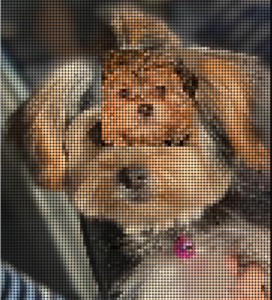I’ve got to say, I was really disappointed when I was writing this title and I realized we were only on week 5 :/
I was really excited for this assignment, and the idea I wanted to create. I wanted to create a Mosaic Image. Unfortunately, because of time constraints and also << talent >> constraints, I decided to go for a more simple Interactive Image.
I had a few issues with creating the Mosaic image:
- I could not find enough filler images on time – Especially ones that matched the final images
- I had technical constraints, such as I didn’t know how to create a code that could go through several images and find a small (but not too small) section in one with an average RGB value to match the original image.
- To accomplish this, it would have to be so many images that i would be able to zoom on each pixel and see the image, but when I zoom out I should still be able to make out what the original photo was
I had more, but these were some. I took a lot of time reading other codes online, but they were difficult to understand. I do still have it as a goal to accomplish a code like this, and hopefully, I’ll manage to do it.
For my actual assignment, my main obstacle was trying to understand the mechanism of my idea: which was to change the image upon hover. After I figured it out it seemed so simple, but sometimes I overthink things.
I also added interactivity where you can change the size of the ‘window’ you are viewing from, using the right or left arrows, which I thought added a nice touch.
Special thanks for my dog Coco, for being this week’s Model:
The second image is when she was younger (and no doubt much cuter, sorry Coco). It was also nice to play around with either using pixels/ellipses, and this image looked very… classy?