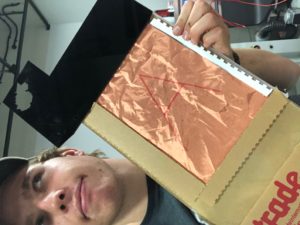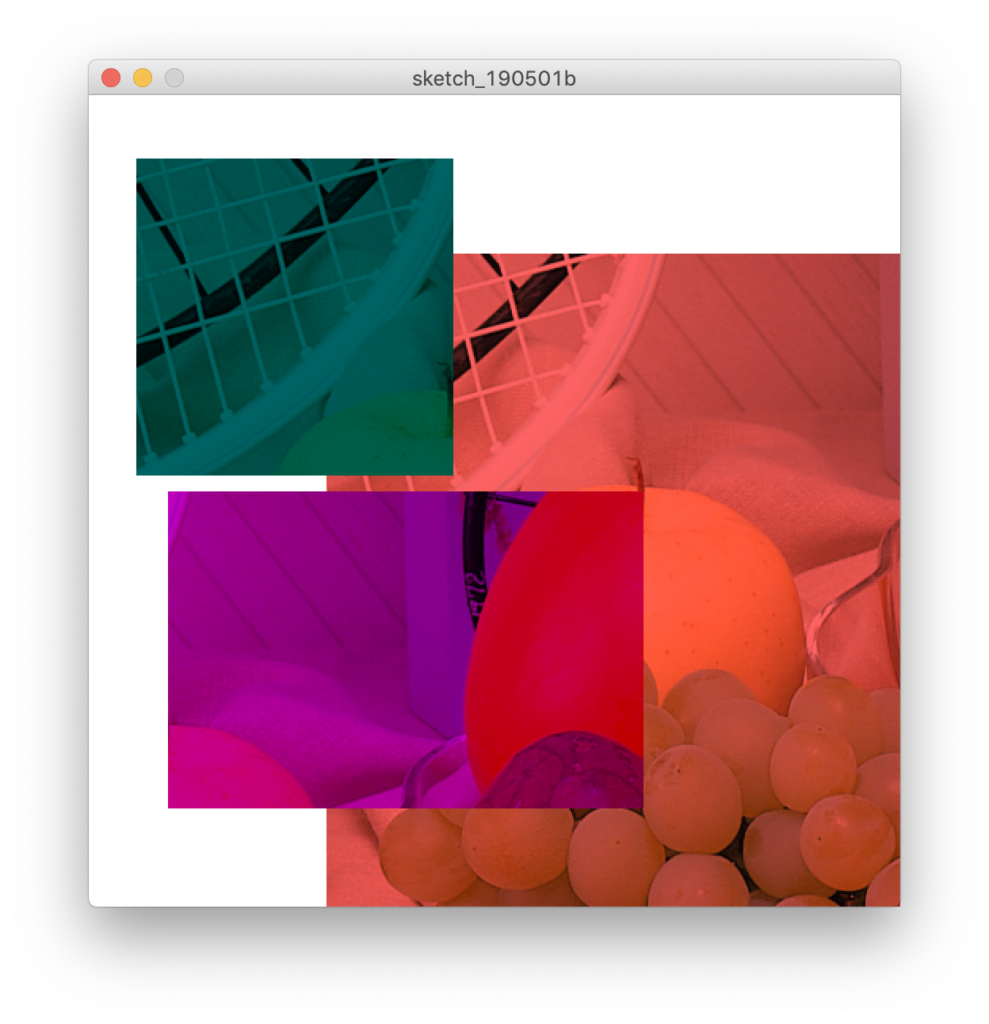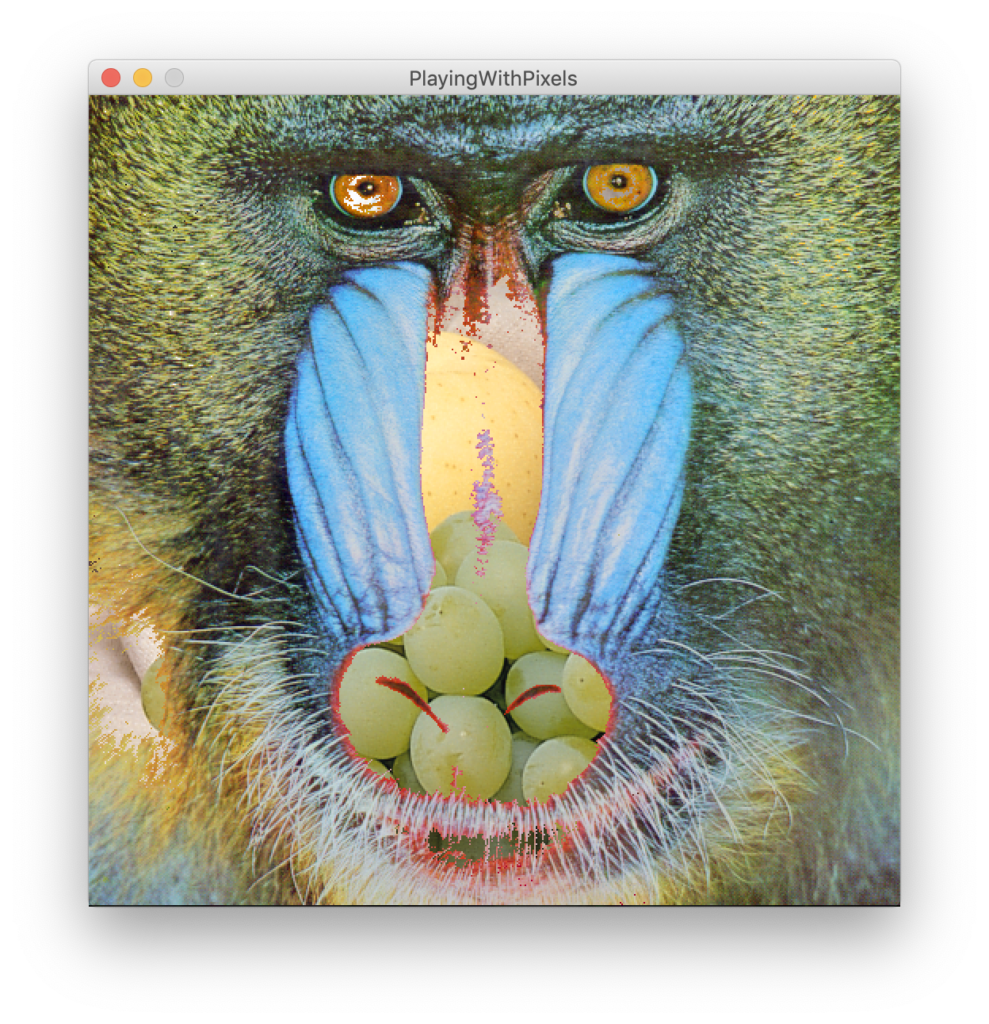I definitely enjoyed this week’s reading since it brought up numerous critical points and inspiring thoughts from me.
To begin with, I was inspired by the fact that computer vision has detached from an esoteric, high-privileged scheme into something that everyday artists and users can utilize to add to their performances. For instance, I was amazed by “Cheese”, the installation by Christian Moller because it has a very intriguing objective and the process of using computer vision to achieve that is interesting as well. Basically, from what I understood, there is a level-meter that is able to detect the actress’s smile and analyze how happy she seems. Unfortunately, I wish there was a more technical explanation for that since I was very curious on how it exactly worked rather than just what it was.
Other than that, I admired the way that the author attempted to introduce the mechanisms for how each installation worked, along with the fundamentals of computer vision techniques and algorithms at the latter part of the article. Since Paulin and I are also using computer vision in our final project, this article has been so helpful in the sense of what to use, when to use, and how to use. Now that I’ve read the article, maybe we can switch up for our project and even try out Infrared Illumination in a dark panel for our Iron Man glove. It is definitely an option, and we will have to discuss more to find the optimal solution.