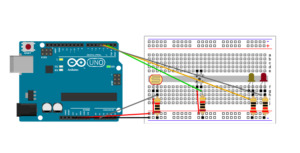For this assignment, I had a hard time coming up with a creative idea. My twin nephews were over at the time, and I could hear them arguing about something. When I checked up on them, they were fighting over whoever was faster than the other, so I decided to make something to settle that (Love you, Ahmed and Jassim).
The concept is pretty simple:
It’s a two-player game. One player gets the photoreceptor, and the other gets the button. Whoever can cause their light to flash first proves that they’re faster than the other.
Materials Used:
- 2x 330 resistors
- 2x 10k resistors
- 8x wires
- 2x LEDs (one Red, one Yellow)
- 1x button
- 1x photoresistor
Setup:
I used examples from previous classes to piggyback on. The slides were very helpful to me.
The website I used will NOT be used again. Although I faced many problems with the resistors, it got the job done.
Code:
int photoSensorPin = A1;
int buttonPin = 2;
int ledPin1 = 3;
int ledPin2 = 4;
void setup() {
pinMode(photoSensorPin, INPUT);
pinMode(buttonPin, INPUT);
pinMode(ledPin1, OUTPUT);
pinMode(ledPin2, OUTPUT);
}
void loop() {
int sensorValue = analogRead(photoSensorPin);
int buttonState = digitalRead(buttonPin);
if (buttonState == HIGH) {
digitalWrite(ledPin1, LOW);
digitalWrite(ledPin2, HIGH);
} else if (sensorValue < 450) {
digitalWrite(ledPin1, HIGH);
digitalWrite(ledPin2, LOW);
} else {
digitalWrite(ledPin1, LOW);
digitalWrite(ledPin2, LOW);
}
}
Demo:
Reflection:
Making this game was a pretty fun challenge for me. This language is very new to me, and I’m still having issues getting used to it. I would like to take this a step further and possibly use other forms of input devices to accurately guess who’s faster (Ahmed won BTW).