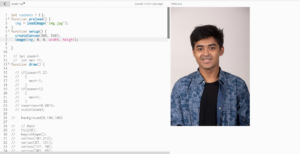Casey’s talk on chance operations perfectly shows the use of technology in arts. The most significant and profound argument I think he is making is that people are using computers, which are ordered, rational machines, to create randomized, chaos art. As he develops his argument, he starts from the nature, religion, and science to show the relations among order, chance, and chaos, and how these could to apply to art works after artists started to generate art using software and chance operations.
I personally agrees with Casey’s argument, and believe that machines are very good experimental place to test the relations between chance and order. By looking at the examples Casey gives during his talk, it is clear that developing from chance and order in art to chance in code, chance and order seem to find a balance in code, or in other words in machines. The last example, 10 PRINT, he shows sheds light on it. Even though it uses random operations, the final art work generated is still somehow in a certain order. The patterns are still detectable if analyzed closely. Does it mean that even the chaos is still confined in a ordered system, in this case computers? Does chaos follow a certain pattern to be chaotic? This reminds of an installation art I visited in Iceland. The work was titled “The only certain thing is uncertainty”, and used random mechanical motions to explore this theme. Even though the results of these motions were unpredictable, the mechanical systems were always the same, such as a metal piece plucking a thing, hanging bent mental wire. Therefore, I find Casey’s argument and examples reading interesting and inspiring.