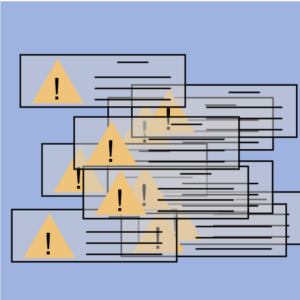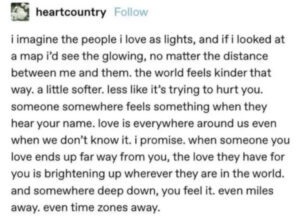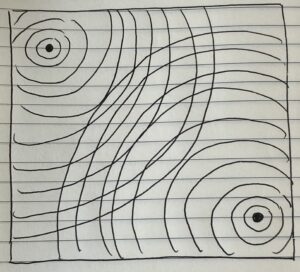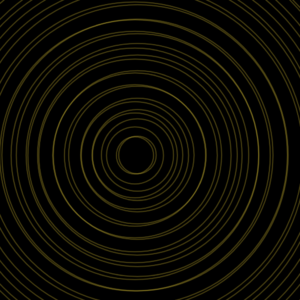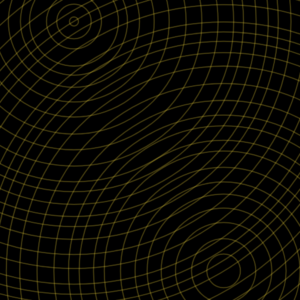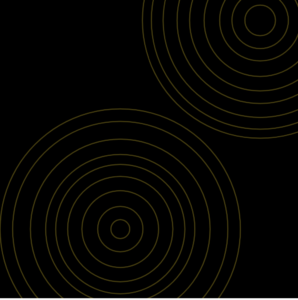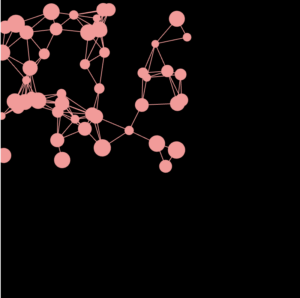The Art of Interactive Design, Ch. 1
As an Interactive Media and Business major, I certainly agree with the author that “interactivity” is a word thrown around so much that it might as well be “dead” – as evidenced by how hard it is to come up with a succinct explanation of the IM major.
I think Crawford’s definition of interactivity as involving two actors, and more specifically two purposeful creatures, and as existing on a continuum, is what makes this definition stand out. This reading changed my belief that interactivity was a boolean value, and I will now be more mindful of viewing interactions with objects (or even humans) on a scale of low to high, as he suggests. I do wish that he gave more examples of what would count as high interactivity, especially in the digital space.
Now to raise a question, are acoustic instruments interactive? They do not “think,” but they appear like they do because they react (speak), and their reaction causes a change in the (listening) player, thus fulfilling all 3 requirements of interaction laid out by the author. For example, if I am playing my guitar, I will first “speak” by plucking the strings and applying a certain level of pressure. The guitar strings “listen” and then “speak” in (sometimes unexpected) ways, which causes me to adjust the pressure I apply or change the position of my fingers on the fret board. Even more interesting is the question of digital instruments and “smart” instruments, which can make autonomous (?) decisions – where do these sit on the scale of interactivity?