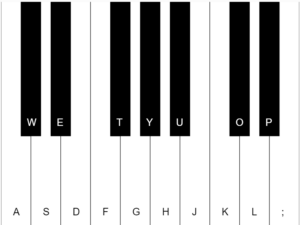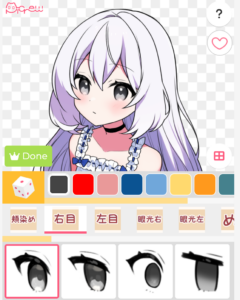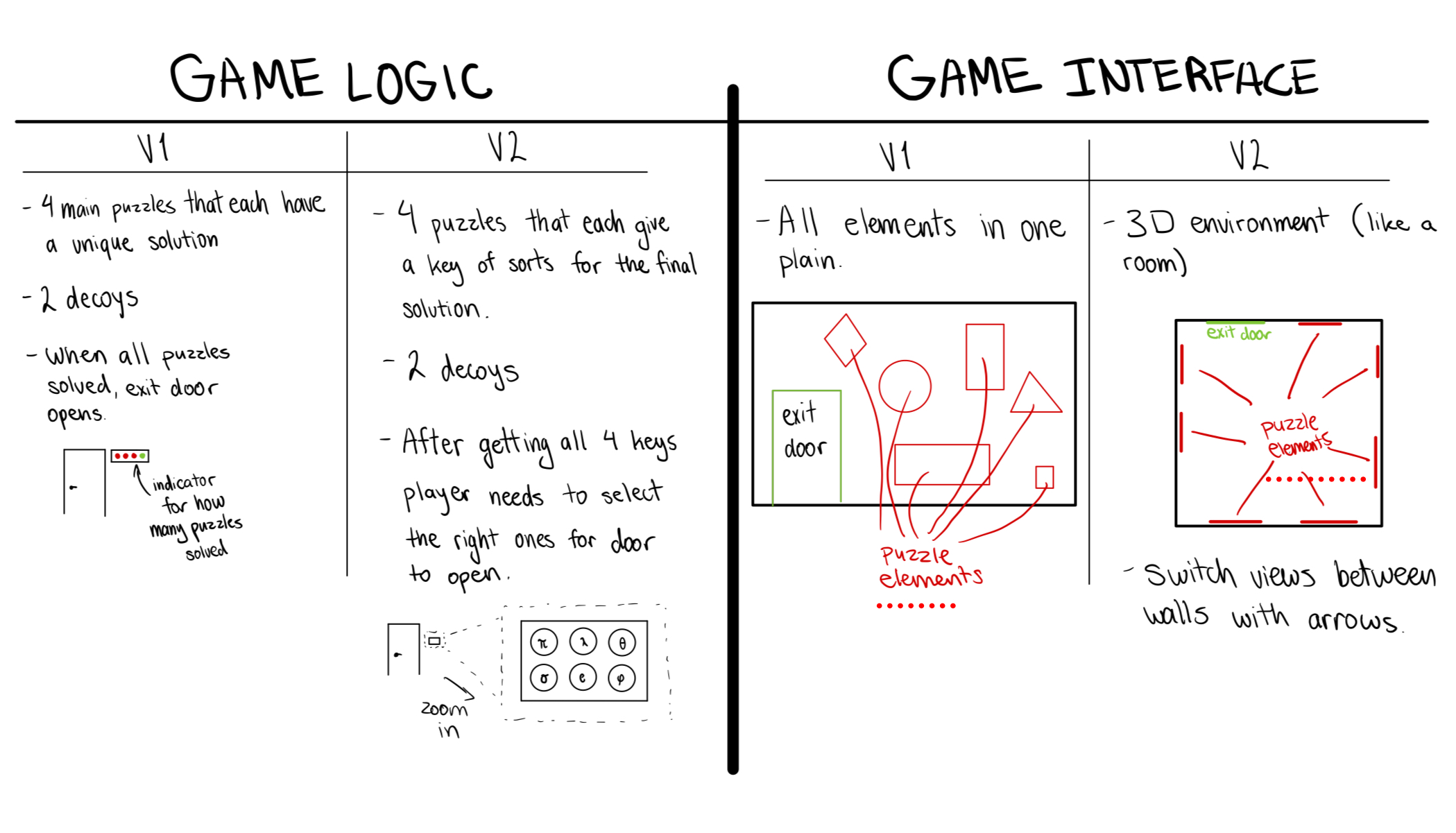Having conducted research in computer vision, and considering it as one of my areas of specialization, I believe this reading wasn’t specifically targeted towards me. Nonetheless, it was a fun reading and exploratory review of how computer vision can be used for the purpose of interactive medium. But in another way, it has always seemed to me as if those who are closest to a work often fail to recognize it beyond the framework they use it for. In this way, I feel like it may be that the exploration of computer vision and AI in interactive media which is explored in this reading (and that we will explore further in class) may perhaps be the most enlightening for me.
For this reason however, in this reading response, I would like to go a bit beyond the reading. One of the first things that surprised me here was the date of the publication of this article. From what I know, most modern computer vision techniques evolved in the 2010s – thus it was surprising for me to see such creative use of relatively primitive technology going back to the previous century. This also shows that the far more advanced technology available now can probably help us to even more boundary-crossing media pieces.
At this point, I also want to go on an aside about the usage of AI in art. The topic of the ethics of generative art has been in contention over the past year (and rightly so). But if we can somehow have such technology ethically created -then this adds several new dimensions to what art can do and show. Let’s take for example – a technology like ChatGPT. Even though this class rightly discourages its use for generating code, there is still something to be said of its power in being a tool to learn, and how it makes computer art more accessible even to those who have less of a background in coding.