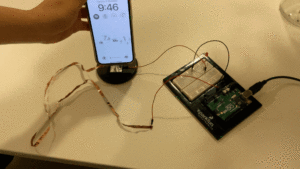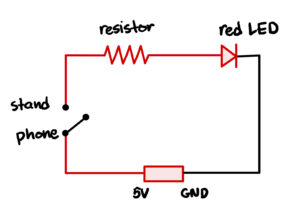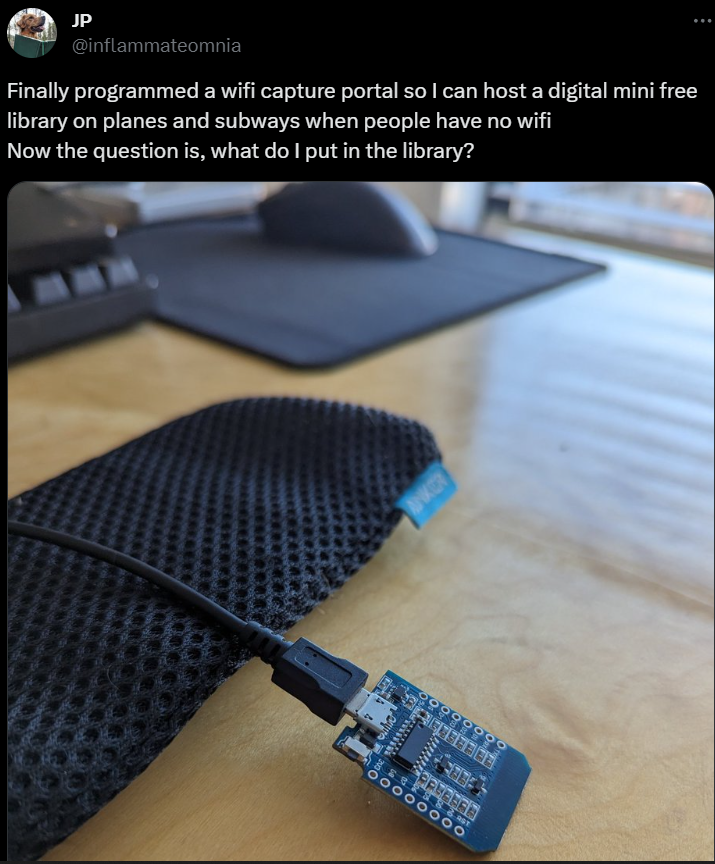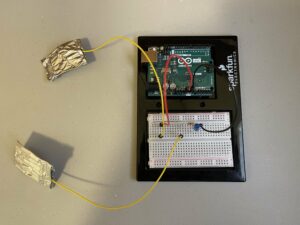Emotion & Attractive
I thoroughly enjoyed this article as it underscores the significance of both user-friendliness and visual appeal. The author also acknowledges the importance of human interaction with products and a comprehensive design approach. In today’s context, the visual attractiveness of a product holds the potential to substantially enhance the overall user experience.
Don Norman doesn’t exhibit bias in this reading. He places value on usability and functionality while also recognizing the necessity of beauty and enjoyment in design. This well-rounded perspective is crucial as it demonstrates the complexity of human interaction with products and the need for a holistic design approach.
This reading has reinforced my belief in the importance of aesthetics within design. While functionality and usability remain pivotal, the aesthetic charm of a product can significantly elevate the user’s experience and satisfaction. This is especially relevant in today’s landscape, where numerous options are available, and a product’s visual appeal can truly set it apart. This reading also prompted me to question: How can designers strike the right balance between usability and aesthetics?
Her Code Got Humans on the Moon—And Invented Software Itself
The article offers a captivating glimpse into the formative years of software engineering and the substantial impact Margaret Hamilton had on the Apollo space program. It’s fascinating to observe how Hamilton’s efforts served as the foundation for the evolution of software engineering and how her groundbreaking ideas continue to influence the field to this day.
I found this article particularly appealing because it underscores Hamilton’s exceptional status as one of the few women working in the tech and engineering fields. This resonates with me as a computer science student because I’ve observed a distinct gender disparity in my classes and at internships, with a significantly higher number of male students compared to their female counterparts. The article also touches upon the challenges Hamilton faced as a working mother and a programmer in the space industry, as people questioned her ability to balance her career with motherhood. However, it was during one of the instances when her daughter inadvertently interacted with a keyboard and caused a simulator crash that proved to be of immense value. This incident played a crucial role in bringing the astronauts safely back to Earth after Jim Lovell selected P01 during a flight. By showcasing Hamilton’s achievements and contributions, the article challenges conventional gender roles and stereotypes. It highlights the significance of acknowledging and celebrating the accomplishments of women in the software development field.
Reading this article undeniably increased my understanding of the important roles played by early software engineers like Hamilton. In our current era of highly sophisticated software, it can be easy to forget the pioneers who established the groundwork for these remarkable advancements.