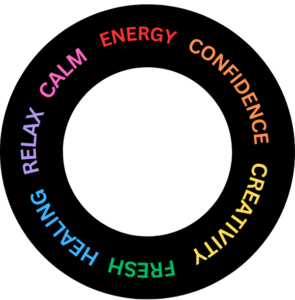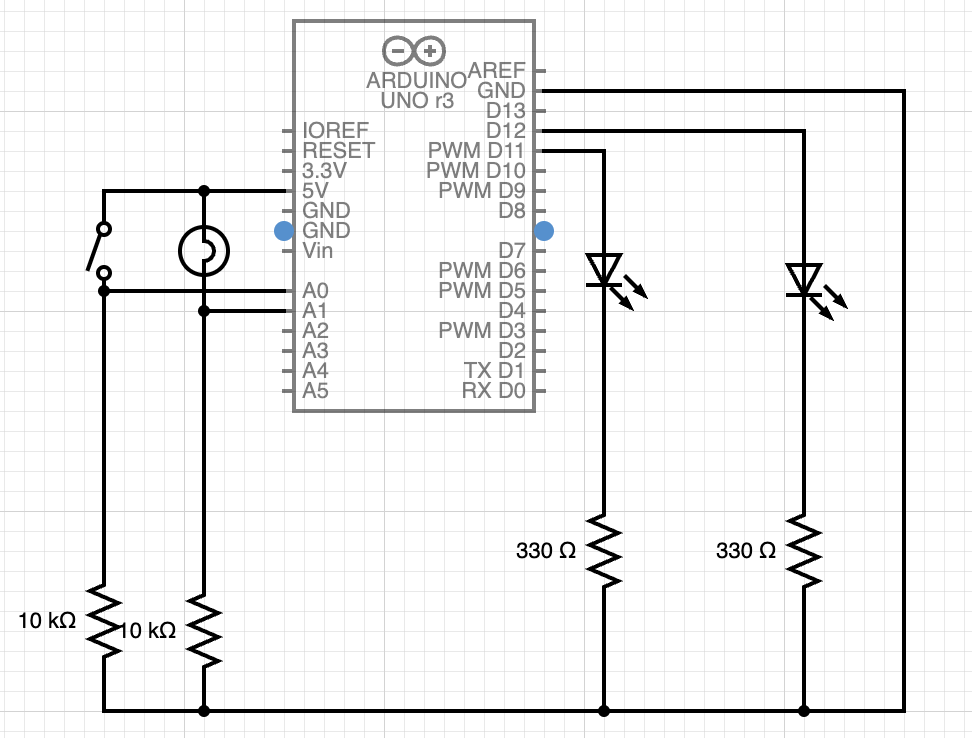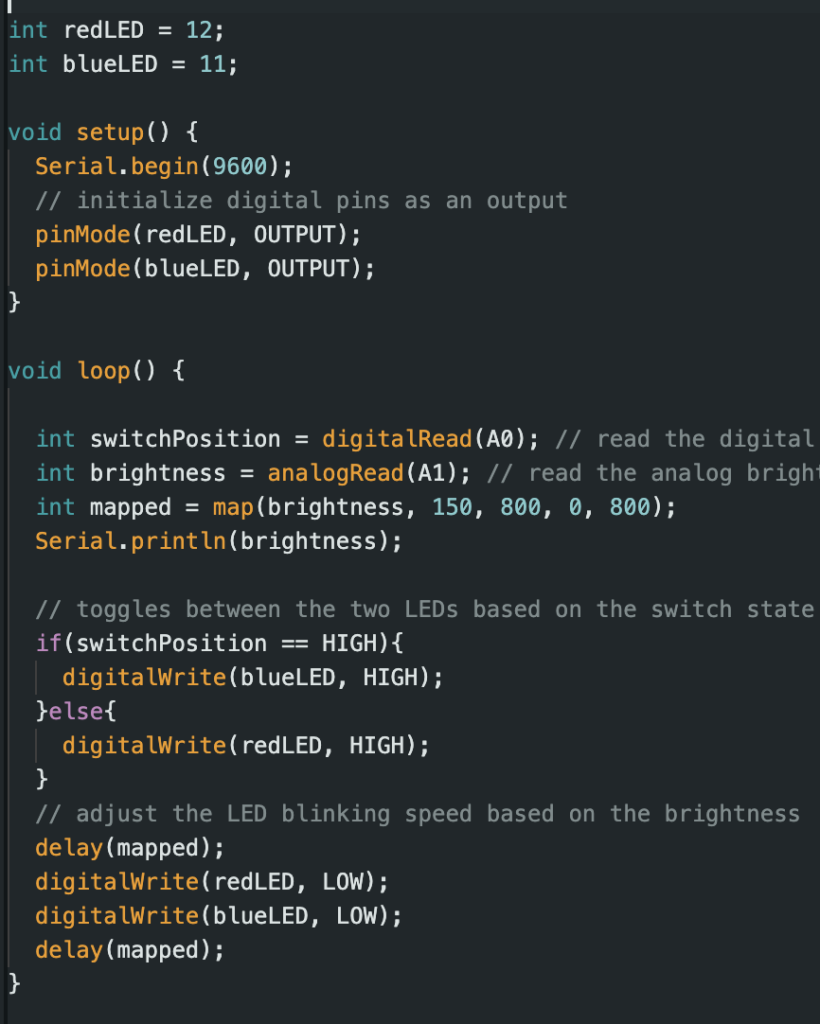Making Interactive Art: Set the Stage, Then Shut Up and Listen:
The author points out that people often mix up the real idea behind interactive media and art. Art usually constitutes people expressing their own feelings and emotions whereas interactive media installations usually urge the viewer to come up with their own interpretation, part of the installation is the viewer coming up with a creative interpretation based on their own observations. In my opinion, this concept can be applied to all sorts of art to create a more interesting and captivating experience for the viewers as they unconsciously start relating the art piece to what they want to see. I took a class last year that discussed the idea of close-viewing paintings with zero context. We were not allowed to know who the artist was, when the painting was drawn, in which country it was drawn, the title, nothing. Our final project was to go to the Louvre and each choose a painting and close-view it for an hour and take notes of what we believed was the story behind the painting and the message the painter wanted to send through the painting, before actually reading the description of the painting. During the presentations, I remember that everyone had come up with these amazing and extreme interpretations of their piece that actually had no correlation at all to the description written by the painter. I was surprised by how different everyone’s interpretation can be depending on what their background is, what they currently have on their mind, what their hobbies and interests are, etc. I believe that giving your viewer the space to come up with their own interpretation makes the art experience more enjoyable and relatable to them.
Physical Computing’s Greatest Hits (and misses):
This author lists and describes the most recurring themes in physical computing as of 2008. I have to be honest most of these themes I have seen before, but nevertheless some of them were new to me. I realize that sometimes the best projects stem from the simplest of ideas that incorporate user engagement. I agree that physical computing may seem limited but it is a very broad area and even using creativity to enhance an already existing idea would take it to another level, turning it into an impressive project. I wonder how the rapid evolution of artificial intelligence and machine learning models since this article has affected physical computing projects and installations and how it has enhanced the accessibility of the projects. The article leaves me wondering what new ideas of human interaction could be employed using artificial intelligence and what other possibilities lie ahead in a future of ever evolving technology.