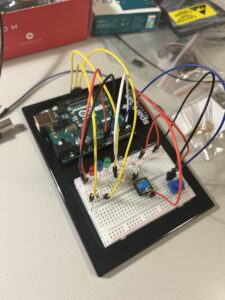Making Interactive Art: Set the Stage, Then Shut Up and Listen
I found this reading quite interesting. The natural instinct of wanting to help and make things easier for us sometimes makes us forget the fact that we might be oversharing or spoiling the experience. My takeaway from this reading would be the point Tigoe made about listening. Oftentimes in the excitement or nervousness of showing something to others, it’s easy to forget to actually see how they feel about it while interacting with it. When I’m showing my friends and family the weekly assignments from this class, I do expect their encouragement and feedback but I don’t think I fully listen or focus on their reactions, only because I’m so focused that the project is delivered exactly the way I want it to be. For my midterm project, I had an interactive Christmas tree designing component. I remember telling someone where exactly to place the lights because I had imagined it that way, forgetting that that’s for them to decide. I would definitely introspect more on this, shut up and listen after I’ve set the stage for people.
Physical Computing’s Greatest Hits (and misses)
I liked the idea of ‘meditation helpers’. While I know that it cannot fully capture the human state of mind and the machine may just be making educated guesses about how to do so by looking at heart and breath rates, the very intent of using physical computing for something like this to get you to a calmer and meditative state interests me. It left me thinking for a solid fifteen minutes on ways that we could actually make this work with more accuracy. This complements the purpose of the reading and the idea that even though themes may be recurring they allow a lot of room for originality. I also really appreciate having a blog for this class that lets us view and take inspiration from others’ works. Sometimes I feel like my ideas would be repetitive of the previously done ones but after this reading I fully agree that all pieces, even if they use the exact same materials, are completely different renditions and convey unique and individual thoughts.