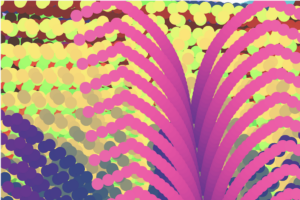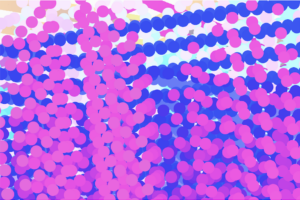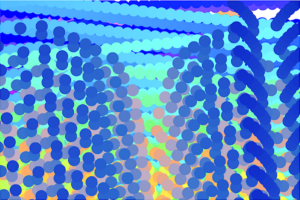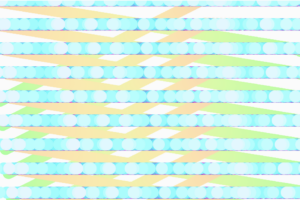Crawford thinks of interactivity the same way I measure consciousness. I believe rocks are conscious–just less conscious than we are. I describe consciousness as “witnessing.” Everything is witnessing each other. A rock is witnessing you just as you are witnessing it. And the more complex your way of “witnessing” is, the more conscious you are. Similarly, Crawford measures the interactivity of an exchange based on how complex it is. He says you achieve the highest level of interactivity whenever you have a good conversation. And I agree.
There have been people I tried over and over again to have good conversations with. And it never worked. Some of the best conversations of my life were with strangers on the street. I’ve thought hard and often about what makes a conversation good. And I’ve settled on the idea that it’s a mutual acknowledgment that you’re speaking from the same spiritual mycelium. A look in your eyes that says, “You feel as I feel. You speak from the same hiding place I speak.” And you can see in their eyes that they know how rare this is too. That they’re acknowledging what a relief it is to find that, having trudged for miles, they’ve finally stumbled across another fisherman at the bank of the same river. They’ve found you. One of my favorite Fitzgerald quotes goes: “Let your convictions be, not caves in which you hide, but hills upon which you stand.” And during a good conversation, you feel yourself dancing on that impossible hill.
All of this got me questioning, thinking about interactivity in Crawford’s terms, can media actually be interactive? As interactive as a good conversation? How can you interact with installations, with mere objects, as intricately and intimately as you do with your closest friends? But the thing is, I have been moved by interactive installations as profoundly as I have been moved by special conversations. And I concluded it’s because the artists of those particular installations poured themselves into what they had created. As if their art was a placeholder for them themselves. Some incarnation. By interacting with what they had made, I was touching their head, their thoughts, their visions, their dreams. That’s why we love the musicians we love. When we hear a particularly moving song, whether it’s by Kanye or Bob Dylan, it’s a strange kind of magic that happens when we realize that they know us down to the bone. We ask, “How do you know me when you have never met me?” And when we’re interacting with what someone has created, in a very important way, we’re interacting with them. Crawford said that opening a refrigerator door is an exchange with extremely low interactivity. But for the child who obsesses over opening and closing the refrigerator door over and over again, I believe, in their case, it is a highly interactive experience because they truly believe the refrigerator is alive.
Crawford goes into the differences between regular designers and interactive designers. Bruno Munari is one of the greatest designers of all time. I love a quote by him that goes: “There is no such thing as a personal style in a designer’s work.” Of course, no designer in the world can achieve this. But they try pretty damn hard. I believe the principle difference between regular designers and interactive designers is that the former’s objective is to put as little of themselves into their designs as possible. Interactive designers aim for the absolute, complete opposite. They demand: “See me.” And if what they made was good enough, you can acknowledge that you did.
But songs do this. Movies do this. And those weren’t interactive enough for Crawford. Maybe it’s only when installations seem to say: “Let me try to see you” that they meet the picture in his head. I got the sense that Crawford was relegating a lot of his understanding of the medium to the certainty of the future. I understand him very much in this aspect. I am never able to say what I am trying to say until the future says it for me. I’m no prophet.