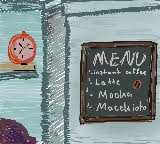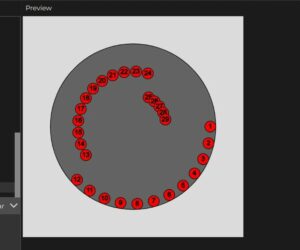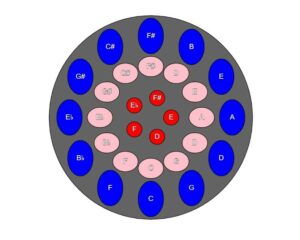What’s New!
Enhanced Menu Section
Since the first draft, I’ve implemented several exciting features to enhance the gameplay. The first notable change is in the game’s menu section. In the initial version, the game started with a simple spacebar press. Now, when you launch the game, you’re greeted with a pixelated title, instructions, and a sleek “Start” clickable button. All the text elements were crafted using a pixel font, giving the game a retro aesthetic.
Enhanced Car Controls
Once you’re in the game, you’ll notice significant improvements in the player’s car control. Your car can now move in various angles when turning left or right, offering a more immersive driving experience. You also have the freedom to move forward and backward, giving you complete control of your vehicle.
Here’s a code snippet showcasing how the player’s car rotates as you turn left and right:
// Function to handle player movement based on keyboard input.
this.move = function() {
// LEFT
if (keyIsDown(LEFT_ARROW)) {
this.pos.x -= this.vel;
if (this.a > -0.3) {
this.a -= 0.05; // Adjust rotation speed here.
}
} else
// RIGHT
if (keyIsDown(RIGHT_ARROW)) {
this.pos.x += this.vel;
if (this.a < 0.3) {
this.a += 0.05; // Adjust rotation speed here.
}
} else {
// If the player isn't turning left or right, set the angle to 0.
this.a = 0;
}
}
Redesigned Bot Cars
I decided to revamp the bot cars and made slight design changes, all achieved using a pixel art style created with the help of the “Scratch” platform. These unique car designs add character to the game and create a visually appealing racing environment.
Fuel Management
One of the exciting new features I’ve introduced is fuel management. As you play, you must keep an eye on your fuel level. Collecting randomly placed fuel pickups in the game replenishes your fuel. If you neglect to refuel your car, the game ends. This adds an extra layer of challenge and strategy to the gameplay.
Improved Game Over Options
When you want your racing adventure to end, you now have two options to start over. Clicking the “Menu” button takes you back to the main menu, eliminating the need to crash into another car to restart the game. However, if you prefer the classic way, colliding with another car still ends the game, displaying your score and a “Game Over” message right after it.
Unique Self-Crafted Pixel Art
I’ve infused a touch of creativity into every detail of my game, meticulously crafting all the visuals using the Scratch platform. From the charming car designs to the captivating game titles, I’ve poured my artistic flair into each element. These pixel art creations add a unique and nostalgic appeal to the game, promising players an engaging and visually delightful experience. Below, you’ll find a selection of these original designs that contribute to the game’s distinct charm.