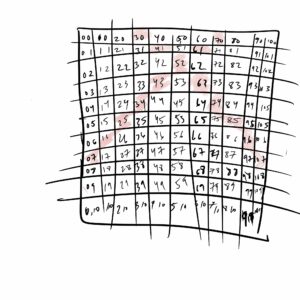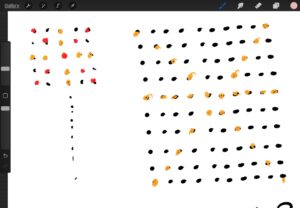Link to sketch: https://editor.p5js.org/bobbybobbb/sketches/7XBZCIX_C
My project is a calm flower shop experience where users can purchase flowers and make bouquets. Users have 100 dollars to spend and create a bouquet. Once they’ve spent $100 and checked out, they can restart the experience by leaving the store. You can also just leave the store whenever, but until you’ve checked out and spent $100, the experience will not reset.
Implementation
I drew all the elements (from the store front to the flowers) by hand to give it this homey and soft aesthetic. I also chose lo-fi cafe music to set this tone of relaxation. Feedback for actions users make was very important to me when designing this; I wanted them to know exactly how their actions affect the experience. For example, for the clickable objects in the store, hovering over them will create a white mask over them. Another feedback I implemented was the mouse click sound that occurs after the user clicks on something clickable. I also wanted the outside of the store to be inviting and encourage users to click on the screen; every time a user hovers over the screen, the doors to the shop will open, encouraging them to come in and use their mouse. Otherwise, it remains closed.
When users go to check out with a cart full of flowers, I display a bouquet full of the flowers they have. I had to think about how flowers are arranged in angles and randomly translated and rotated each flower to make it seem like they’re situated in a bouquet:
push(); // random positions and orientation of flowers translate(random(170,240),random(140,210)); rotate(random(-PI/6,PI/6)); // display each flower inside the cart image(flowerOptionsBouquet[cart[i]],0,0,200,200); pop();
One thing I had to think about was how to make images clickable because all my elements are displayed using images. Instead of creating hit boxes and defining boundaries, I wanted to just let the images themselves be tracked as clickable things. That’s why I settled on using createImg() instead of the loadImage() and image() functions. createImg() does the same thing, except the image has .show() and .hide() functions for easily turning them on and off. They also have .mouseClicked(), which allows me to call a function once the images are clicked. The downfall of this system is that it doesn’t rely on draw; the images are constantly being displayed unless you hide them. Even if you call background() in draw, the canvas doesn’t reset. That’s why the bulk of my work is done in setup(), but still works and responds to mouse clicks from the user. This method also requires booleans to keep track of which scenes are being displayed so I can turn things on and off.
doorOpen = createImg("door_open.png","alt");
versus:
redFlowerBouquet = loadImage("red_flower.png");
It was very important to me that I got all the mechanisms, clicking, switching between scenes before creating something beautiful, so here are some examples of what the early prototypes looked like before: I didn’t even spell flowers right:
I didn’t even spell flowers right:

Improvements
One thing I noticed was just how long my file was; I feel like there’s a lot of lines for a fairly simple project. It might be due to the fact that I have to turn on and off image so often. Next time, I’ll try implementing hit boxes instead of hiding/showing images and see if that lends to simpler code. I’d also like to implement a feature where you can buy multiple bouquets at a time given the money you have and be able to display all the bouquets in your collection. As of right now, you can only buy one $100 bouquet, but users might want to split up that $100 and buy 2 or more bouquets.