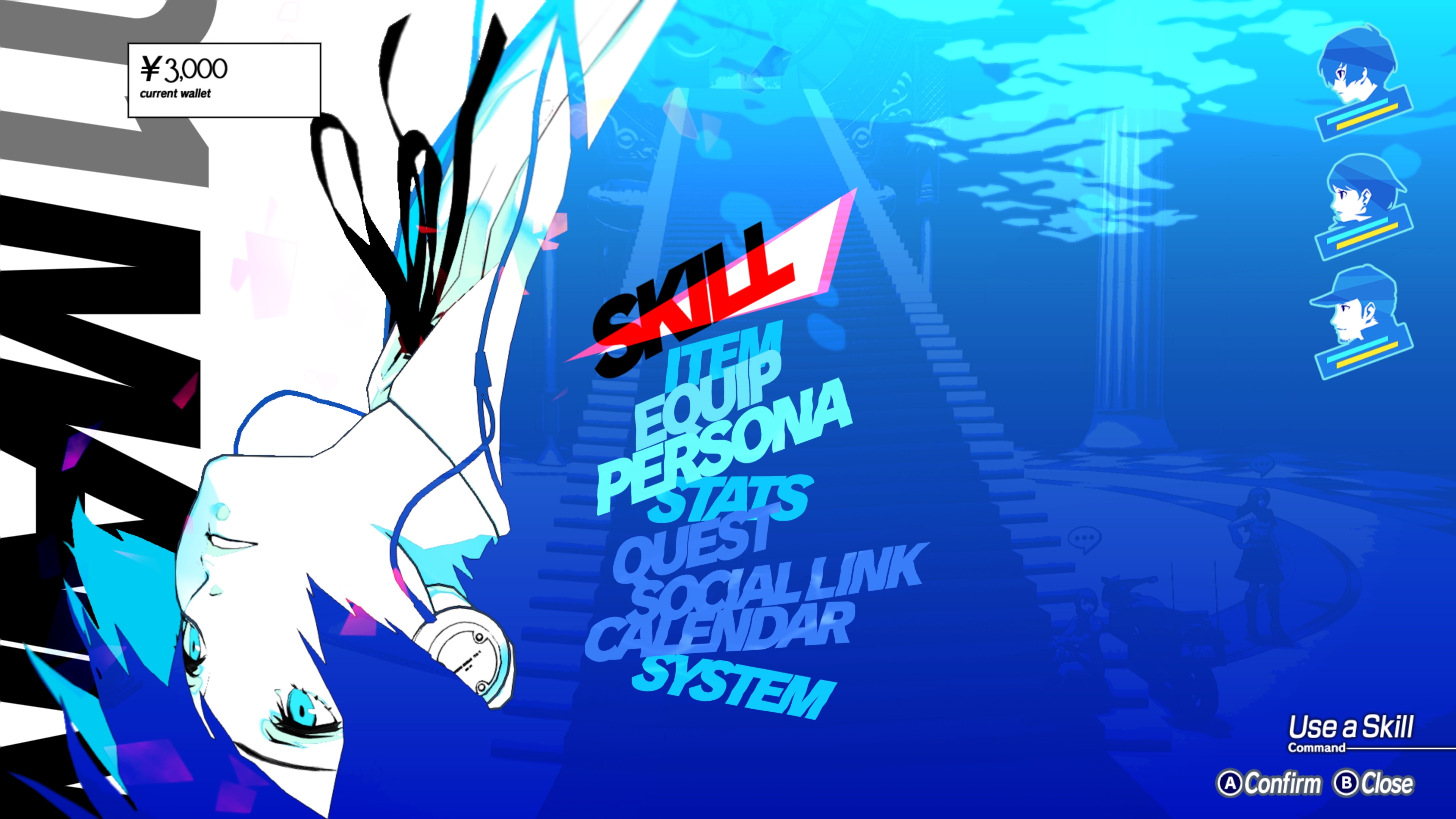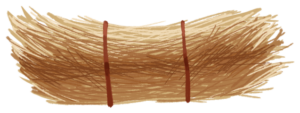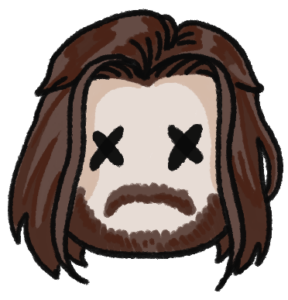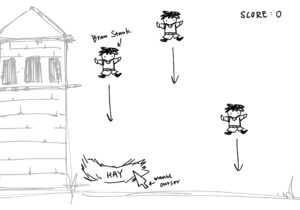Concept
It came to me while I was playing on my guitar as a way to destress after hours of failing to think of ideas for an usual switch: why not use the guitar as a switch? The strings of the guitar are made of steel and can therefore act as conductors. All I had to do was to find a way to incorporate it into a circuit so that an LED light switches on with every strum of the guitar.
In retrospect, I realize that I was, in fact, using my hands despite the assignment instruction being to create an unusual switch that does not require the use of one’s hands. I was too preoccupied with trying to make my switch as unconventional as possible and accidentally neglected this instruction. Still, I am proud of coming up with the idea to incorporate my interest in guitars into my assignment.
I took the same circuit from our class exercise for digital input and removed the button, replacing it with the guitar and the guitar pick. I covered my guitar pick with aluminum foil to make it conductive and then taped it to a wire. As for the guitar itself, my initial idea was to tape a wire to the bottom E string; however, it proved to be not ideal as this meant that the LED will only light up if I strum this one specific string and not for the other five. I ended up taping the wire to a larger sheet of aluminum foil and then taping the sheet to the bridge of the guitar, which is a metal part that acts as a saddle for all six strings.
The code is also fundamentally the same as our in-class exercise, but instead of switching off when the circuit is complete, the LED light switches on.
void loop() {
int buttonState = digitalRead(A2);
if (buttonState == HIGH){
digitalWrite(13, HIGH);
} else {
digitalWrite(13, LOW);
}
}
Setup:
Demonstration
Reflection
There are many elements in this assignment that I would like to improve upon if I had more time. For example, the aluminum foil I wrapped around my guitar pick kept shifting despite the tape, the parts around the tip wore off and exposed the plastic pick after some strumming; using metal guitar picks would easily solve the problem, but I unfortunately do not have one. Another option would be to fashion a guitar pick out of multiple layers of aluminum foil.
It would also be interesting to expand on the functions of this device to help guitar players be on tempo. Since the LED lights up with every strum, adding a small speaker to the circuit that acts as a metronome; guitar players can listen to the tempo and look at the LED light to make sure it is also blinking on tempo, in case it is difficult for them to hear the subtle differences.